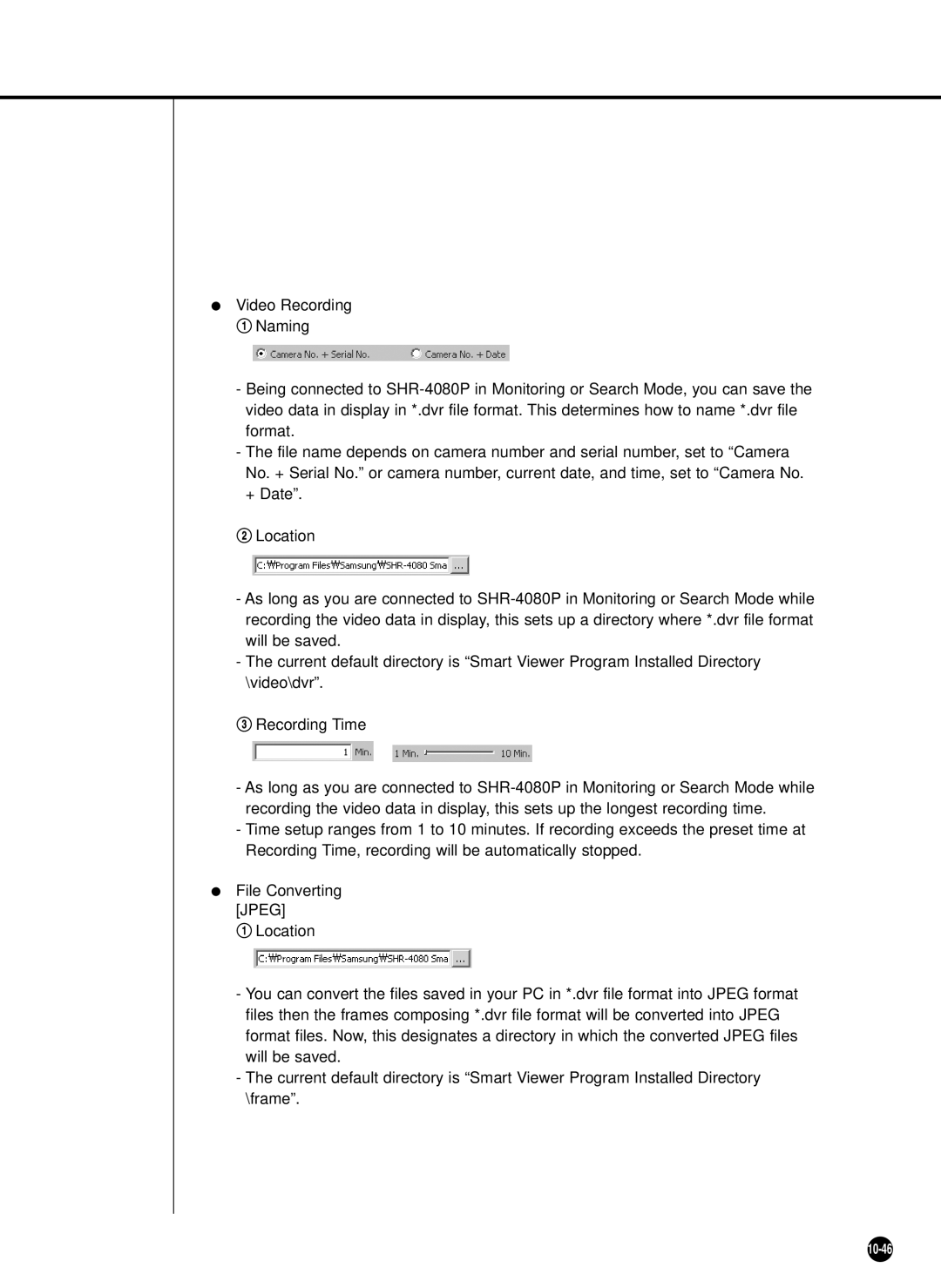●Video Recording !Naming
-Being connected to
-The file name depends on camera number and serial number, set to “Camera No. + Serial No.” or camera number, current date, and time, set to “Camera No. + Date”.
@Location
-As long as you are connected to
-The current default directory is “Smart Viewer Program Installed Directory \video\dvr”.
#Recording Time
-As long as you are connected to
-Time setup ranges from 1 to 10 minutes. If recording exceeds the preset time at Recording Time, recording will be automatically stopped.
●File Converting [JPEG]
!Location
-You can convert the files saved in your PC in *.dvr file format into JPEG format files then the frames composing *.dvr file format will be converted into JPEG format files. Now, this designates a directory in which the converted JPEG files will be saved.
-The current default directory is “Smart Viewer Program Installed Directory \frame”.