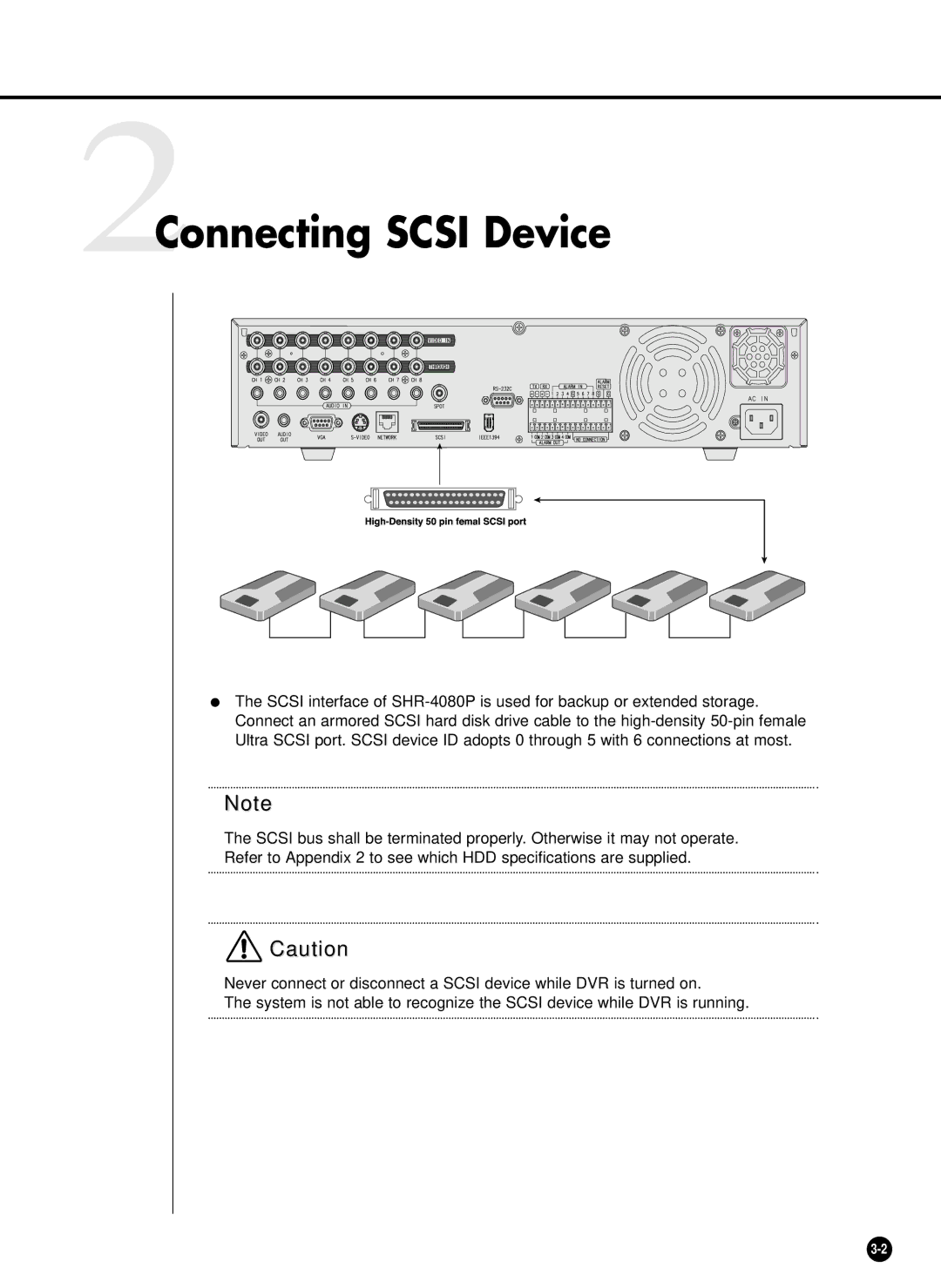2Connecting SCSI Device
●The SCSI interface of
Note
The SCSI bus shall be terminated properly. Otherwise it may not operate.
Refer to Appendix 2 to see which HDD specifications are supplied.
![]() Caution
Caution
Never connect or disconnect a SCSI device while DVR is turned on.
The system is not able to recognize the SCSI device while DVR is running.