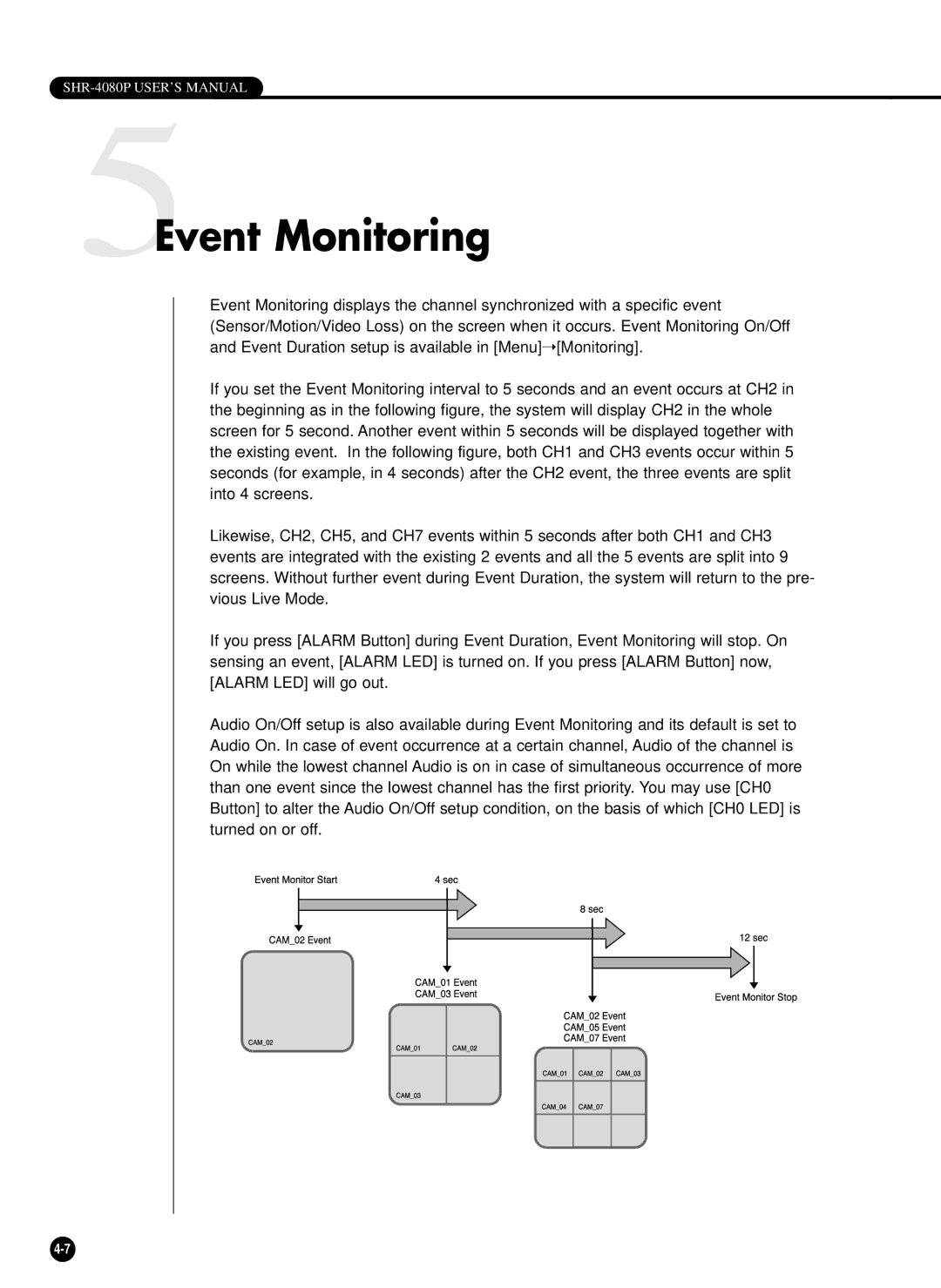SHR-4080P USER’S MANUAL
5Event Monitoring
Event Monitoring displays the channel synchronized with a specific event (Sensor/Motion/Video Loss) on the screen when it occurs. Event Monitoring On/Off and Event Duration setup is available in [Menu]➝ [Monitoring].
If you set the Event Monitoring interval to 5 seconds and an event occurs at CH2 in the beginning as in the following figure, the system will display CH2 in the whole screen for 5 second. Another event within 5 seconds will be displayed together with the existing event. In the following figure, both CH1 and CH3 events occur within 5 seconds (for example, in 4 seconds) after the CH2 event, the three events are split into 4 screens.
Likewise, CH2, CH5, and CH7 events within 5 seconds after both CH1 and CH3 events are integrated with the existing 2 events and all the 5 events are split into 9 screens. Without further event during Event Duration, the system will return to the pre- vious Live Mode.
If you press [ALARM Button] during Event Duration, Event Monitoring will stop. On sensing an event, [ALARM LED] is turned on. If you press [ALARM Button] now, [ALARM LED] will go out.
Audio On/Off setup is also available during Event Monitoring and its default is set to Audio On. In case of event occurrence at a certain channel, Audio of the channel is On while the lowest channel Audio is on in case of simultaneous occurrence of more than one event since the lowest channel has the first priority. You may use [CH0 Button] to alter the Audio On/Off setup condition, on the basis of which [CH0 LED] is turned on or off.