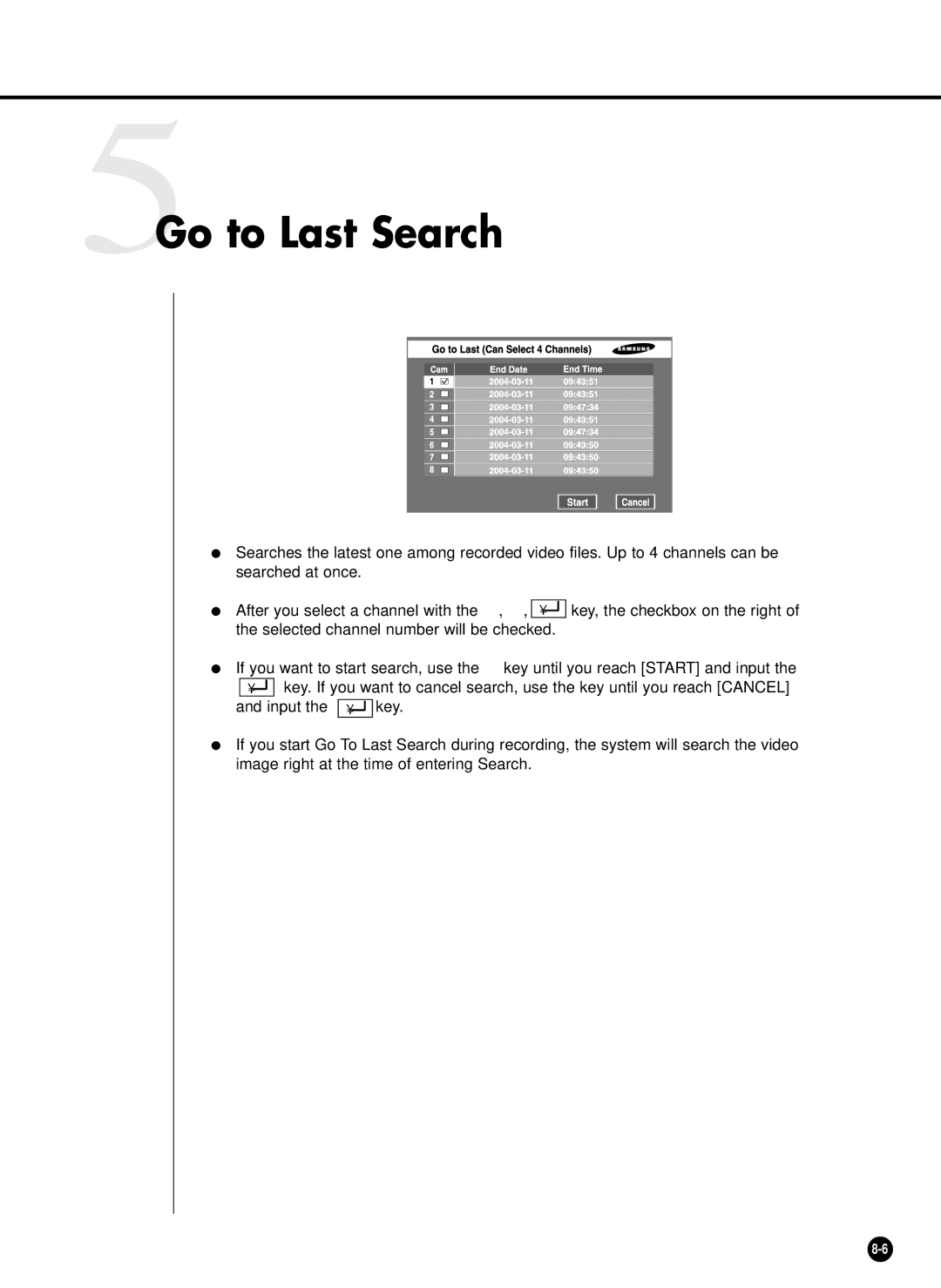5Go to Last Search
●Searches the latest one among recorded video files. Up to 4 channels can be searched at once.
● After you select a channel with the , ❷, ➛ ![]()
![]() key, the checkbox on the right of the selected channel number will be checked.
key, the checkbox on the right of the selected channel number will be checked.
●If you want to start search, use the ❷ key until you reach [START] and input the
➛![]()
![]() key. If you want to cancel search, use the key until you reach [CANCEL]
key. If you want to cancel search, use the key until you reach [CANCEL]
and input the ➛ ![]()
![]() key.
key.
●If you start Go To Last Search during recording, the system will search the video image right at the time of entering Search.