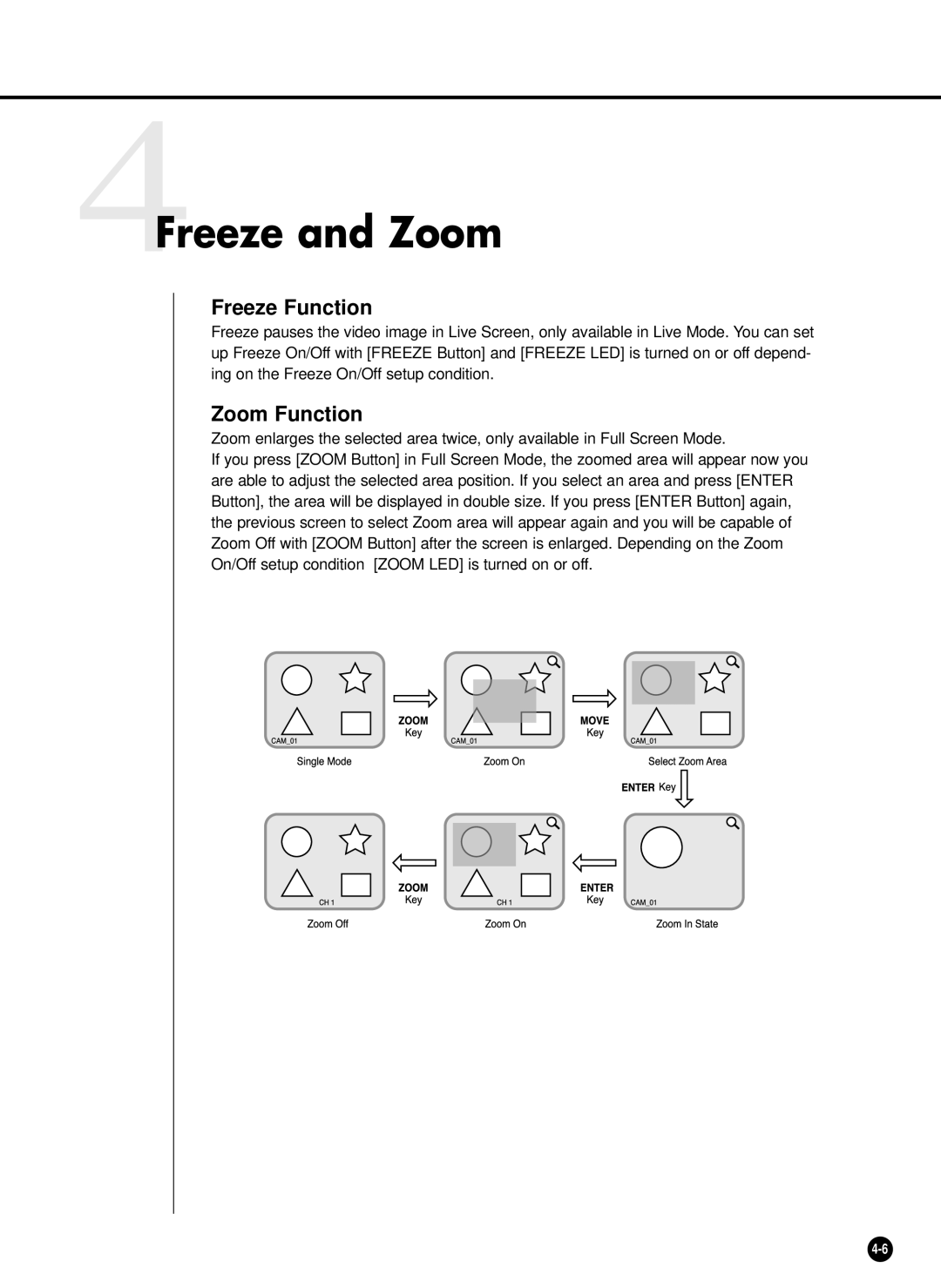4Freeze and Zoom
Freeze Function
Freeze pauses the video image in Live Screen, only available in Live Mode. You can set up Freeze On/Off with [FREEZE Button] and [FREEZE LED] is turned on or off depend- ing on the Freeze On/Off setup condition.
Zoom Function
Zoom enlarges the selected area twice, only available in Full Screen Mode.
If you press [ZOOM Button] in Full Screen Mode, the zoomed area will appear now you are able to adjust the selected area position. If you select an area and press [ENTER Button], the area will be displayed in double size. If you press [ENTER Button] again, the previous screen to select Zoom area will appear again and you will be capable of Zoom Off with [ZOOM Button] after the screen is enlarged. Depending on the Zoom On/Off setup condition [ZOOM LED] is turned on or off.