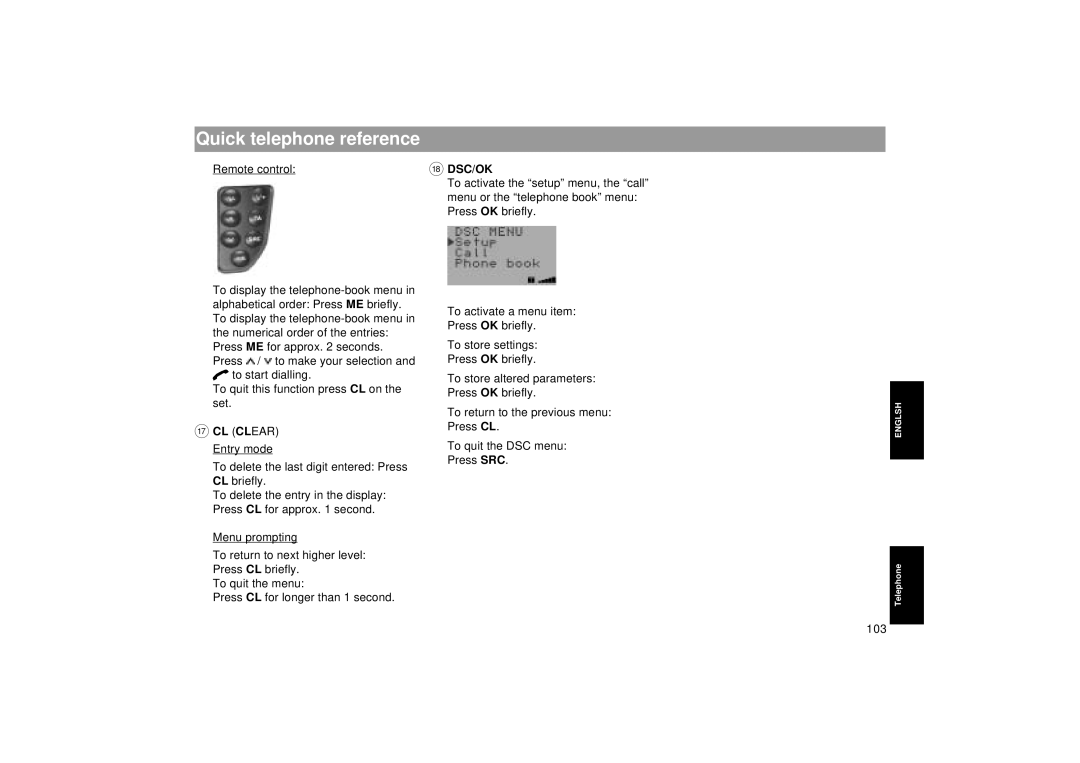Quick telephone reference
Remote control:
To display the ![]() /
/ ![]() to make your selection and
to make your selection and ![]() to start dialling.
to start dialling.
To quit this function press CL on the set.
ACL (CLEAR) Entry mode
To delete the last digit entered: Press CL briefly.
To delete the entry in the display: Press CL for approx. 1 second.
Menu prompting
To return to next higher level: Press CL briefly.
To quit the menu:
Press CL for longer than 1 second.
BDSC/OK
To activate the “setup” menu, the “call” menu or the “telephone book” menu: Press OK briefly.
To activate a menu item:
Press OK briefly.
To store settings:
Press OK briefly.
To store altered parameters:
Press OK briefly.
To return to the previous menu:
Press CL.
To quit the DSC menu:
Press SRC.
RadioDEUTSCH
ENGLSHTelefon
TelephoneRadio
103