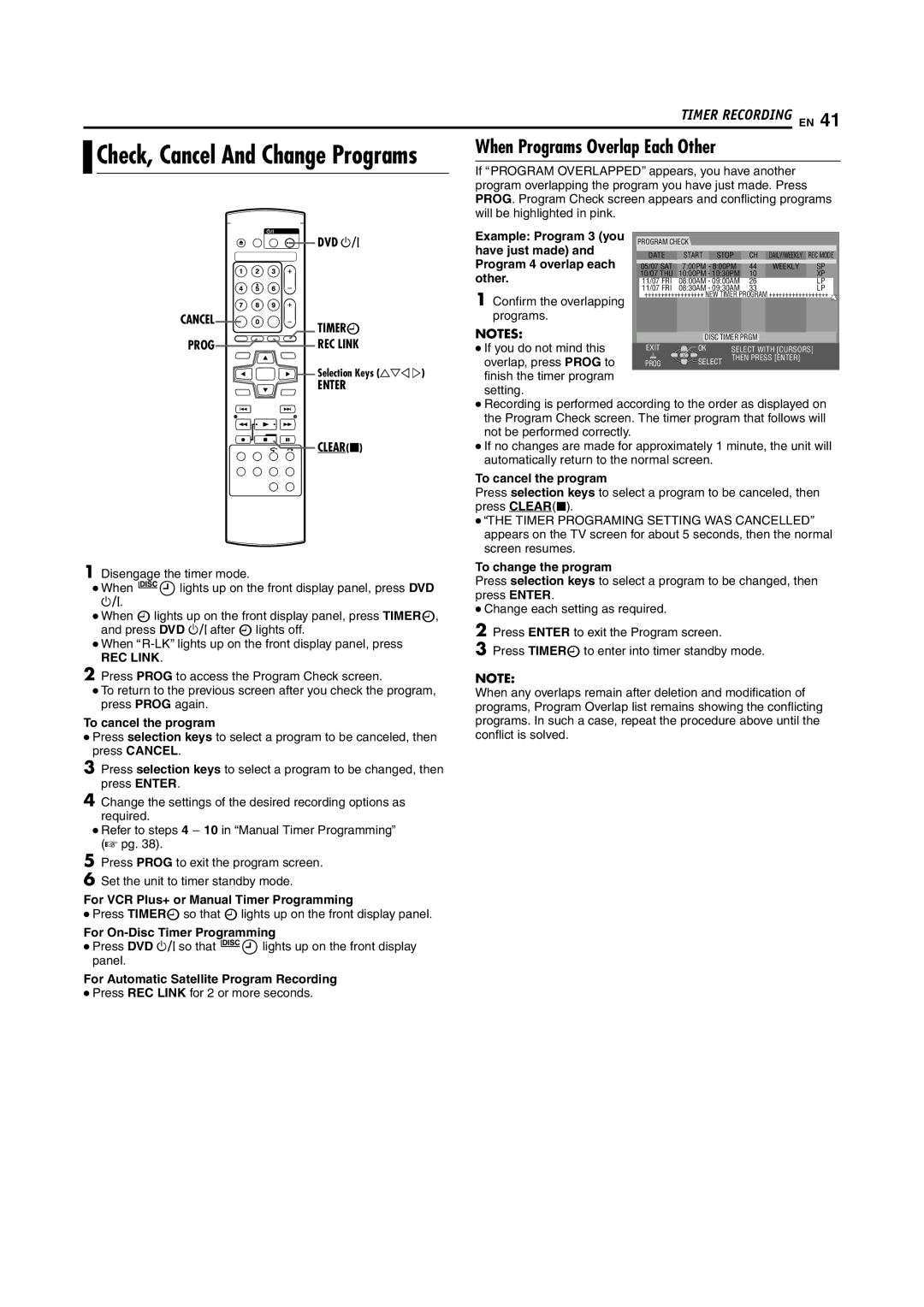TIMER RECORDING EN 41

 Check, Cancel And Change Programs
Check, Cancel And Change Programs
When Programs Overlap Each Other
If APROGRAM OVERLAPPEDB appears, you have another program overlapping the program you have just made. Press PROG. Program Check screen appears and conflicting programs will be highlighted in pink.
DVD A
CANCEL | TIMERj |
|
Example: Program 3 (you have just made) and Program 4 overlap each other.
1Confirm the overlapping programs.
NOTES:
PROGRAM CHECK
DATE | START | STOP | CH | DAILY/WEEKLY | REC MODE |
|
|
|
|
|
|
|
|
|
|
|
|
|
|
|
|
|
|
PROG | REC LINK |
Selection Keys (FGDE)
ENTER
CLEAR(o)
1Disengage the timer mode.
●When ![]()
![]() lights up on the front display panel, press DVD
lights up on the front display panel, press DVD
A.
●When j lights up on the front display panel, press TIMERj, and press DVD A after j lights off.
●When
REC LINK.
2Press PROG to access the Program Check screen.
●To return to the previous screen after you check the program, press PROG again.
To cancel the program
●Press selection keys to select a program to be canceled, then press CANCEL.
3Press selection keys to select a program to be changed, then press ENTER.
4Change the settings of the desired recording options as required.
●Refer to steps 4 - 10 in “Manual Timer Programming” (A pg. 38).
● If you do not mind this
overlap, press PROG to | PROG | SELECT | THEN PRESS [ENTER] |
| |||
finish the timer program |
|
|
|
setting. |
|
|
|
●Recording is performed according to the order as displayed on the Program Check screen. The timer program that follows will not be performed correctly.
●If no changes are made for approximately 1 minute, the unit will automatically return to the normal screen.
To cancel the program
Press selection keys to select a program to be canceled, then press CLEAR(o).
●ATHE TIMER PROGRAMING SETTING WAS CANCELLEDB appears on the TV screen for about 5 seconds, then the normal screen resumes.
To change the program
Press selection keys to select a program to be changed, then press ENTER.
●Change each setting as required.
2Press ENTER to exit the Program screen.
3Press TIMERj to enter into timer standby mode.
NOTE:
When any overlaps remain after deletion and modification of programs, Program Overlap list remains showing the conflicting programs. In such a case, repeat the procedure above until the conflict is solved.
5
6
Press PROG to exit the program screen.
Set the unit to timer standby mode.
For VCR Plus+ or Manual Timer Programming
●Press TIMERj so that j lights up on the front display panel.
For
●Press DVD A so that ![]()
![]() lights up on the front display panel.
lights up on the front display panel.
For Automatic Satellite Program Recording
●Press REC LINK for 2 or more seconds.