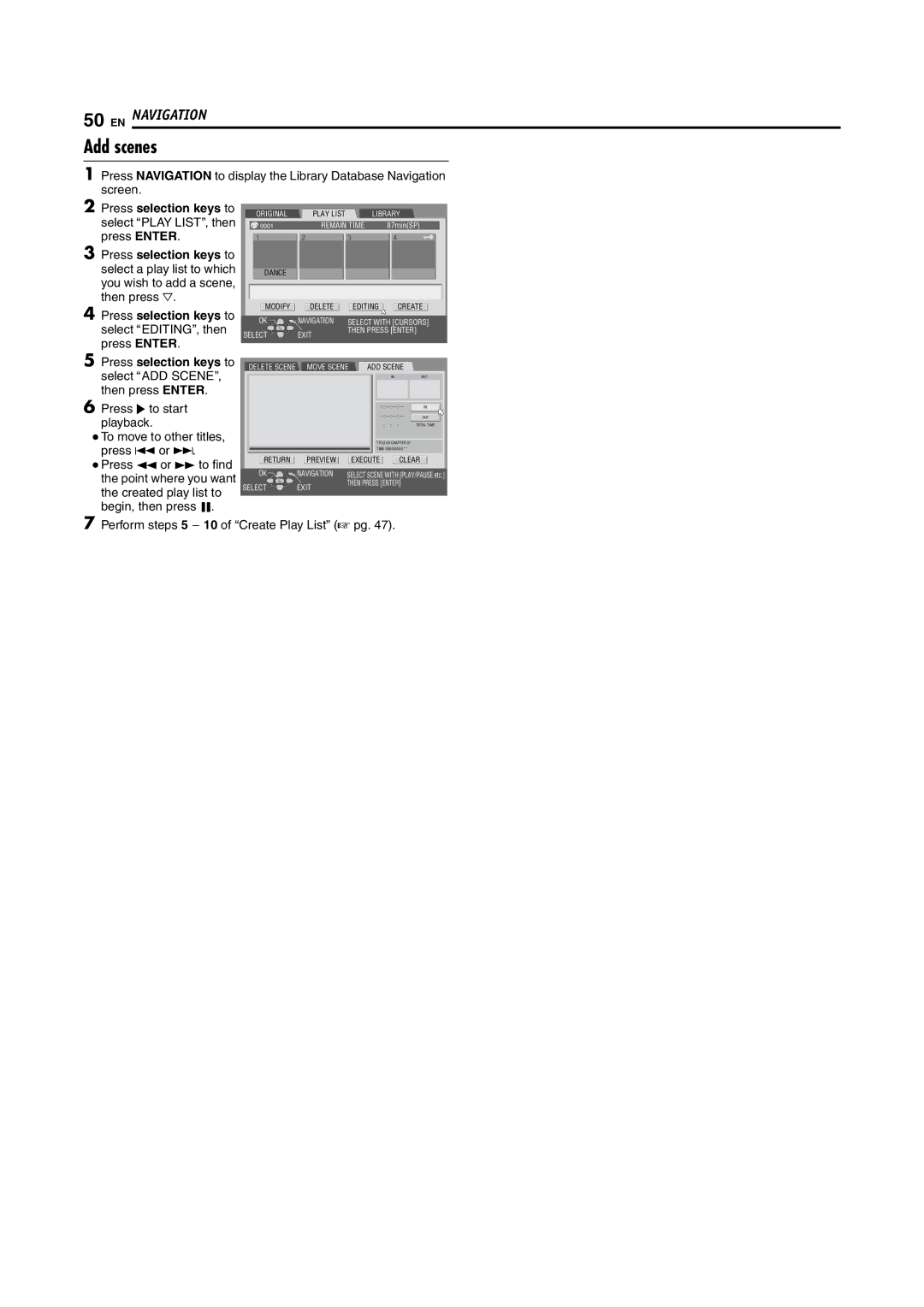50 EN NAVIGATION
Add scenes
1
2
Press NAVIGATION to display the Library Database Navigation screen.
Press selection keys to |
| ORIGINAL |
| PLAY LIST | LIBRARY | |
select APLAY LISTB, then |
|
| ||||
|
|
|
| |||
| 0001 |
| REMAIN TIME | 87min(SP) |
| |
press ENTER. | 1 | 2 | 3 | 4 |
| |
3Press selection keys to select a play list to which
you wish to add a scene, then press G.
4Press selection keys to select AEDITINGB, then press ENTER.
DANCE
MODIFY | DELETE | EDITING | CREATE |
OK | NAVIGATION | SELECT WITH [CURSORS] | |
SELECT | EXIT | THEN PRESS [ENTER] | |
|
| ||
5 Press selection keys to DELETE SCENE MOVE SCENE | ADD SCENE |
|
| ||
select AADD SCENEB, |
|
| IN | OUT |
|
then press ENTER. |
|
|
|
|
|
|
|
|
|
| |
6 Press I to start | IN | ||||
playback. |
| ||||
: : : | TOTAL TIME | ||||
●To move to other titles,
press S or T. |
|
| TITLE 05 CHAPTER 01 | |
|
| TIME 0000:00:53 ** | ||
● Press O or N to find | RETURN | PREVIEW | EXECUTE | CLEAR |
OK | NAVIGATION |
|
| |
the point where you want | SELECT SCENE WITH [PLAY/PAUSE etc.] | |||
SELECT | EXIT | THEN PRESS [ENTER] | ||
the created play list to |
|
| ||
|
|
|
| |
begin, then press W.
7Perform steps 5 - 10 of “Create Play List” (A pg. 47).