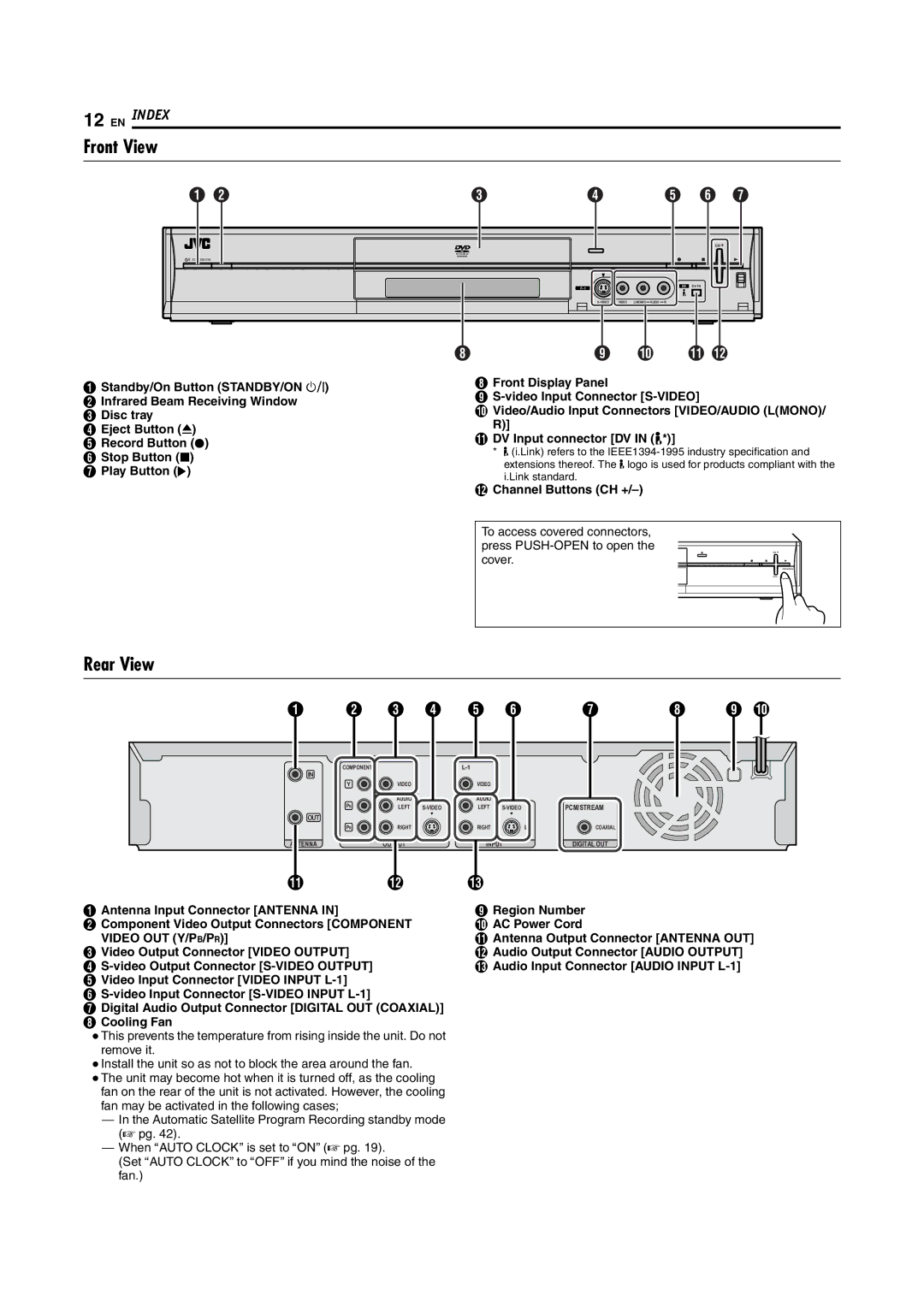12 EN INDEX
Front View
A BC D E F G
|
|
|
|
| CH+ |
RAM/RW |
|
|
|
|
|
STANDBY/ON |
|
|
|
|
|
|
|
| DV | DV IN | |
VIDEO | L(MONO) | AUDIO | R |
|
H I J K L
AStandby/On Button (STANDBY/ON A)
BInfrared Beam Receiving Window
CDisc tray
DEject Button (M)
ERecord Button (R)
FStop Button (o)
GPlay Button (I)
HFront Display Panel
I
JVideo/Audio Input Connectors [VIDEO/AUDIO (L(MONO)/ R)]
KDV Input connector [DV IN (A*)]
*i (i.Link) refers to the
LChannel Buttons (CH +/–)
To access covered connectors, press
CH+
CH-
Rear View
A | B | C | D | E | F | G | H | I J |
IN | COMPONENT |
|
|
|
|
|
| |
|
|
|
|
|
|
|
| |
| Y | VIDEO |
| VIDEO |
|
|
|
|
|
| AUDIO |
| AUDIO |
|
|
|
|
| PB | LEFT | LEFT | PCM/STREAM |
|
| ||
OUT |
|
|
|
|
|
|
|
|
| PR | RIGHT |
| RIGHT | COAXIAL |
|
| |
ANTENNA |
| OUTPUT |
| INPUT | DIGITAL OUT |
|
| |
K | L | M |
A Antenna Input Connector [ANTENNA IN] |
| I Region Number |
B Component Video Output Connectors [COMPONENT | J AC Power Cord | |
VIDEO OUT (Y/PB/PR)] |
| K Antenna Output Connector [ANTENNA OUT] |
C Video Output Connector [VIDEO OUTPUT] |
| L Audio Output Connector [AUDIO OUTPUT] |
D |
| M Audio Input Connector [AUDIO INPUT |
EVideo Input Connector [VIDEO INPUT
F
GDigital Audio Output Connector [DIGITAL OUT (COAXIAL)]
HCooling Fan
●This prevents the temperature from rising inside the unit. Do not remove it.
●Install the unit so as not to block the area around the fan.
●The unit may become hot when it is turned off, as the cooling fan on the rear of the unit is not activated. However, the cooling fan may be activated in the following cases;
^In the Automatic Satellite Program Recording standby mode (A pg. 42).
^When AAUTO CLOCKB is set to AONB (A pg. 19).
(Set AAUTO CLOCKB to AOFFB if you mind the noise of the fan.)