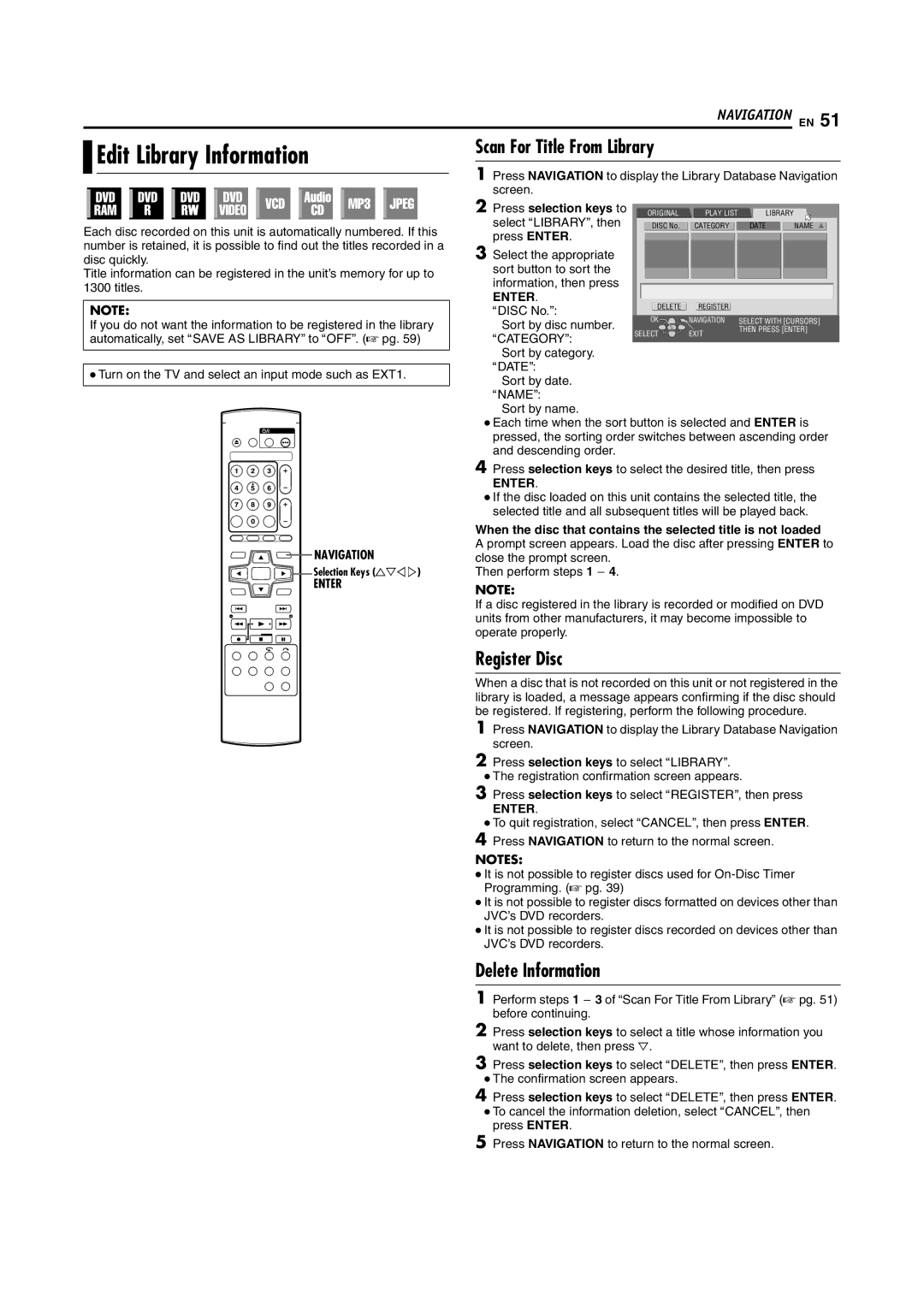NAVIGATION EN 51

 Edit Library Information
Edit Library Information
Each disc recorded on this unit is automatically numbered. If this number is retained, it is possible to find out the titles recorded in a disc quickly.
Title information can be registered in the unit’s memory for up to 1300 titles.
NOTE:
If you do not want the information to be registered in the library automatically, set ASAVE AS LIBRARYB to AOFFB. (A pg. 59)
●Turn on the TV and select an input mode such as EXT1.
NAVIGATION
Selection Keys (FGDE)
ENTER
Scan For Title From Library
1Press NAVIGATION to display the Library Database Navigation screen.
2 Press selection keys to |
| ORIGINAL |
| PLAY LIST | LIBRARY |
|
| ||
select ALIBRARYB, then |
|
|
|
|
|
|
|
|
|
| DISC No. |
| CATEGORY |
| DATE |
| NAME |
| |
press ENTER.
3Select the appropriate sort button to sort the information, then press
ENTER. | DELETE | REGISTER |
|
ADISC No.B: |
| ||
OK | NAVIGATION |
| |
Sort by disc number. | SELECT WITH [CURSORS] | ||
SELECT | EXIT | THEN PRESS [ENTER] | |
ACATEGORYB: |
| ||
|
|
| |
Sort by category. |
|
|
|
ADATEB: |
|
|
|
Sort by date. |
|
|
|
ANAMEB: |
|
|
|
Sort by name. |
|
|
|
●Each time when the sort button is selected and ENTER is pressed, the sorting order switches between ascending order and descending order.
4Press selection keys to select the desired title, then press
ENTER.
●If the disc loaded on this unit contains the selected title, the selected title and all subsequent titles will be played back.
When the disc that contains the selected title is not loaded A prompt screen appears. Load the disc after pressing ENTER to close the prompt screen.
Then perform steps 1 - 4.
NOTE:
If a disc registered in the library is recorded or modified on DVD units from other manufacturers, it may become impossible to operate properly.
Register Disc
When a disc that is not recorded on this unit or not registered in the library is loaded, a message appears confirming if the disc should be registered. If registering, perform the following procedure.
1Press NAVIGATION to display the Library Database Navigation screen.
2Press selection keys to select ALIBRARYB.
●The registration confirmation screen appears.
3Press selection keys to select AREGISTERB, then press
ENTER.
●To quit registration, select ACANCELB, then press ENTER.
4Press NAVIGATION to return to the normal screen.
NOTES:
●It is not possible to register discs used for
●It is not possible to register discs formatted on devices other than JVC’s DVD recorders.
●It is not possible to register discs recorded on devices other than JVC’s DVD recorders.
Delete Information
1Perform steps 1 - 3 of “Scan For Title From Library” (A pg. 51) before continuing.
2Press selection keys to select a title whose information you want to delete, then press G.
3Press selection keys to select ADELETEB, then press ENTER.
●The confirmation screen appears.
4Press selection keys to select ADELETEB, then press ENTER.
●To cancel the information deletion, select ACANCELB, then press ENTER.
5Press NAVIGATION to return to the normal screen.