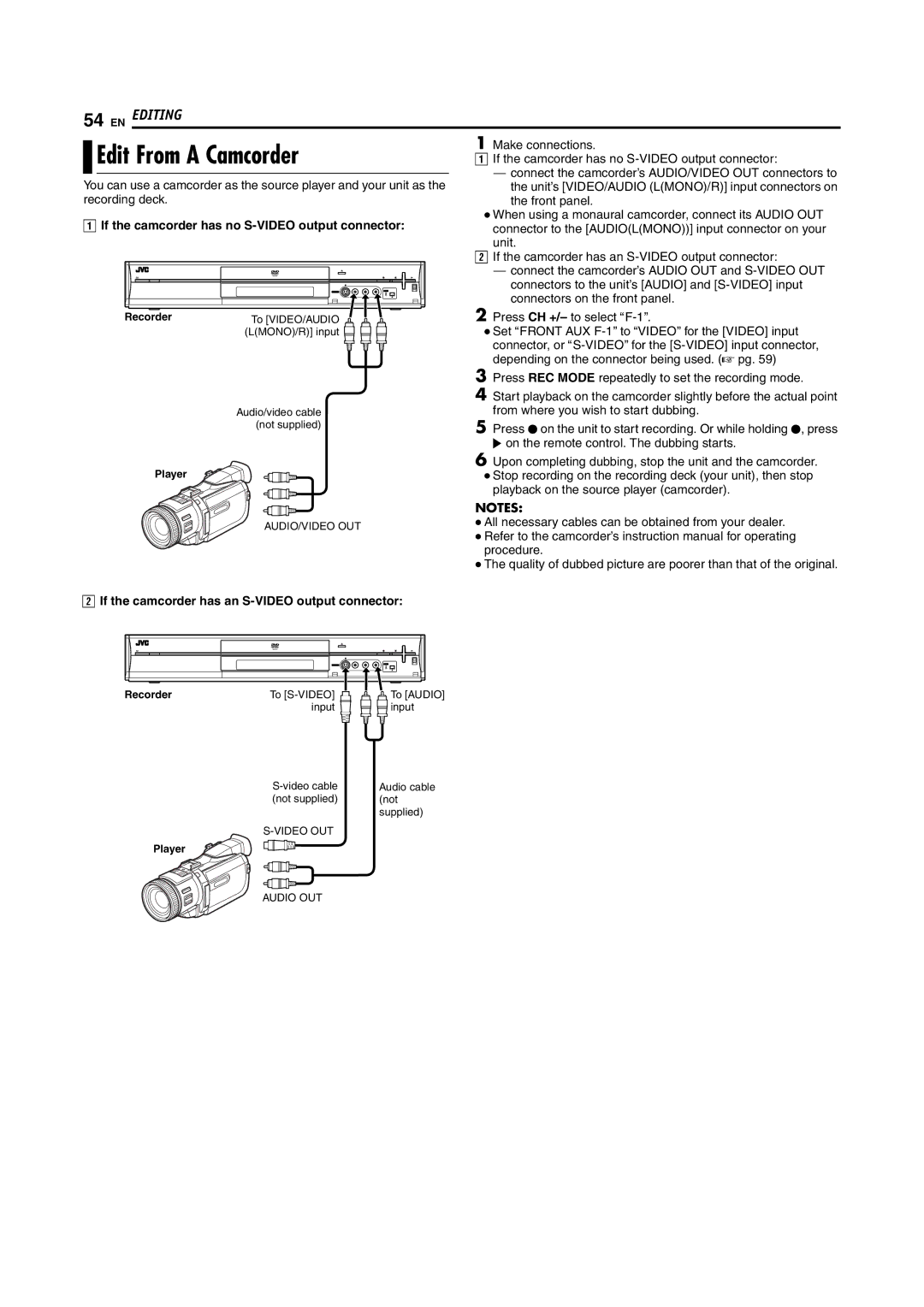54 EN EDITING

 Edit From A Camcorder
Edit From A Camcorder
You can use a camcorder as the source player and your unit as the recording deck.
AIf the camcorder has no S-VIDEO output connector:
Recorder | To [VIDEO/AUDIO |
| (L(MONO)/R)] input |
Audio/video cable (not supplied)
Player
AUDIO/VIDEO OUT
1Make connections.
AIf the camcorder has no
^connect the camcorder’s AUDIO/VIDEO OUT connectors to the unit’s [VIDEO/AUDIO (L(MONO)/R)] input connectors on the front panel.
●When using a monaural camcorder, connect its AUDIO OUT connector to the [AUDIO(L(MONO))] input connector on your unit.
BIf the camcorder has an
^connect the camcorder’s AUDIO OUT and
2Press CH +/– to select
●Set AFRONT AUX
3Press REC MODE repeatedly to set the recording mode.
4Start playback on the camcorder slightly before the actual point from where you wish to start dubbing.
5Press R on the unit to start recording. Or while holding R, press I on the remote control. The dubbing starts.
6Upon completing dubbing, stop the unit and the camcorder.
●Stop recording on the recording deck (your unit), then stop playback on the source player (camcorder).
NOTES:
●All necessary cables can be obtained from your dealer.
●Refer to the camcorder’s instruction manual for operating procedure.
●The quality of dubbed picture are poorer than that of the original.
BIf the camcorder has an S-VIDEO output connector:
Recorder | To | To [AUDIO] |
| input | input |
Audio cable | |
(not supplied) | (not |
| supplied) |
| |
Player |
|
AUDIO OUT |
|