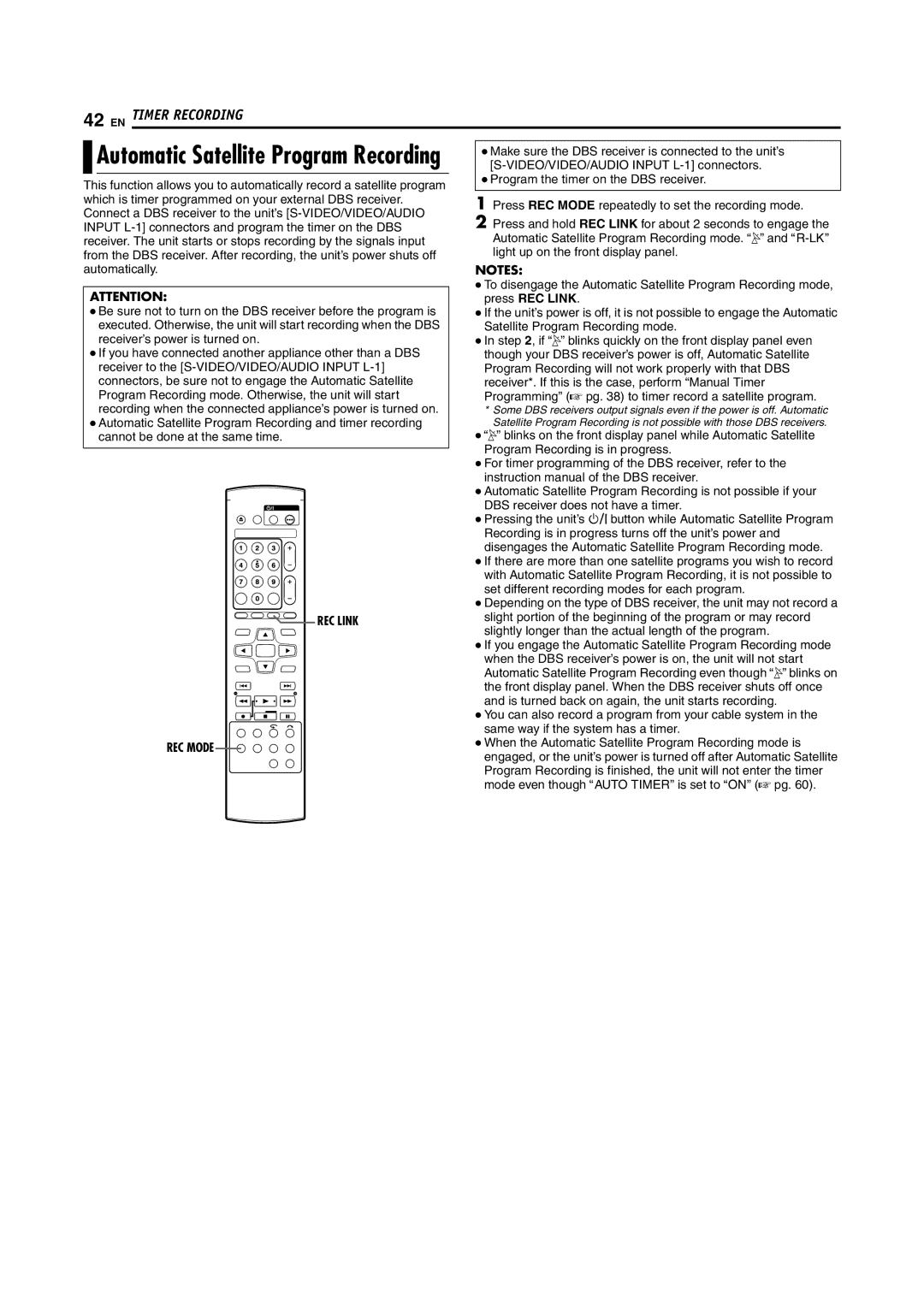42 EN TIMER RECORDING
Automatic Satellite Program Recording | ● Make sure the DBS receiver is connected to the unit’s | |
This function allows you to automatically record a satellite program | ● Program the timer on the DBS receiver. | |
1 Press REC MODE repeatedly to set the recording mode. | ||
which is timer programmed on your external DBS receiver. | ||
Connect a DBS receiver to the unit’s | ||
2 Press and hold REC LINK for about 2 seconds to engage the | ||
INPUT | ||
receiver. The unit starts or stops recording by the signals input | Automatic Satellite Program Recording mode. AVB and | |
from the DBS receiver. After recording, the unit’s power shuts off | light up on the front display panel. | |
automatically. | NOTES: | |
ATTENTION: | ● To disengage the Automatic Satellite Program Recording mode, | |
press REC LINK. | ||
● Be sure not to turn on the DBS receiver before the program is | ● If the unit’s power is off, it is not possible to engage the Automatic | |
executed. Otherwise, the unit will start recording when the DBS | Satellite Program Recording mode. | |
receiver’s power is turned on. | ● In step 2, if AVB blinks quickly on the front display panel even | |
● If you have connected another appliance other than a DBS | though your DBS receiver’s power is off, Automatic Satellite | |
receiver to the | Program Recording will not work properly with that DBS | |
connectors, be sure not to engage the Automatic Satellite | receiver*. If this is the case, perform “Manual Timer | |
Program Recording mode. Otherwise, the unit will start | Programming” (A pg. 38) to timer record a satellite program. | |
recording when the connected appliance’s power is turned on. | * Some DBS receivers output signals even if the power is off. Automatic | |
● Automatic Satellite Program Recording and timer recording | Satellite Program Recording is not possible with those DBS receivers. | |
cannot be done at the same time. | ● AVB blinks on the front display panel while Automatic Satellite | |
| Program Recording is in progress. | |
| ● For timer programming of the DBS receiver, refer to the | |
| instruction manual of the DBS receiver. | |
| ● Automatic Satellite Program Recording is not possible if your | |
| DBS receiver does not have a timer. | |
| ● Pressing the unit’s A button while Automatic Satellite Program | |
| Recording is in progress turns off the unit’s power and | |
| disengages the Automatic Satellite Program Recording mode. | |
| ● If there are more than one satellite programs you wish to record | |
| with Automatic Satellite Program Recording, it is not possible to | |
| set different recording modes for each program. | |
| ● Depending on the type of DBS receiver, the unit may not record a | |
REC LINK | slight portion of the beginning of the program or may record | |
| slightly longer than the actual length of the program. | |
| ● If you engage the Automatic Satellite Program Recording mode | |
| when the DBS receiver’s power is on, the unit will not start | |
| Automatic Satellite Program Recording even though AVB blinks on | |
| the front display panel. When the DBS receiver shuts off once | |
| and is turned back on again, the unit starts recording. | |
| ● You can also record a program from your cable system in the | |
| same way if the system has a timer. | |
REC MODE | ● When the Automatic Satellite Program Recording mode is | |
engaged, or the unit’s power is turned off after Automatic Satellite | ||
| ||
| Program Recording is finished, the unit will not enter the timer | |
| mode even though AAUTO TIMERB is set to AONB (A pg. 60). |