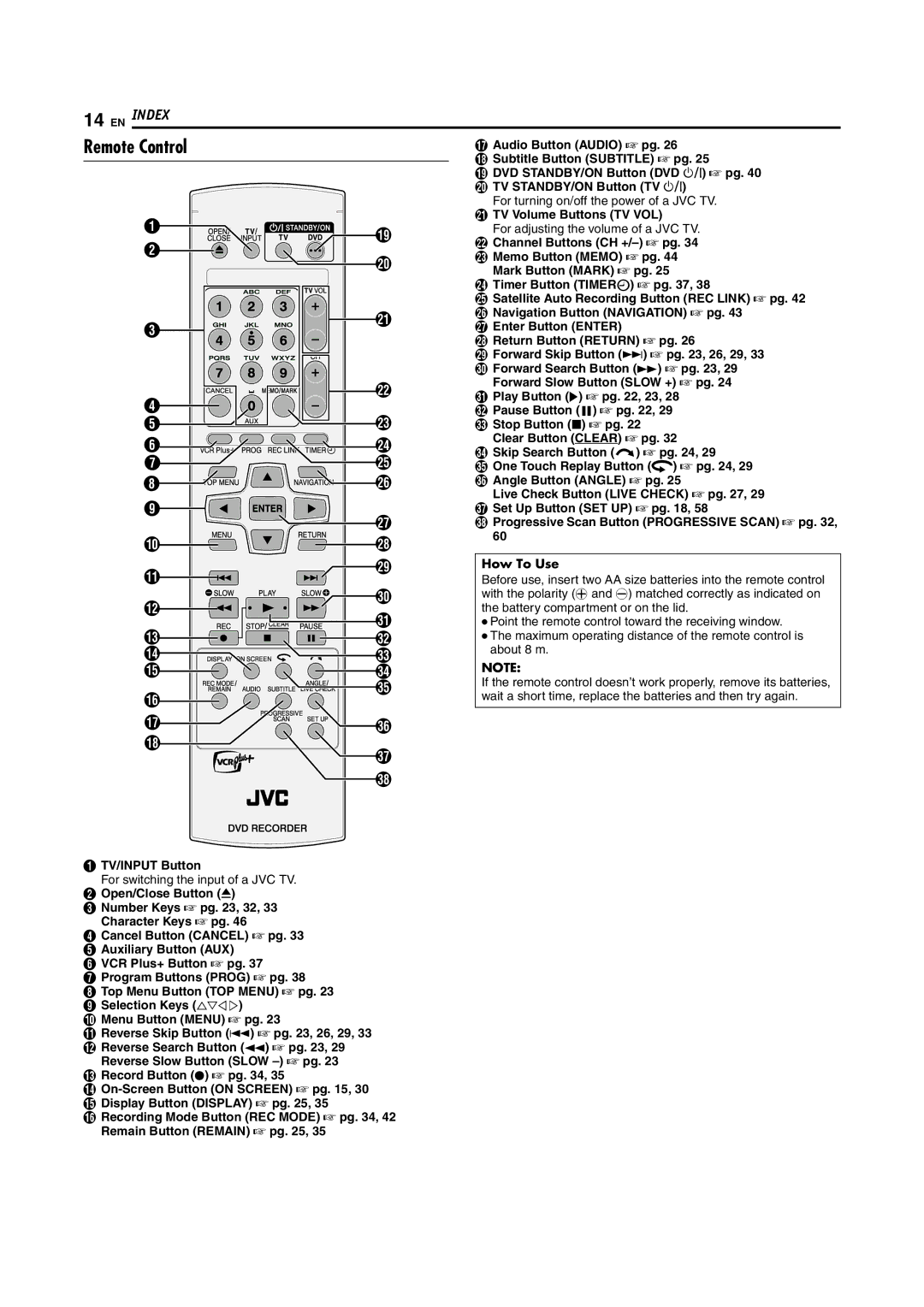14 EN INDEX
Remote Control
QAudio Button (AUDIO) A pg. 26
RSubtitle Button (SUBTITLE) A pg. 25
SDVD STANDBY/ON Button (DVD A) A pg. 40
TTV STANDBY/ON Button (TV A)
A | S |
|
B
T
For turning on/off the power of a JVC TV.
U TV Volume Buttons (TV VOL) |
For adjusting the volume of a JVC TV. |
V Channel Buttons (CH |
W Memo Button (MEMO) A pg. 44 |
Mark Button (MARK) A pg. 25 |
X Timer Button (TIMERj) A pg. 37, 38 |
C
D E
F![]()
![]() G
G
H![]()
![]()
![]()
![]()
I
U
V
![]() W
W
![]()
![]() X Y
X Y
![]()
![]()
![]()
![]()
![]()
![]()
![]()
![]() Z
Z
![]() a
a
Y Satellite Auto Recording Button (REC LINK) A pg. 42 |
Z Navigation Button (NAVIGATION) A pg. 43 |
a Enter Button (ENTER) |
b Return Button (RETURN) A pg. 26 |
c Forward Skip Button (T) A pg. 23, 26, 29, 33 |
d Forward Search Button (N) A pg. 23, 29 |
Forward Slow Button (SLOW +) A pg. 24 |
e Play Button (I) A pg. 22, 23, 28 |
f Pause Button (W) A pg. 22, 29 |
g Stop Button (o) A pg. 22 |
Clear Button (CLEAR) A pg. 32 |
h Skip Search Button (v) A pg. 24, 29 |
i One Touch Replay Button (w) A pg. 24, 29 |
j Angle Button (ANGLE) A pg. 25 |
Live Check Button (LIVE CHECK) A pg. 27, 29 |
k Set Up Button (SET UP) A pg. 18, 58 |
l Progressive Scan Button (PROGRESSIVE SCAN) A pg. 32, |
J | b | |
K | c | |
| ||
L | d | |
e | ||
| ||
M | f | |
N | g | |
O | h | |
P | i | |
| ||
Q | j | |
R | k | |
| ||
| l |
ATV/INPUT Button
For switching the input of a JVC TV.
BOpen/Close Button (M)
CNumber Keys A pg. 23, 32, 33 Character Keys A pg. 46
DCancel Button (CANCEL) A pg. 33
EAuxiliary Button (AUX)
FVCR Plus+ Button A pg. 37
GProgram Buttons (PROG) A pg. 38
HTop Menu Button (TOP MENU) A pg. 23
ISelection Keys (FGDE)
JMenu Button (MENU) A pg. 23
KReverse Skip Button (S) A pg. 23, 26, 29, 33
LReverse Search Button (O) A pg. 23, 29 Reverse Slow Button (SLOW
MRecord Button (R) A pg. 34, 35
N
ODisplay Button (DISPLAY) A pg. 25, 35
PRecording Mode Button (REC MODE) A pg. 34, 42 Remain Button (REMAIN) A pg. 25, 35
60 |
How To Use
Before use, insert two AA size batteries into the remote control with the polarity (F and G) matched correctly as indicated on the battery compartment or on the lid.
●Point the remote control toward the receiving window.
●The maximum operating distance of the remote control is about 8 m.
NOTE:
If the remote control doesn’t work properly, remove its batteries, wait a short time, replace the batteries and then try again.