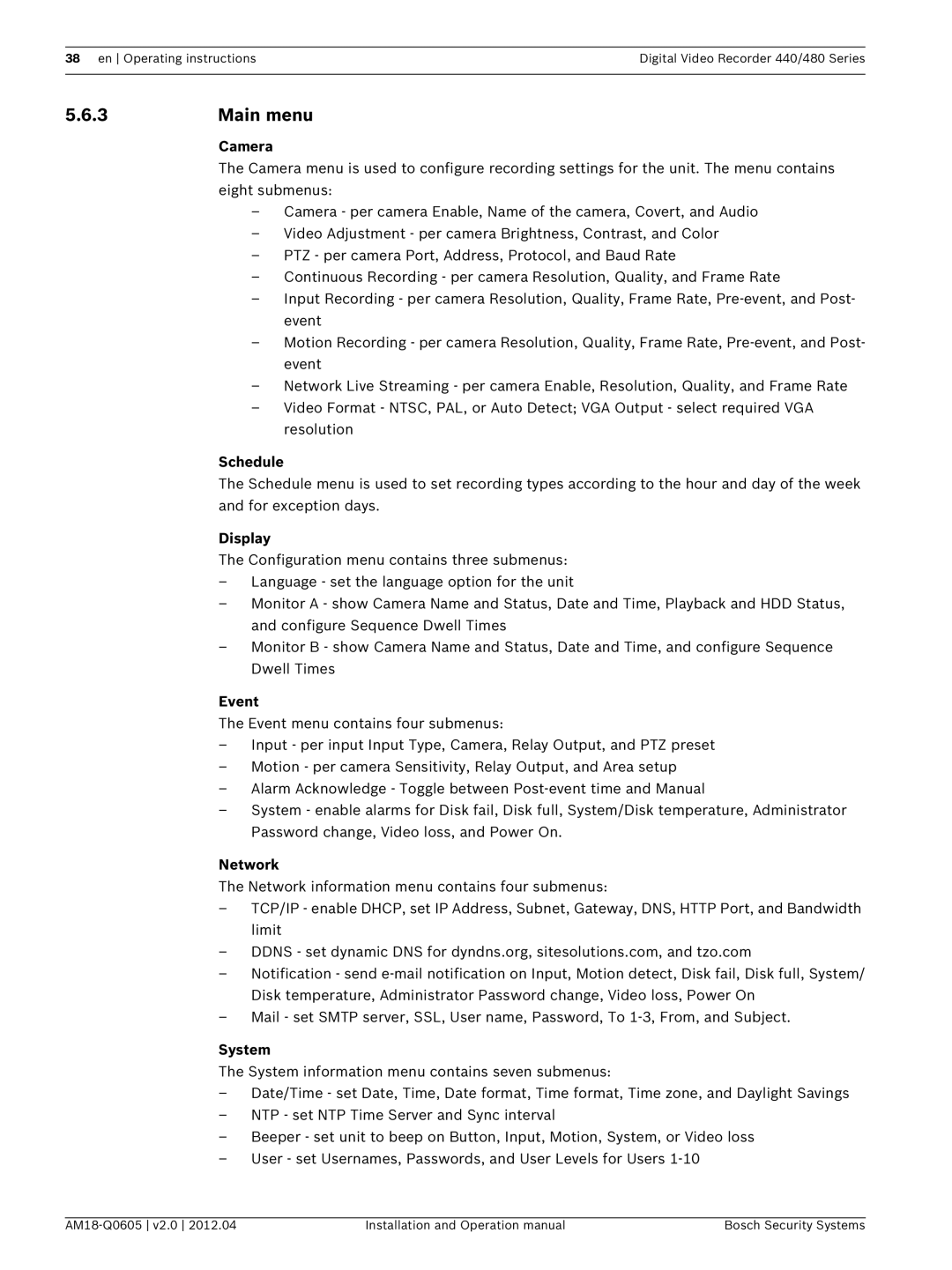38 en Operating instructionsDigital Video Recorder 440/480 Series
5.6.3 | Main menu |
Camera
The Camera menu is used to configure recording settings for the unit. The menu contains eight submenus:
–Camera - per camera Enable, Name of the camera, Covert, and Audio
–Video Adjustment - per camera Brightness, Contrast, and Color
–PTZ - per camera Port, Address, Protocol, and Baud Rate
–Continuous Recording - per camera Resolution, Quality, and Frame Rate
–Input Recording - per camera Resolution, Quality, Frame Rate,
–Motion Recording - per camera Resolution, Quality, Frame Rate,
–Network Live Streaming - per camera Enable, Resolution, Quality, and Frame Rate
–Video Format - NTSC, PAL, or Auto Detect; VGA Output - select required VGA resolution
Schedule
The Schedule menu is used to set recording types according to the hour and day of the week and for exception days.
Display
The Configuration menu contains three submenus:
–Language - set the language option for the unit
–Monitor A - show Camera Name and Status, Date and Time, Playback and HDD Status, and configure Sequence Dwell Times
–Monitor B - show Camera Name and Status, Date and Time, and configure Sequence Dwell Times
Event
The Event menu contains four submenus:
–Input - per input Input Type, Camera, Relay Output, and PTZ preset
–Motion - per camera Sensitivity, Relay Output, and Area setup
–Alarm Acknowledge - Toggle between
–System - enable alarms for Disk fail, Disk full, System/Disk temperature, Administrator Password change, Video loss, and Power On.
Network
The Network information menu contains four submenus:
–TCP/IP - enable DHCP, set IP Address, Subnet, Gateway, DNS, HTTP Port, and Bandwidth limit
–DDNS - set dynamic DNS for dyndns.org, sitesolutions.com, and tzo.com
–Notification - send
–Mail - set SMTP server, SSL, User name, Password, To
System
The System information menu contains seven submenus:
–Date/Time - set Date, Time, Date format, Time format, Time zone, and Daylight Savings
–NTP - set NTP Time Server and Sync interval
–Beeper - set unit to beep on Button, Input, Motion, System, or Video loss
–User - set Usernames, Passwords, and User Levels for Users
| Installation and Operation manual | Bosch Security Systems |