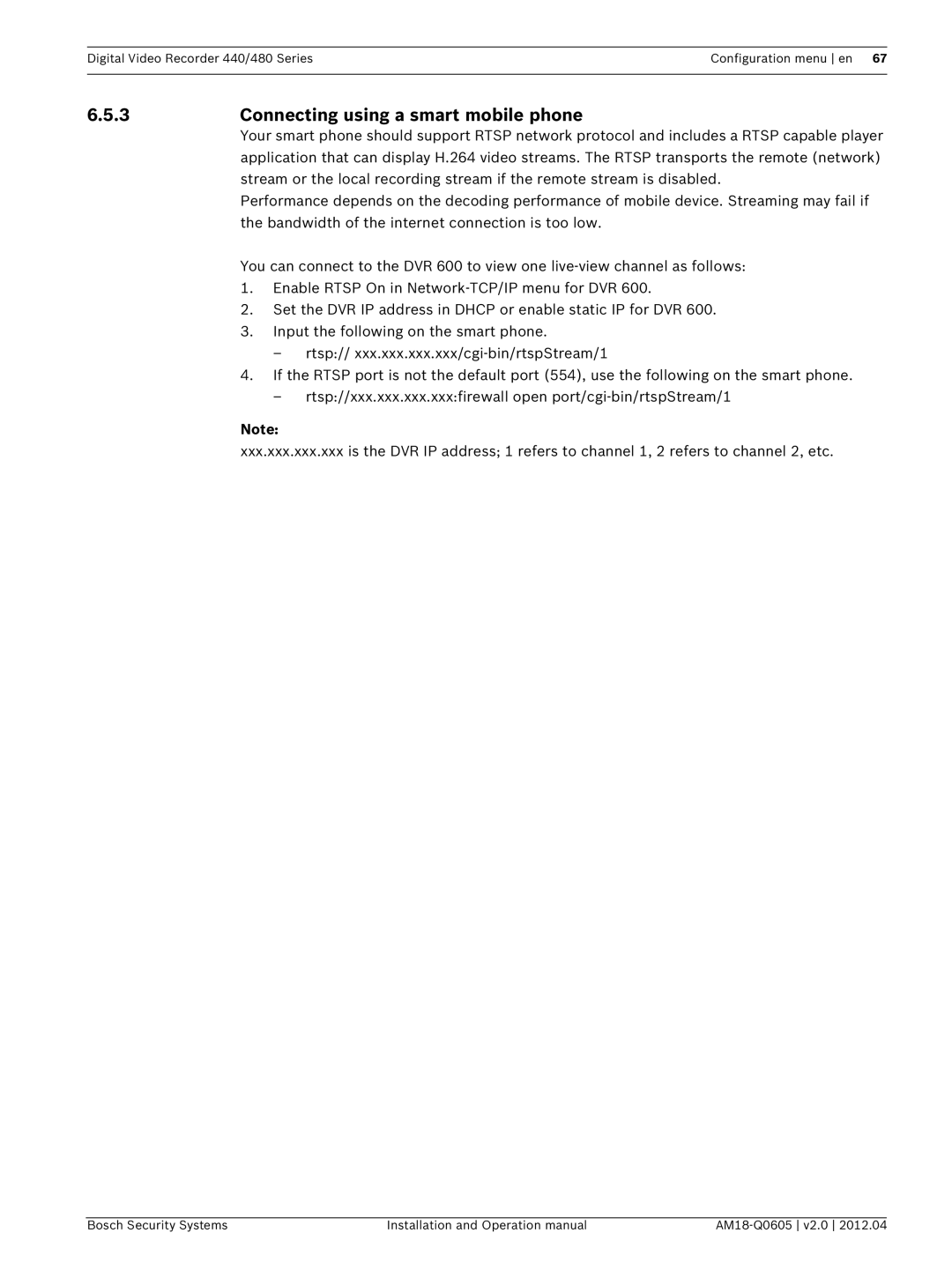Digital Video Recorder 440/480 SeriesConfiguration menu en 67
6.5.3Connecting using a smart mobile phone
Your smart phone should support RTSP network protocol and includes a RTSP capable player application that can display H.264 video streams. The RTSP transports the remote (network) stream or the local recording stream if the remote stream is disabled.
Performance depends on the decoding performance of mobile device. Streaming may fail if the bandwidth of the internet connection is too low.
You can connect to the DVR 600 to view one
1.Enable RTSP On in
2.Set the DVR IP address in DHCP or enable static IP for DVR 600.
3.Input the following on the smart phone.
–rtsp://
4.If the RTSP port is not the default port (554), use the following on the smart phone.
–rtsp://xxx.xxx.xxx.xxx:firewall open
Note:
xxx.xxx.xxx.xxx is the DVR IP address; 1 refers to channel 1, 2 refers to channel 2, etc.
Bosch Security Systems | Installation and Operation manual |