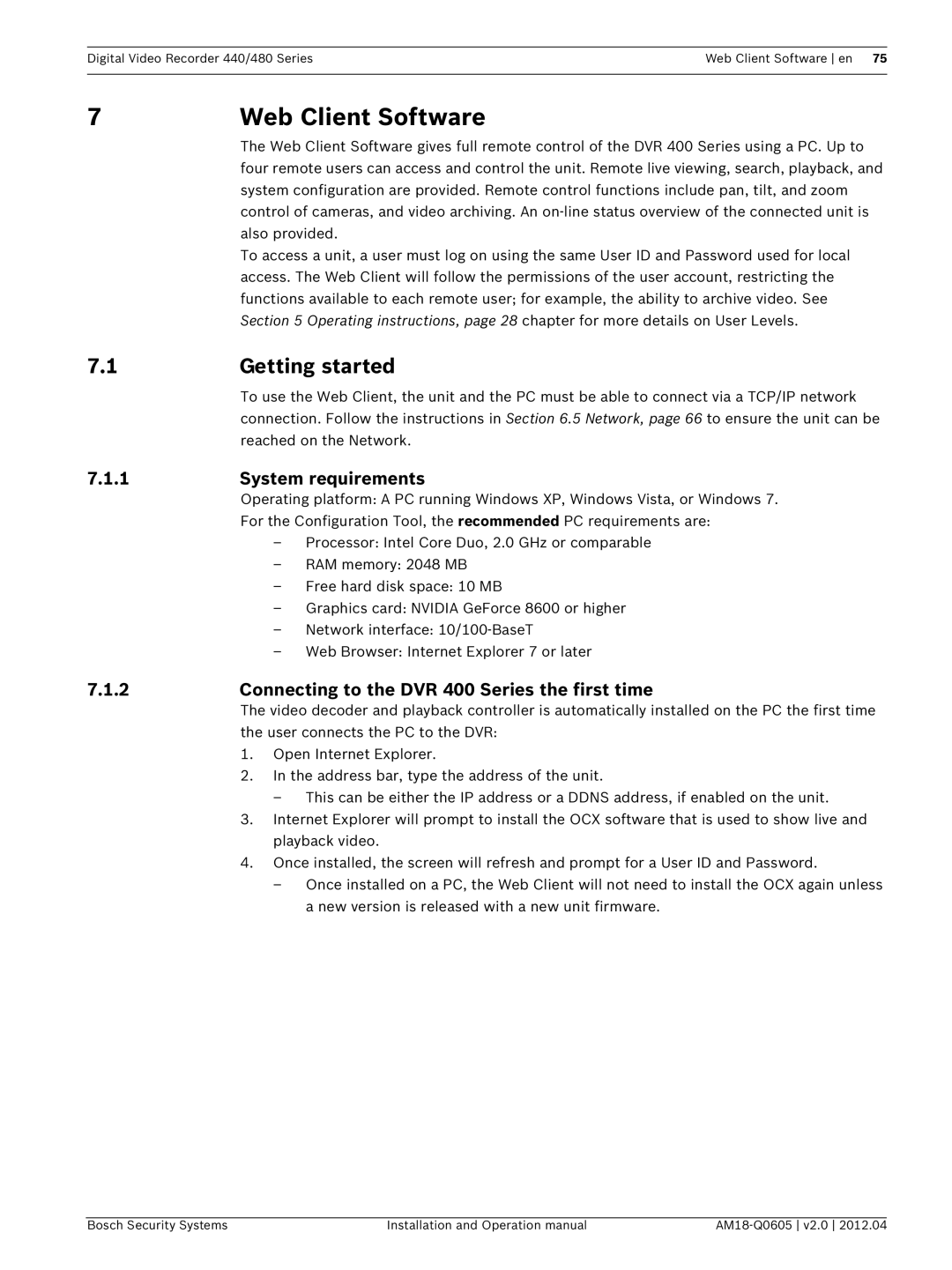Digital Video Recorder 440/480 SeriesWeb Client Software en 75
7 | Web Client Software | |
| The Web Client Software gives full remote control of the DVR 400 Series using a PC. Up to | |
| four remote users can access and control the unit. Remote live viewing, search, playback, and | |
| system configuration are provided. Remote control functions include pan, tilt, and zoom | |
| control of cameras, and video archiving. An | |
| also provided. | |
| To access a unit, a user must log on using the same User ID and Password used for local | |
| access. The Web Client will follow the permissions of the user account, restricting the | |
| functions available to each remote user; for example, the ability to archive video. See | |
| Section 5 Operating instructions, page 28 chapter for more details on User Levels. | |
7.1 | Getting started | |
| To use the Web Client, the unit and the PC must be able to connect via a TCP/IP network | |
| connection. Follow the instructions in Section 6.5 Network, page 66 to ensure the unit can be | |
| reached on the Network. | |
7.1.1 | System requirements | |
| Operating platform: A PC running Windows XP, Windows Vista, or Windows 7. | |
| For the Configuration Tool, the recommended PC requirements are: | |
|
| – Processor: Intel Core Duo, 2.0 GHz or comparable |
|
| – RAM memory: 2048 MB |
|
| – Free hard disk space: 10 MB |
|
| – Graphics card: NVIDIA GeForce 8600 or higher |
|
| – Network interface: |
|
| – Web Browser: Internet Explorer 7 or later |
7.1.2 | Connecting to the DVR 400 Series the first time | |
| The video decoder and playback controller is automatically installed on the PC the first time | |
| the user connects the PC to the DVR: | |
| 1. | Open Internet Explorer. |
| 2. | In the address bar, type the address of the unit. |
|
| – This can be either the IP address or a DDNS address, if enabled on the unit. |
| 3. | Internet Explorer will prompt to install the OCX software that is used to show live and |
|
| playback video. |
| 4. | Once installed, the screen will refresh and prompt for a User ID and Password. |
|
| – Once installed on a PC, the Web Client will not need to install the OCX again unless |
|
| a new version is released with a new unit firmware. |
Bosch Security Systems | Installation and Operation manual |