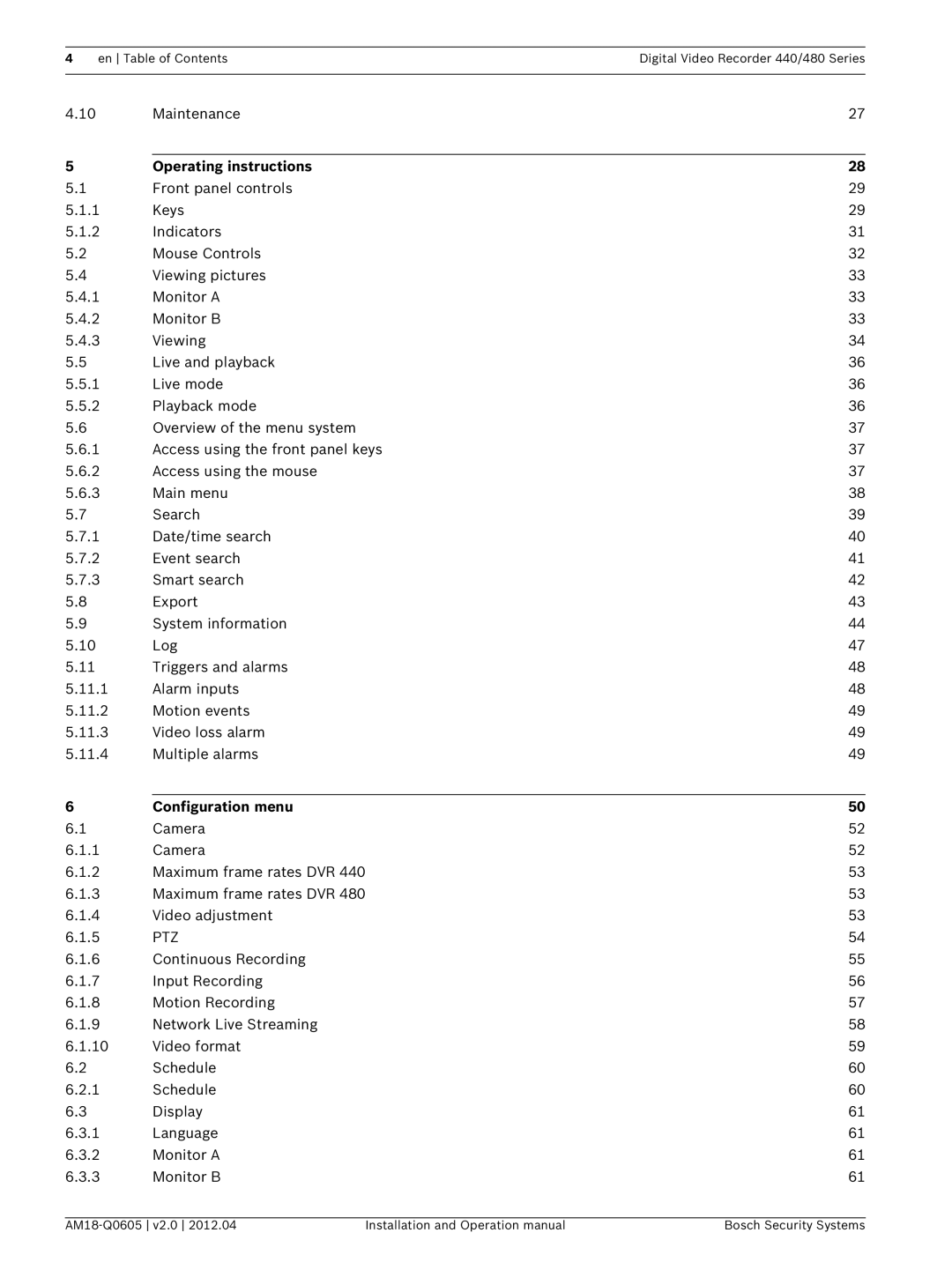4 en Table of ContentsDigital Video Recorder 440/480 Series
4.10 |
| Maintenance | 27 |
|
|
|
|
5 |
| Operating instructions | 28 |
5.1 |
| Front panel controls | 29 |
5.1.1 |
| Keys | 29 |
5.1.2 |
| Indicators | 31 |
5.2 |
| Mouse Controls | 32 |
5.4 |
| Viewing pictures | 33 |
5.4.1 | Monitor A | 33 | |
5.4.2 | Monitor B | 33 | |
5.4.3 |
| Viewing | 34 |
5.5 | Live and playback | 36 | |
5.5.1 |
| Live mode | 36 |
5.5.2 |
| Playback mode | 36 |
5.6 |
| Overview of the menu system | 37 |
5.6.1 | Access using the front panel keys | 37 | |
5.6.2 | Access using the mouse | 37 | |
5.6.3 |
| Main menu | 38 |
5.7 |
| Search | 39 |
5.7.1 | Date/time search | 40 | |
5.7.2 |
| Event search | 41 |
5.7.3 |
| Smart search | 42 |
5.8 |
| Export | 43 |
5.9 |
| System information | 44 |
5.10 |
| Log | 47 |
5.11 | Triggers and alarms | 48 | |
5.11.1 | Alarm inputs | 48 | |
5.11.2 |
| Motion events | 49 |
5.11.3 | Video loss alarm | 49 | |
5.11.4 |
| Multiple alarms | 49 |
|
|
|
|
6 |
| Configuration menu | 50 |
6.1 |
| Camera | 52 |
6.1.1 |
| Camera | 52 |
6.1.2 |
| Maximum frame rates DVR 440 | 53 |
6.1.3 |
| Maximum frame rates DVR 480 | 53 |
6.1.4 |
| Video adjustment | 53 |
6.1.5 |
| PTZ | 54 |
6.1.6 | Continuous Recording | 55 | |
6.1.7 |
| Input Recording | 56 |
6.1.8 |
| Motion Recording | 57 |
6.1.9 |
| Network Live Streaming | 58 |
6.1.10 |
| Video format | 59 |
6.2 |
| Schedule | 60 |
6.2.1 |
| Schedule | 60 |
6.3 |
| Display | 61 |
6.3.1 | Language | 61 | |
6.3.2 | Monitor A | 61 | |
6.3.3 | Monitor B | 61 | |
Installation and Operation manual | Bosch Security Systems |