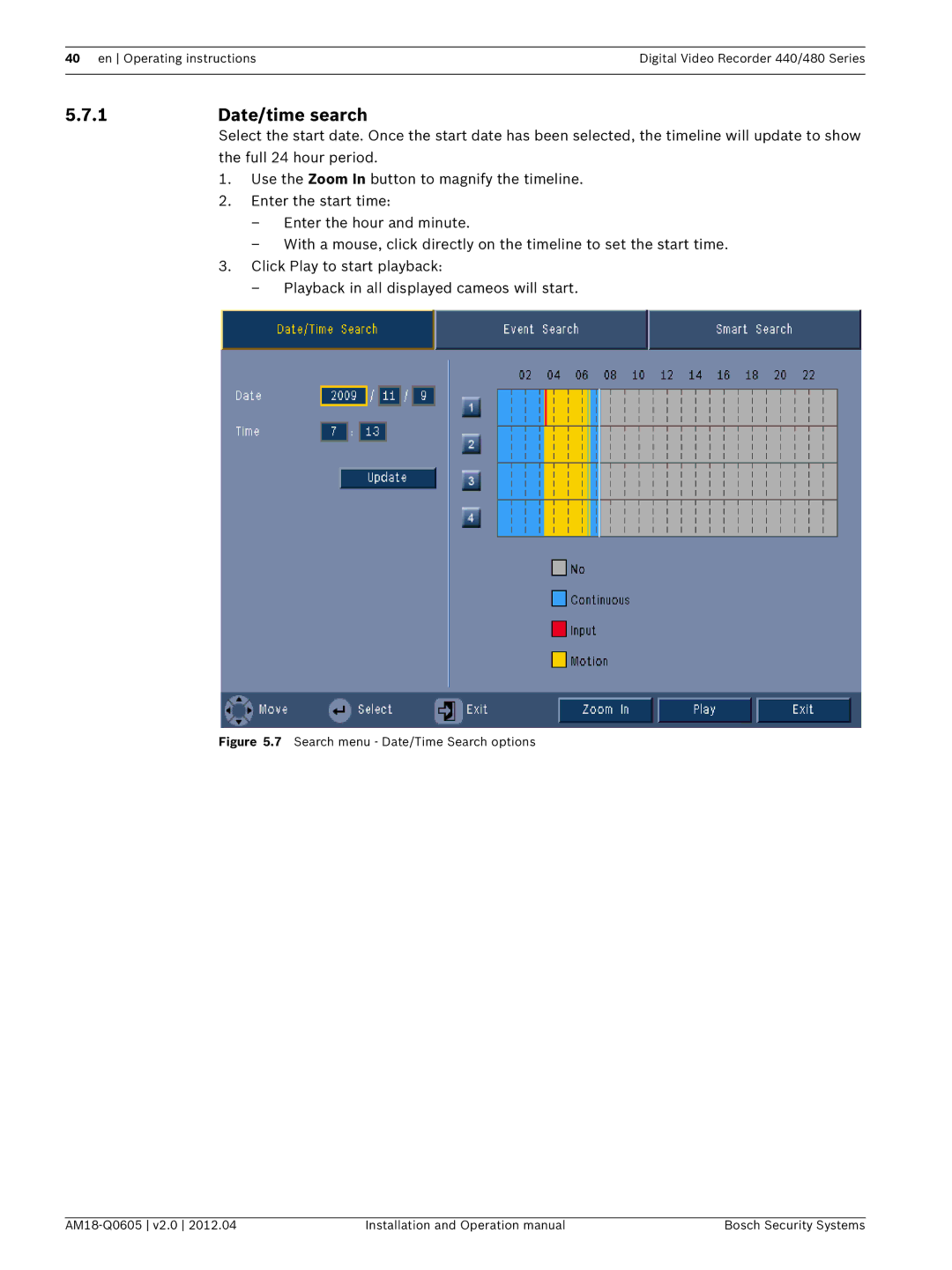40 en Operating instructionsDigital Video Recorder 440/480 Series
5.7.1 | Date/time search | |
| Select the start date. Once the start date has been selected, the timeline will update to show | |
| the full 24 hour period. | |
| 1. | Use the Zoom In button to magnify the timeline. |
| 2. | Enter the start time: |
|
| – Enter the hour and minute. |
|
| – With a mouse, click directly on the timeline to set the start time. |
| 3. | Click Play to start playback: |
|
| – Playback in all displayed cameos will start. |
Figure 5.7 Search menu - Date/Time Search options
| Installation and Operation manual | Bosch Security Systems |