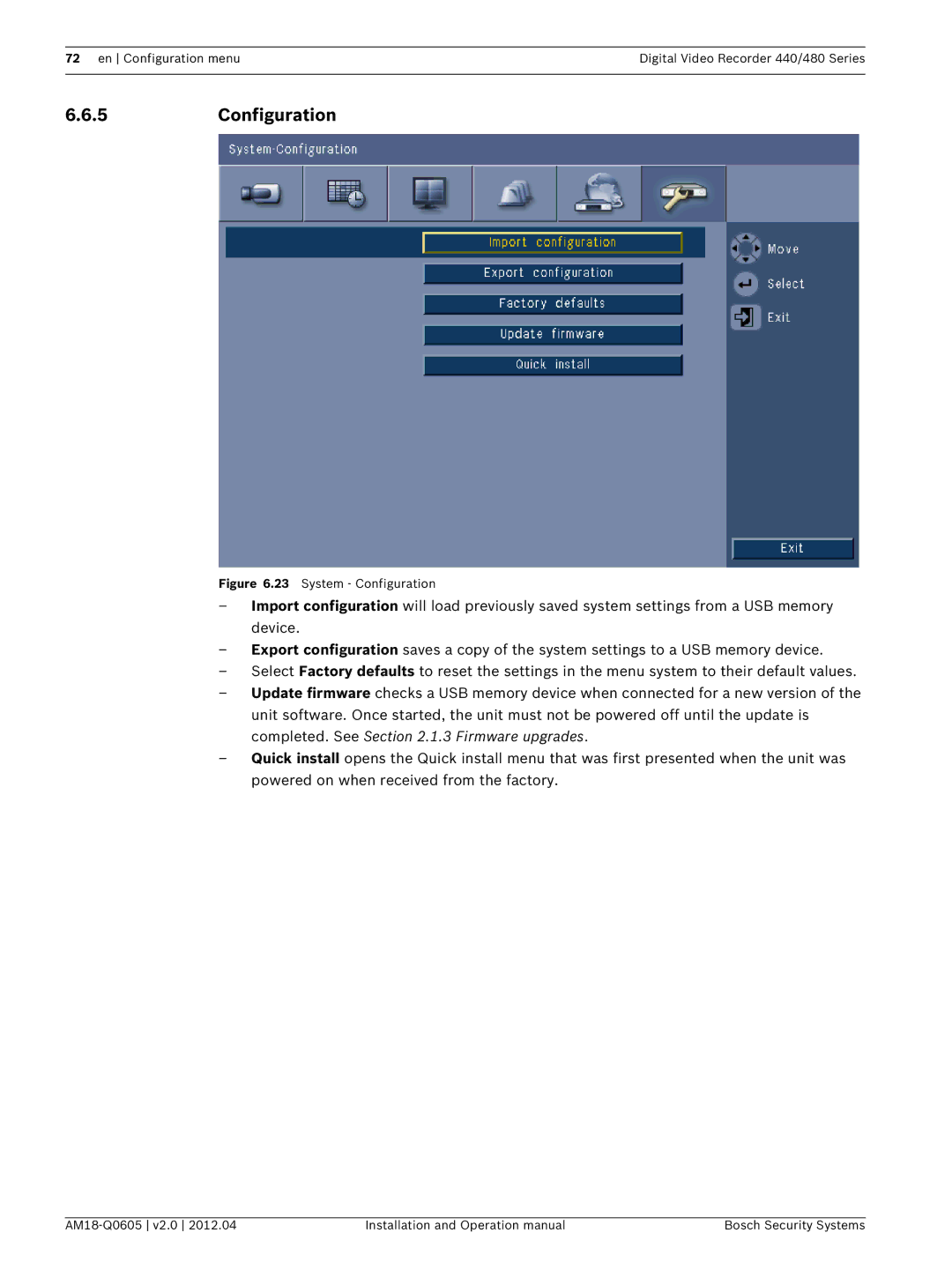72 en Configuration menu | Digital Video Recorder 440/480 Series |
|
|
6.6.5Configuration
Figure 6.23 System - Configuration
–Import configuration will load previously saved system settings from a USB memory device.
–Export configuration saves a copy of the system settings to a USB memory device.
–Select Factory defaults to reset the settings in the menu system to their default values.
–Update firmware checks a USB memory device when connected for a new version of the unit software. Once started, the unit must not be powered off until the update is completed. See Section 2.1.3 Firmware upgrades.
–Quick install opens the Quick install menu that was first presented when the unit was powered on when received from the factory.
| Installation and Operation manual | Bosch Security Systems |