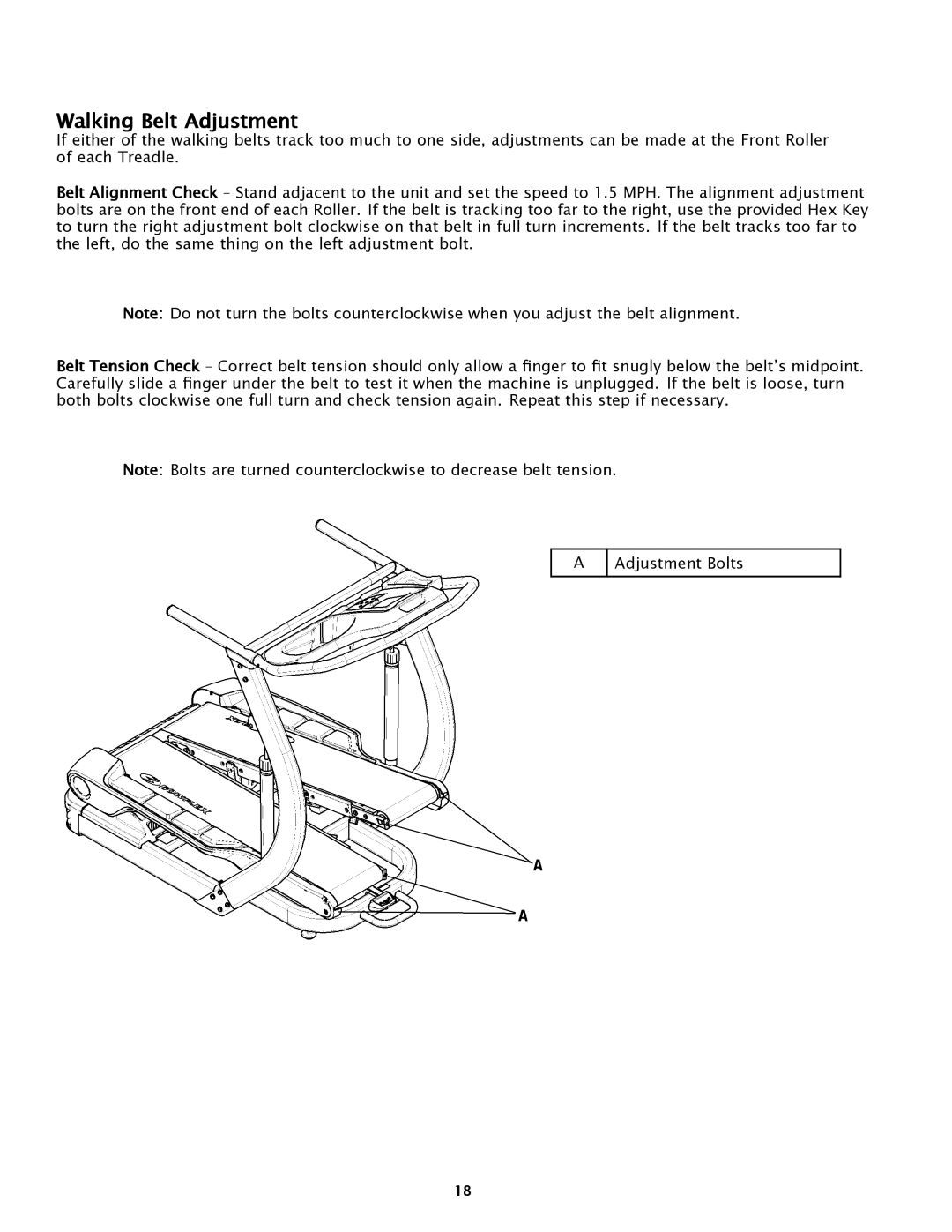Walking Belt Adjustment
If either of the walking belts track too much to one side, adjustments can be made at the Front Roller of each Treadle.
Belt Alignment Check – Stand adjacent to the unit and set the speed to 1.5 MPH. The alignment adjustment bolts are on the front end of each Roller. If the belt is tracking too far to the right, use the provided Hex Key to turn the right adjustment bolt clockwise on that belt in full turn increments. If the belt tracks too far to the left, do the same thing on the left adjustment bolt.
Note: Do not turn the bolts counterclockwise when you adjust the belt alignment.
Belt Tension Check – Correct belt tension should only allow a finger to fit snugly below the belt’s midpoint. Carefully slide a finger under the belt to test it when the machine is unplugged. If the belt is loose, turn both bolts clockwise one full turn and check tension again. Repeat this step if necessary.
Note: Bolts are turned counterclockwise to decrease belt tension.
A
Adjustment Bolts
18