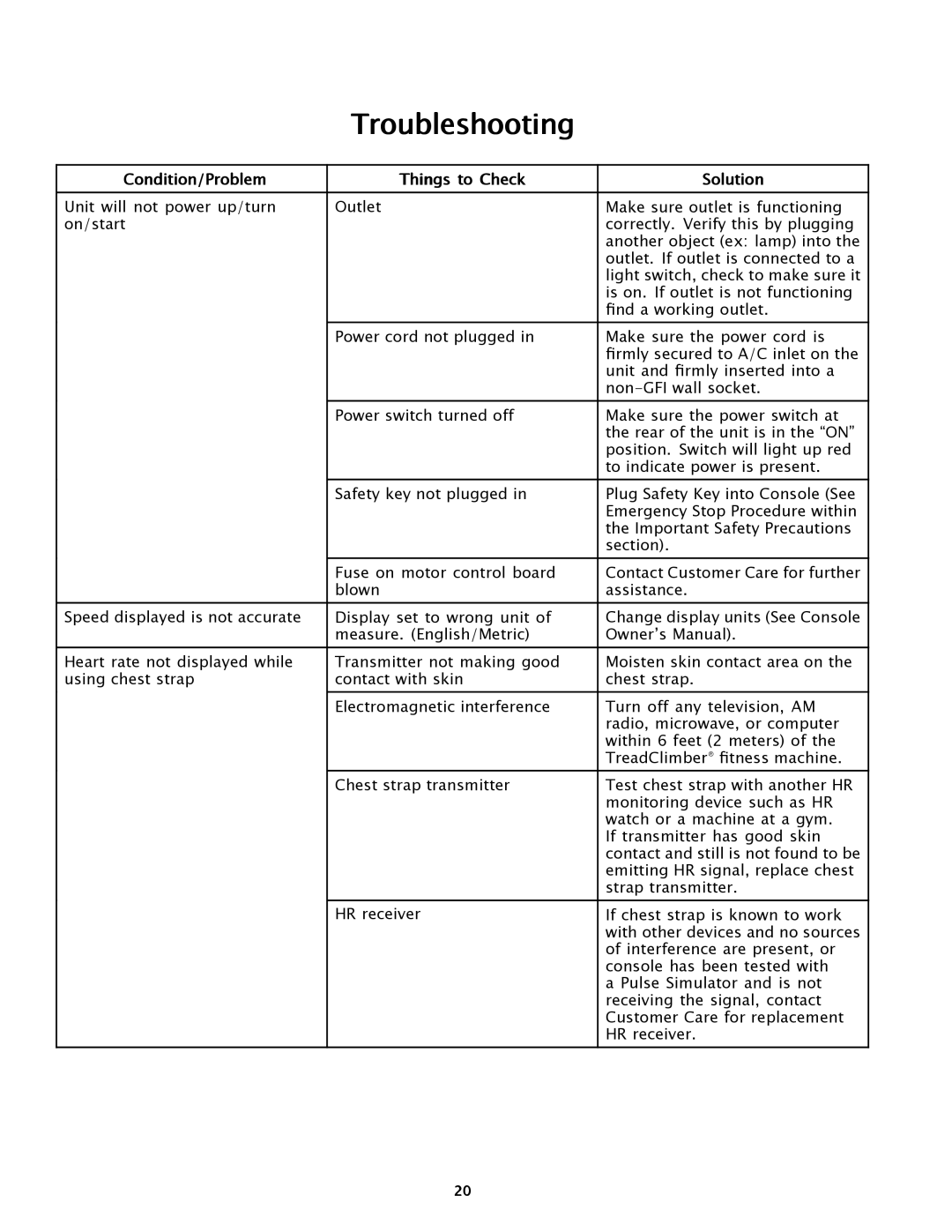Troubleshooting
Condition/Problem | Things to Check | Solution |
Unit will not power up/turn | Outlet | Make sure outlet is functioning |
on/start |
| correctly. Verify this by plugging |
|
| another object (ex: lamp) into the |
|
| outlet. If outlet is connected to a |
|
| light switch, check to make sure it |
|
| is on. If outlet is not functioning |
|
| find a working outlet. |
| Power cord not plugged in | Make sure the power cord is |
|
| firmly secured to A/C inlet on the |
|
| unit and firmly inserted into a |
|
| |
| Power switch turned off | Make sure the power switch at |
|
| the rear of the unit is in the “ON” |
|
| position. Switch will light up red |
|
| to indicate power is present. |
| Safety key not plugged in | Plug Safety Key into Console (See |
|
| Emergency Stop Procedure within |
|
| the Important Safety Precautions |
|
| section). |
| Fuse on motor control board | Contact Customer Care for further |
| blown | assistance. |
Speed displayed is not accurate | Display set to wrong unit of | Change display units (See Console |
| measure. (English/Metric) | Owner’s Manual). |
Heart rate not displayed while | Transmitter not making good | Moisten skin contact area on the |
using chest strap | contact with skin | chest strap. |
| Electromagnetic interference | Turn off any television, AM |
|
| radio, microwave, or computer |
|
| within 6 feet (2 meters) of the |
|
| TreadClimber® fitness machine. |
| Chest strap transmitter | Test chest strap with another HR |
|
| monitoring device such as HR |
|
| watch or a machine at a gym. |
|
| If transmitter has good skin |
|
| contact and still is not found to be |
|
| emitting HR signal, replace chest |
|
| strap transmitter. |
| HR receiver | If chest strap is known to work |
|
| with other devices and no sources |
|
| of interference are present, or |
|
| console has been tested with |
|
| a Pulse Simulator and is not |
|
| receiving the signal, contact |
|
| Customer Care for replacement |
|
| HR receiver. |
20