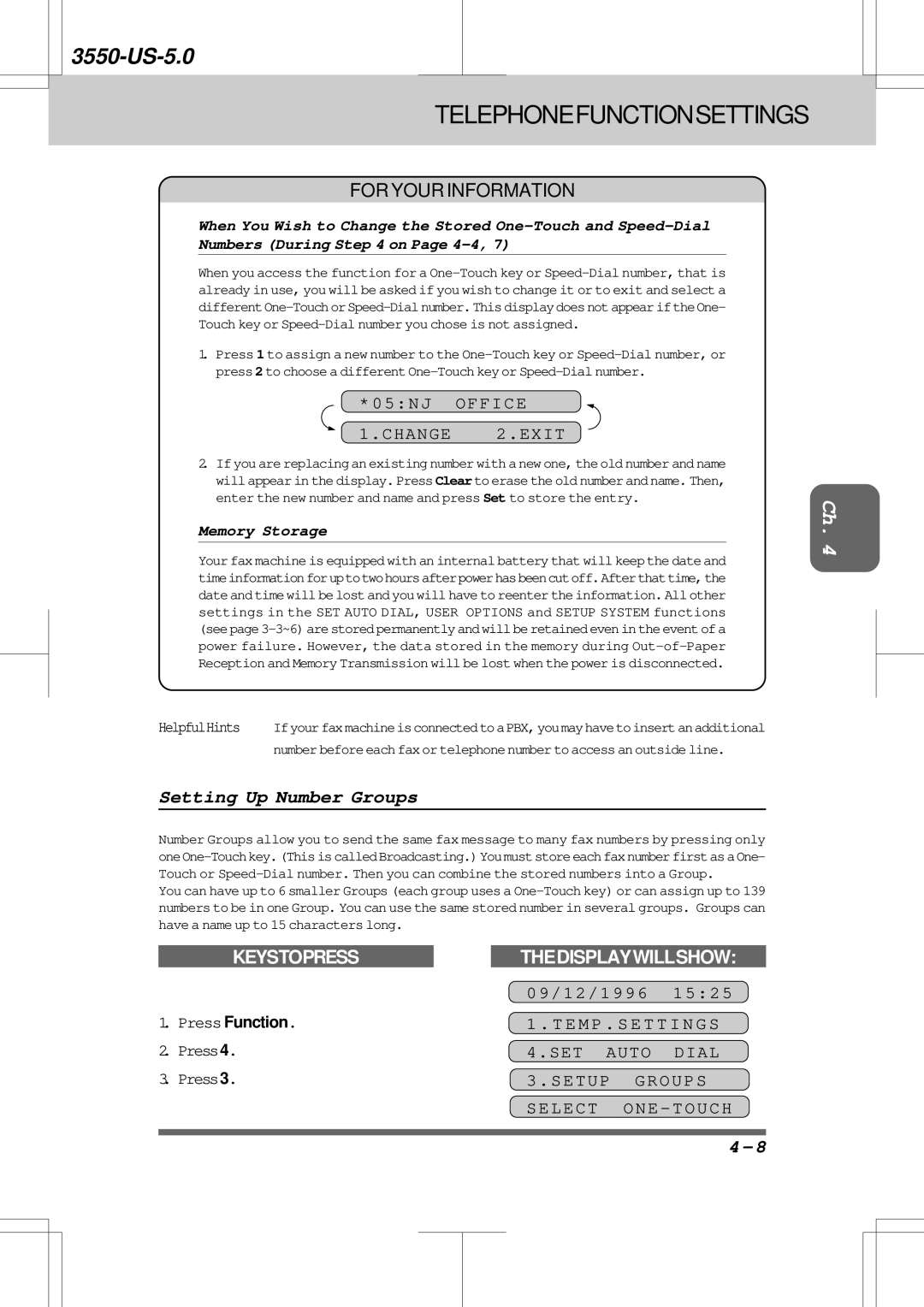3550 specifications
The Brother 3550 is a versatile and robust printer that caters perfectly to the needs of small to medium-sized businesses. Renowned for its blend of performance, reliability, and innovative technology, the Brother 3550 stands out in a competitive market, offering an array of features designed to enhance productivity and streamline workflows.One of the most significant attributes of the Brother 3550 is its exceptional print speed. Capable of delivering up to 42 pages per minute, this printer ensures that users can efficiently handle high-volume print jobs without compromising on quality. The first page out time is impressively quick, further minimizing downtime and allowing users to focus on their core tasks.
The Brother 3550 employs advanced laser printing technology, which results in sharp, vivid text and graphics that are suitable for professional documents, presentations, and marketing materials. The maximum print resolution reaches up to 1200 x 1200 dpi, ensuring that every print is clear and detailed. This high-quality output is complemented by the printer's efficient paper handling capabilities; it supports various paper sizes and types, accommodating everything from standard letter-sized documents to envelopes and labels.
Connectivity is another strong point of the Brother 3550. It offers multiple connectivity options, including USB, Ethernet, and wireless capabilities. This facilitates easy integration into any office network, allowing multiple users to access the printer from different devices. Additionally, the printer is compatible with various operating systems, including Windows, macOS, and Linux, ensuring versatility across different user environments.
The Brother 3550 also incorporates intelligent technology features such as automatic duplex printing, which allows for double-sided printing to save paper and reduce operational costs. Energy-efficient settings further contribute to its cost-effectiveness, aligning with modern environmental standards.
Maintenance and user-friendliness are prioritized with a straightforward control panel and easy cartridge replacement. The printer’s toner cartridges offer high page yields, contributing to lower overall printing costs and fewer interruptions for replacements.
In summary, the Brother 3550 is a reliable and efficient printer that combines advanced technology with user-centric features. Its impressive speed, quality printing, and various connectivity options make it an exceptional choice for businesses seeking to enhance their productivity and streamline their printing operations. With its durable build and cost-effective operation, the Brother 3550 proves to be a valuable asset in any professional setting.