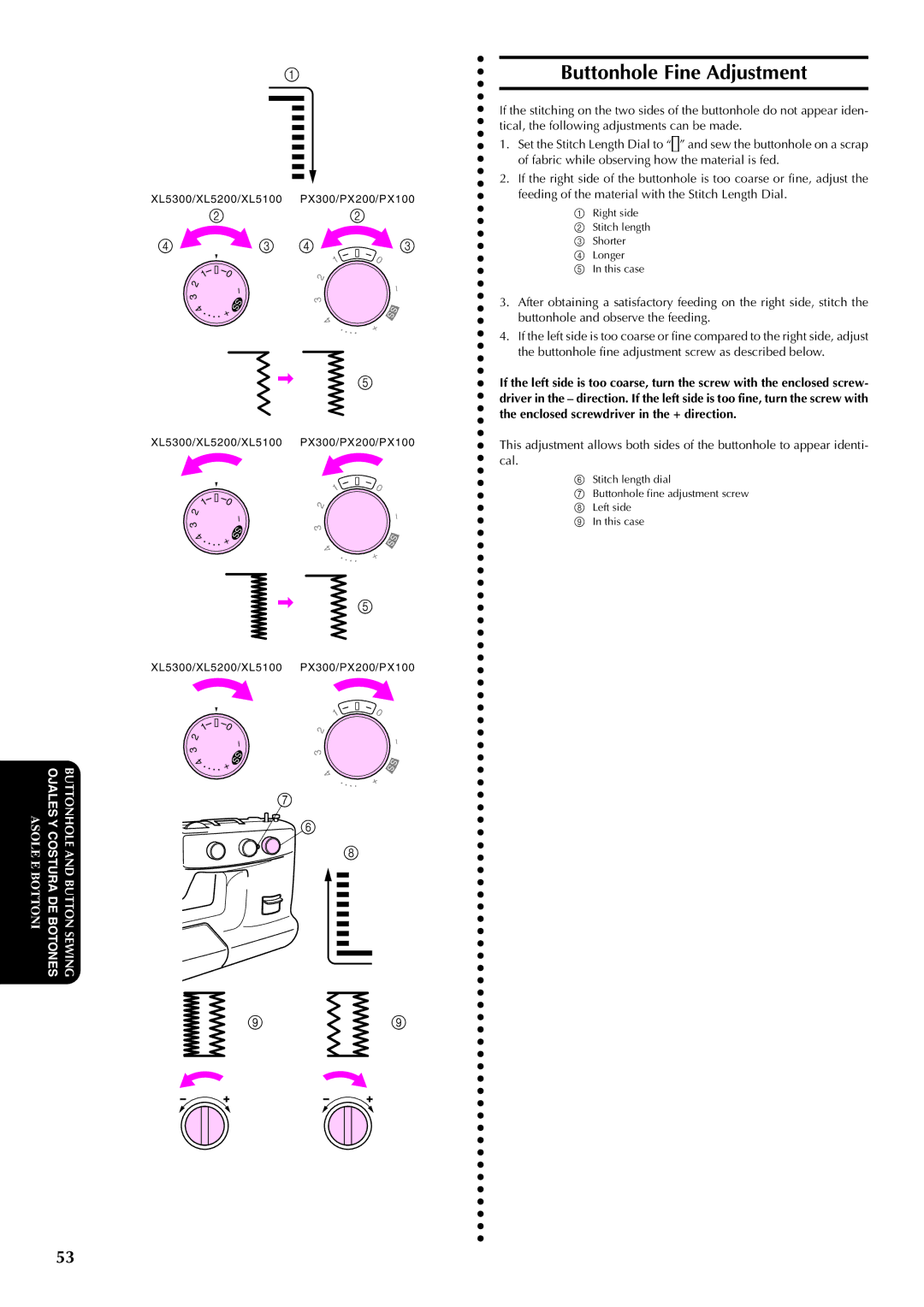ASOLEOJALES Y E BOTTONICOSTURA DE
BOTONES
BUTTONHOLE AND BUTTON SEWING
1
XL5300/XL5200/XL5100 PX300/PX200/PX100
2 2
4 |
| 3 | 4 | 3 |
|
|
| 1 | 0 |
1 |
| 0 | 2 |
|
2 |
|
| – | |
| – |
| ||
3 |
|
|
| |
| SS | 3 |
| |
4 |
| SS | ||
• | • • • | + | 4 | |
|
|
| + | |
|
|
| • | |
|
|
|
| • • • |
|
|
|
| 5 |
XL5300/XL5200/XL5100 PX300/PX200/PX100
|
|
|
| 1 | 0 |
1 |
| 0 |
| 2 |
|
2 |
|
|
| – | |
|
| – |
| ||
3 |
|
| SS | 3 |
|
4 |
|
| SS | ||
• | • • • | + |
| 4 | |
|
|
|
| + | |
|
|
|
| • | |
|
|
|
|
| • • • |
5
XL5300/XL5200/XL5100 PX300/PX200/PX100
|
|
|
| 1 | 0 |
1 |
| 0 |
| 2 |
|
2 |
|
|
| – | |
|
| – |
| ||
3 |
|
|
|
| |
|
| SS | 3 |
| |
4 |
|
| SS | ||
|
|
|
| ||
• | • • • | + |
| 4 | |
|
|
|
| + | |
|
|
|
| • | |
|
|
|
|
| • • • |
7
6
8
9 9
Buttonhole Fine Adjustment
If the stitching on the two sides of the buttonhole do not appear iden- tical, the following adjustments can be made.
1.Set the Stitch Length Dial to “![]()
![]() ” and sew the buttonhole on a scrap of fabric while observing how the material is fed.
” and sew the buttonhole on a scrap of fabric while observing how the material is fed.
2.If the right side of the buttonhole is too coarse or fine, adjust the feeding of the material with the Stitch Length Dial.
1Right side
2 Stitch length
3 Shorter
4 Longer
5 In this case
3.After obtaining a satisfactory feeding on the right side, stitch the buttonhole and observe the feeding.
4.If the left side is too coarse or fine compared to the right side, adjust the buttonhole fine adjustment screw as described below.
If the left side is too coarse, turn the screw with the enclosed screw- driver in the – direction. If the left side is too fine, turn the screw with the enclosed screwdriver in the + direction.
This adjustment allows both sides of the buttonhole to appear identi- cal.
6Stitch length dial
7Buttonhole fine adjustment screw
8 Left side
9 In this case
53