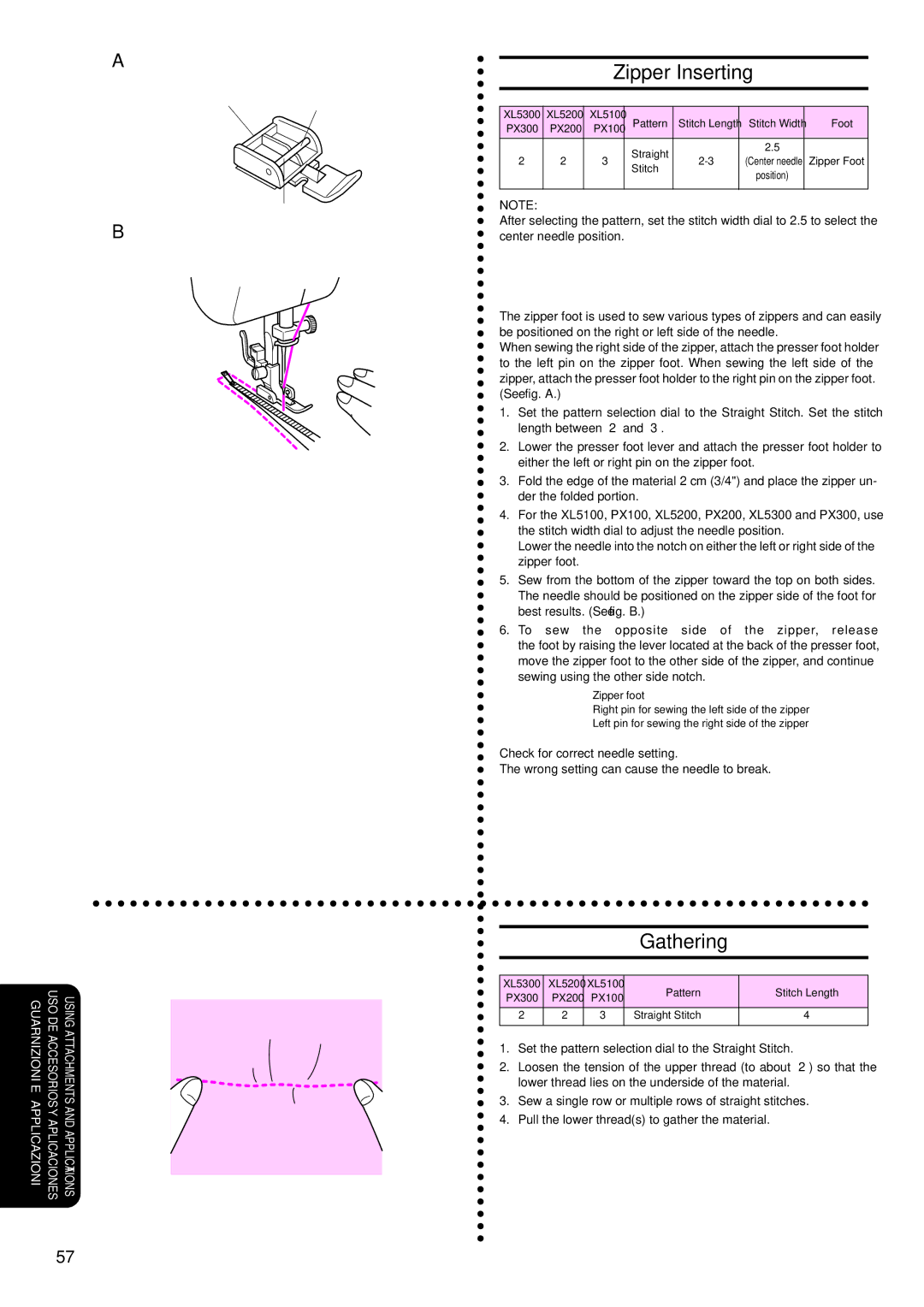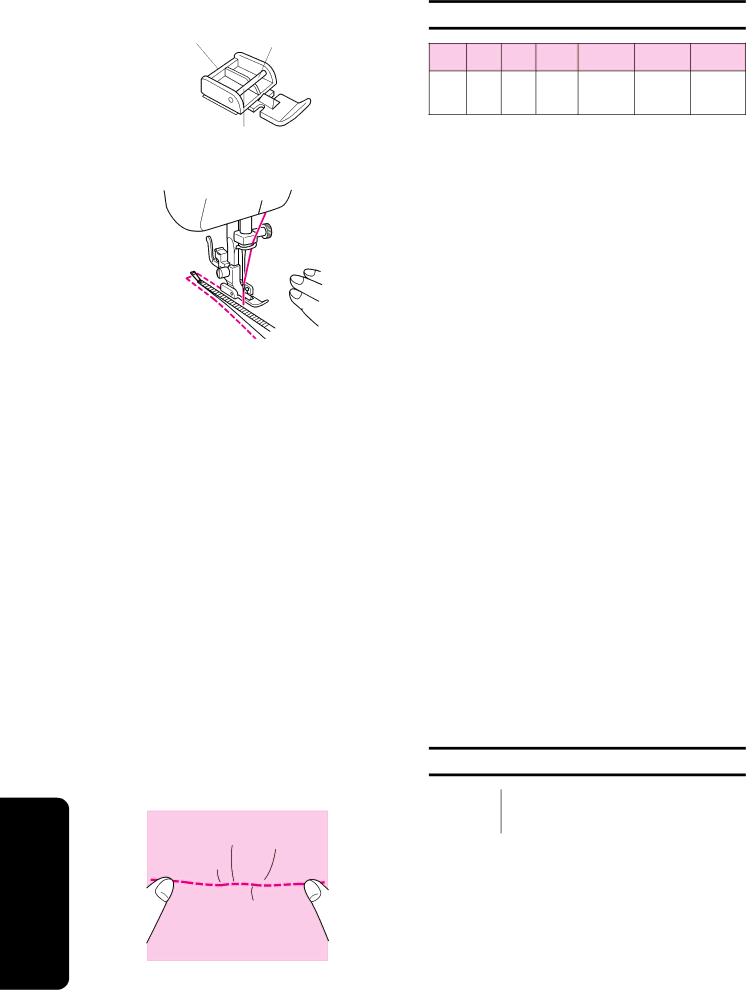
GUARNIZIONI E APPLICAZIONI
USO DE ACCESORIOS Y
APLICACIONES
USING ATTACHMENTS
AND APPLICA TIONS
A |
|
|
| Zipper Inserting |
| |||
|
|
|
|
| ||||
1 |
| 2 |
| XL5100 |
|
|
|
|
|
| XL5300 XL5200 | Pattern | Stitch Length | Stitch Width | Foot | ||
|
| PX300 | PX200 | PX100 | ||||
|
|
|
|
|
| |||
|
|
|
|
| Straight |
| 2.5 |
|
|
| 2 | 2 | 3 | (Center needle | Zipper Foot | ||
|
| Stitch | ||||||
|
|
|
|
|
| position) |
| |
|
|
|
|
|
|
|
| |
| 3 | NOTE: |
|
|
|
|
|
|
| After selecting the pattern, set the stitch width dial to 2.5 to select the | |||||||
B |
| |||||||
| center needle position. |
|
|
|
| |||
The zipper foot is used to sew various types of zippers and can easily be positioned on the right or left side of the needle.
When sewing the right side of the zipper, attach the presser foot holder to the left pin on the zipper foot. When sewing the left side of the zipper, attach the presser foot holder to the right pin on the zipper foot. (See fig. A.)
1. Set the pattern selection dial to the Straight Stitch. Set the stitch length between “2” and “3”.
2. Lower the presser foot lever and attach the presser foot holder to either the left or right pin on the zipper foot.
3. Fold the edge of the material 2 cm (3/4") and place the zipper un- der the folded portion.
4. For the XL5100, PX100, XL5200, PX200, XL5300 and PX300, use the stitch width dial to adjust the needle position.
Lower the needle into the notch on either the left or right side of the zipper foot.
5. Sew from the bottom of the zipper toward the top on both sides. The needle should be positioned on the zipper side of the foot for best results. (See fig. B.)
6. To sew the opposite side of the zipper, release the foot by raising the lever located at the back of the presser foot, move the zipper foot to the other side of the zipper, and continue sewing using the other side notch.
1 Zipper foot
2 Right pin for sewing the left side of the zipper 3 Left pin for sewing the right side of the zipper
Check for correct needle setting.
The wrong setting can cause the needle to break.
Gathering
XL5300 | XL5200XL5100 | Pattern | Stitch Length | ||
PX300 | PX200 | PX100 | |||
|
| ||||
2 | 2 | 3 | Straight Stitch | 4 | |
|
|
|
|
| |
1. Set the pattern selection dial to the Straight Stitch.
2. Loosen the tension of the upper thread (to about “2”) so that the lower thread lies on the underside of the material.
3. Sew a single row or multiple rows of straight stitches.
4. Pull the lower thread(s) to gather the material.
57