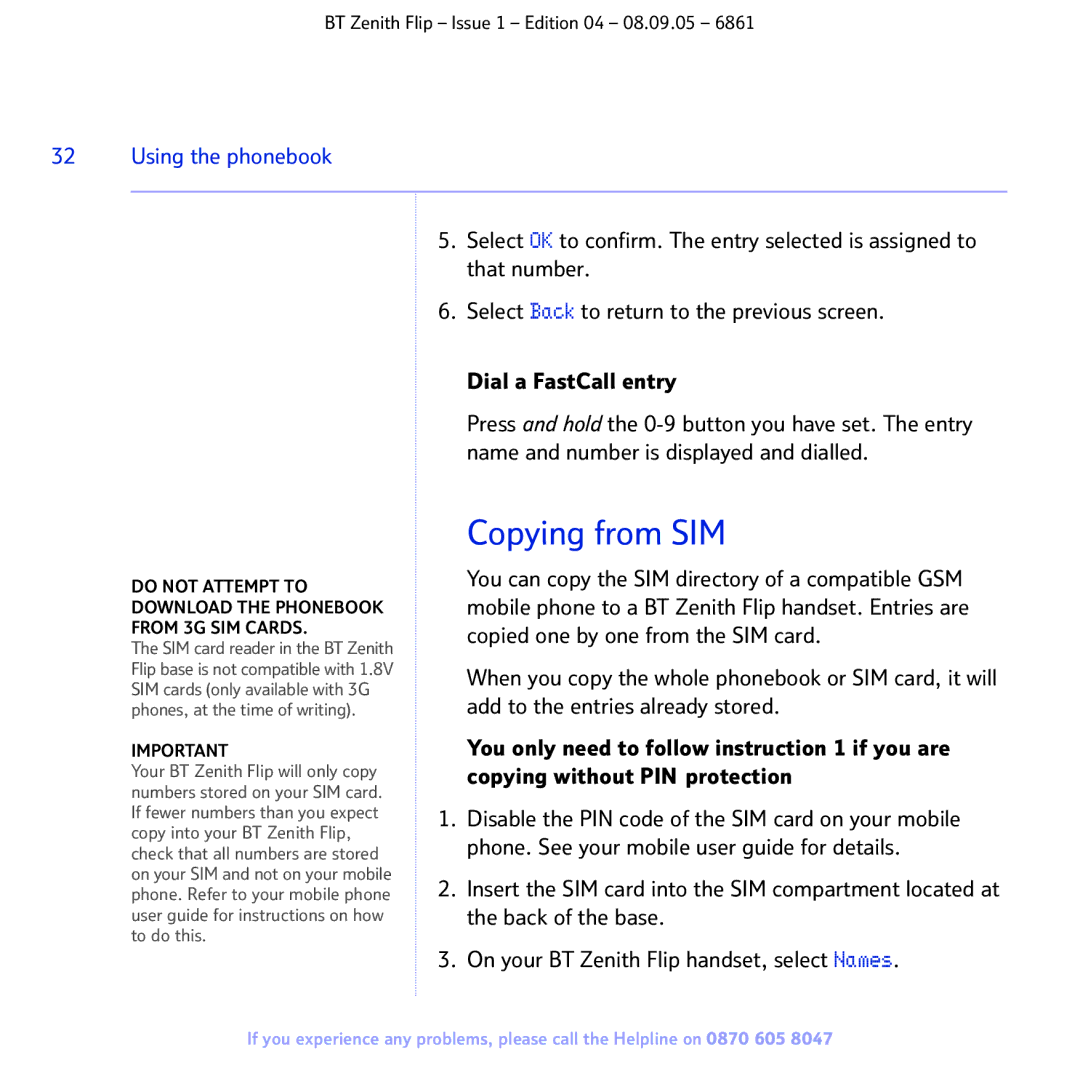BT Zenith Flip – Issue 1 – Edition 04 – 08.09.05 – 6861
32 Using the phonebook
DO NOT ATTEMPT TO DOWNLOAD THE PHONEBOOK FROM 3G SIM CARDS.
The SIM card reader in the BT Zenith Flip base is not compatible with 1.8V SIM cards (only available with 3G phones, at the time of writing).
IMPORTANT
Your BT Zenith Flip will only copy numbers stored on your SIM card. If fewer numbers than you expect copy into your BT Zenith Flip, check that all numbers are stored on your SIM and not on your mobile phone. Refer to your mobile phone user guide for instructions on how to do this.
5.Select OK to confirm. The entry selected is assigned to that number.
6.Select Back to return to the previous screen.
Dial a FastCall entry
Press and hold the
Copying from SIM
You can copy the SIM directory of a compatible GSM mobile phone to a BT Zenith Flip handset. Entries are copied one by one from the SIM card.
When you copy the whole phonebook or SIM card, it will add to the entries already stored.
You only need to follow instruction 1 if you are copying without PIN protection
1.Disable the PIN code of the SIM card on your mobile phone. See your mobile user guide for details.
2.Insert the SIM card into the SIM compartment located at the back of the base.
3.On your BT Zenith Flip handset, select Names.
If you experience any problems, please call the Helpline on 0870 605 8047