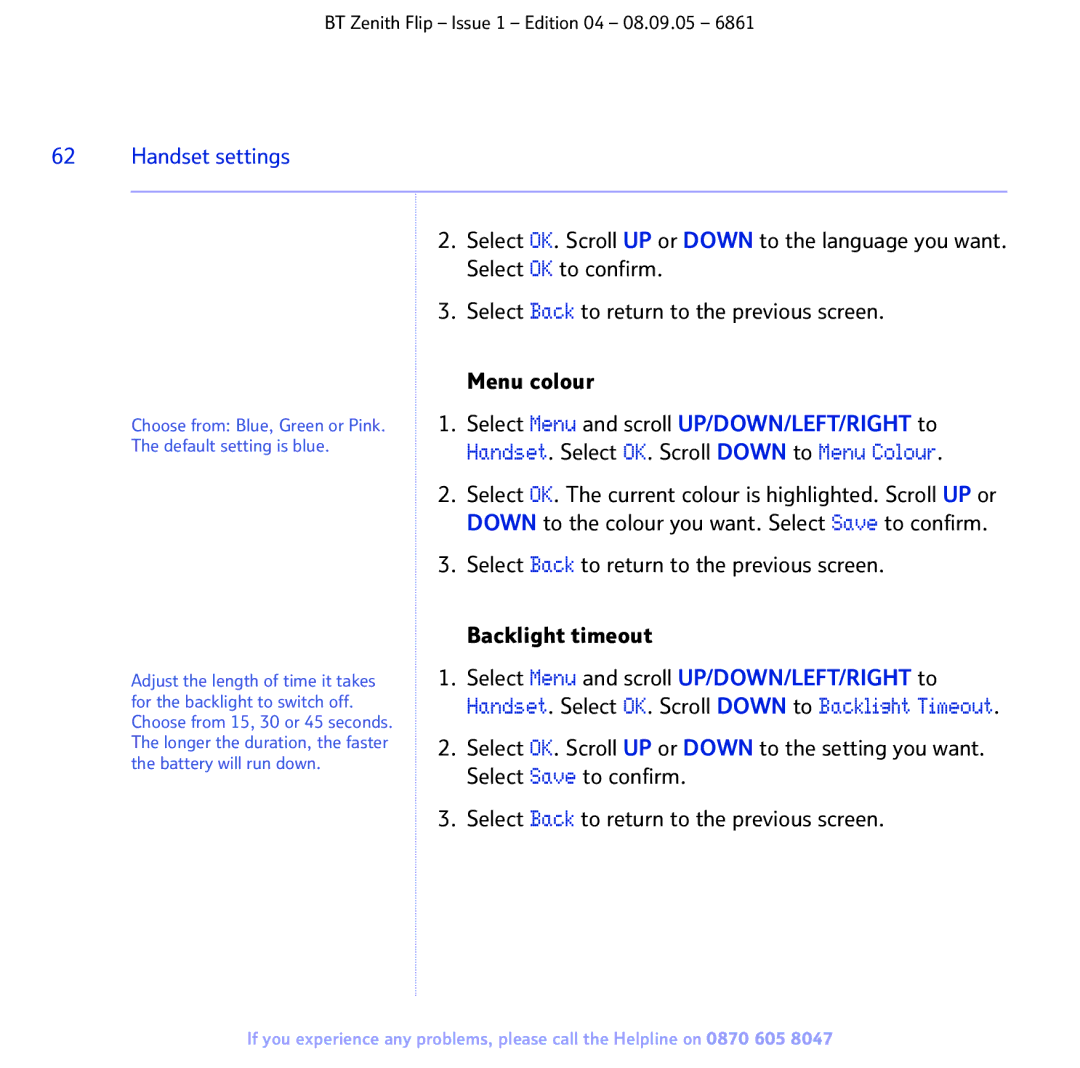BT Zenith Flip – Issue 1 – Edition 04 – 08.09.05 – 6861
62 Handset settings
Choose from: Blue, Green or Pink. The default setting is blue.
Adjust the length of time it takes for the backlight to switch off. Choose from 15, 30 or 45 seconds. The longer the duration, the faster the battery will run down.
2.Select OK. Scroll UP or DOWN to the language you want. Select OK to confirm.
3.Select Back to return to the previous screen.
Menu colour
1.Select Menu and scroll UP/DOWN/LEFT/RIGHT to Handset. Select OK. Scroll DOWN to Menu Colour.
2.Select OK. The current colour is highlighted. Scroll UP or DOWN to the colour you want. Select Save to confirm.
3.Select Back to return to the previous screen.
Backlight timeout
1.Select Menu and scroll UP/DOWN/LEFT/RIGHT to Handset. Select OK. Scroll DOWN to Backlight Timeout.
2.Select OK. Scroll UP or DOWN to the setting you want. Select Save to confirm.
3.Select Back to return to the previous screen.
If you experience any problems, please call the Helpline on 0870 605 8047