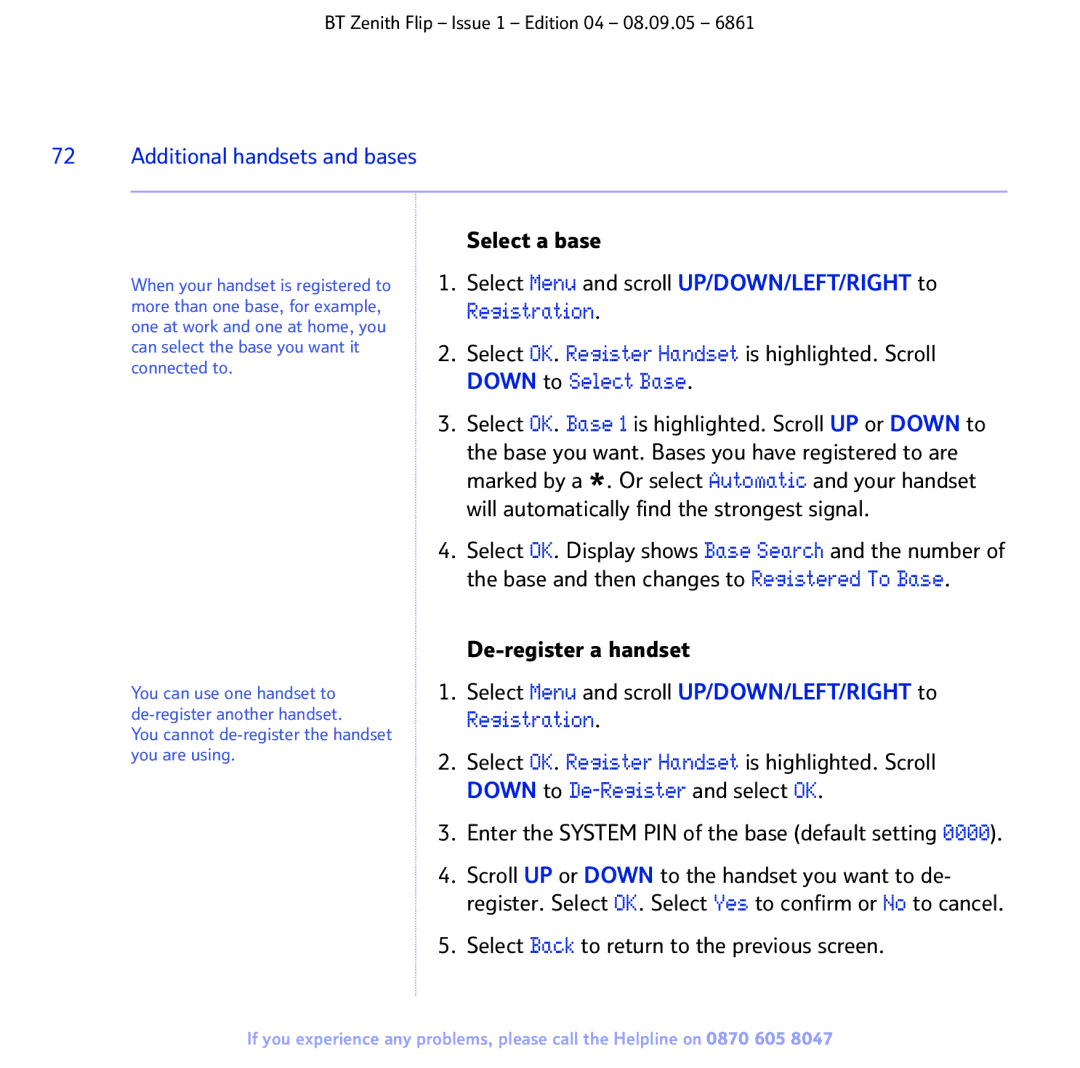BT Zenith Flip – Issue 1 – Edition 04 – 08.09.05 – 6861
72 Additional handsets and bases
Select a base
When your handset is registered to more than one base, for example, one at work and one at home, you can select the base you want it connected to.
1.Select Menu and scroll UP/DOWN/LEFT/RIGHT to Registration.
2.Select OK. Register Handset is highlighted. Scroll DOWN to Select Base.
3.Select OK. Base 1 is highlighted. Scroll UP or DOWN to the base you want. Bases you have registered to are
marked by a *. Or select Automatic and your handset will automatically find the strongest signal.
4.Select OK. Display shows Base Search and the number of the base and then changes to Registered To Base.
You can use one handset to
You cannot
De-register a handset
1.Select Menu and scroll UP/DOWN/LEFT/RIGHT to Registration.
2.Select OK. Register Handset is highlighted. Scroll DOWN to
3.Enter the SYSTEM PIN of the base (default setting 0000).
4.Scroll UP or DOWN to the handset you want to de- register. Select OK. Select Yes to confirm or No to cancel.
5.Select Back to return to the previous screen.
If you experience any problems, please call the Helpline on 0870 605 8047