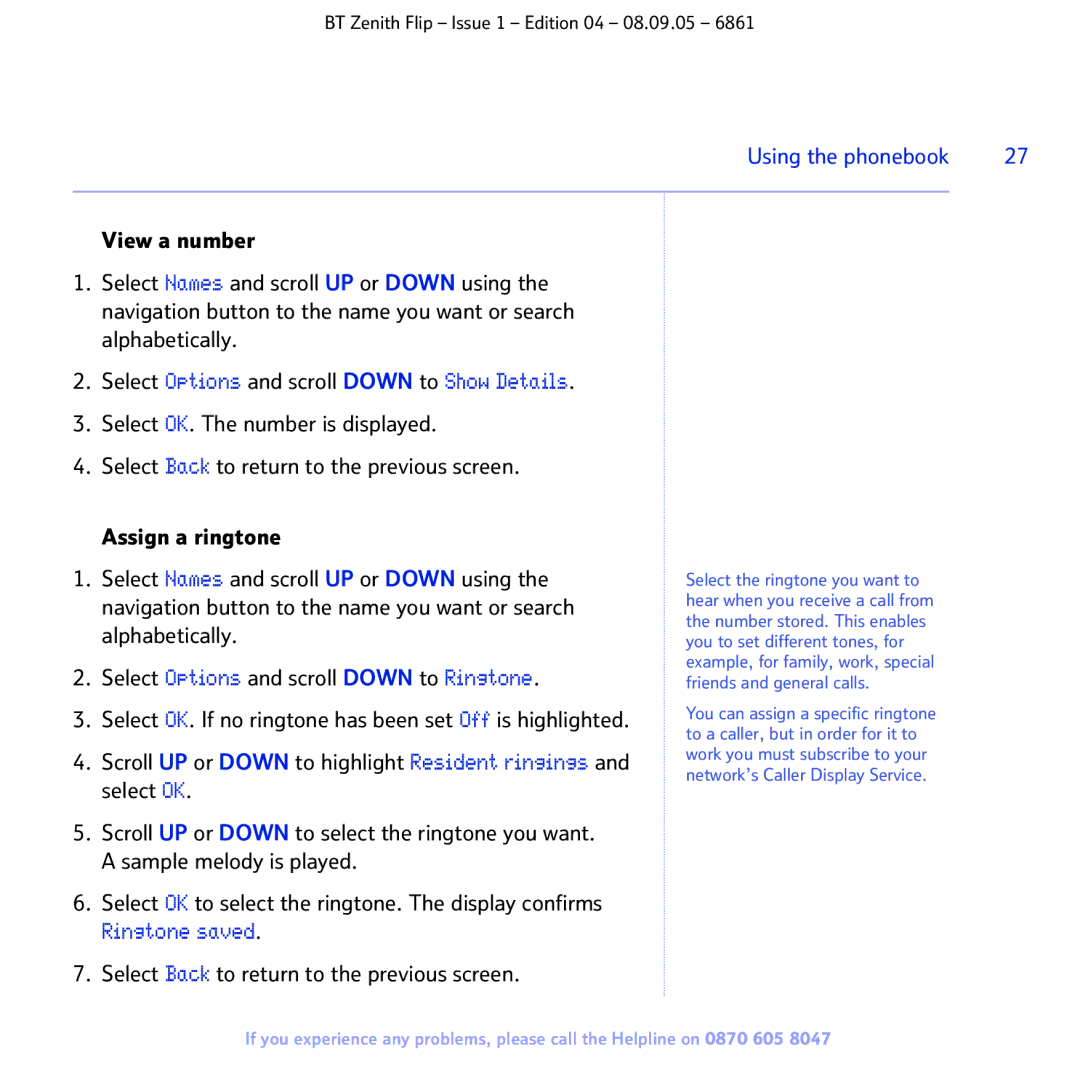BT Zenith Flip – Issue 1 – Edition 04 – 08.09.05 – 6861
Using the phonebook | 27 |
|
|
View a number
1.Select Names and scroll UP or DOWN using the navigation button to the name you want or search alphabetically.
2.Select Options and scroll DOWN to Show Details.
3.Select OK. The number is displayed.
4.Select Back to return to the previous screen.
Assign a ringtone
1.Select Names and scroll UP or DOWN using the navigation button to the name you want or search alphabetically.
2.Select Options and scroll DOWN to Ringtone.
3.Select OK. If no ringtone has been set Off is highlighted.
4.Scroll UP or DOWN to highlight Resident ringings and select OK.
5.Scroll UP or DOWN to select the ringtone you want. A sample melody is played.
6.Select OK to select the ringtone. The display confirms Ringtone saved.
7.Select Back to return to the previous screen.
Select the ringtone you want to hear when you receive a call from the number stored. This enables you to set different tones, for example, for family, work, special friends and general calls.
You can assign a specific ringtone to a caller, but in order for it to work you must subscribe to your network’s Caller Display Service.
If you experience any problems, please call the Helpline on 0870 605 8047