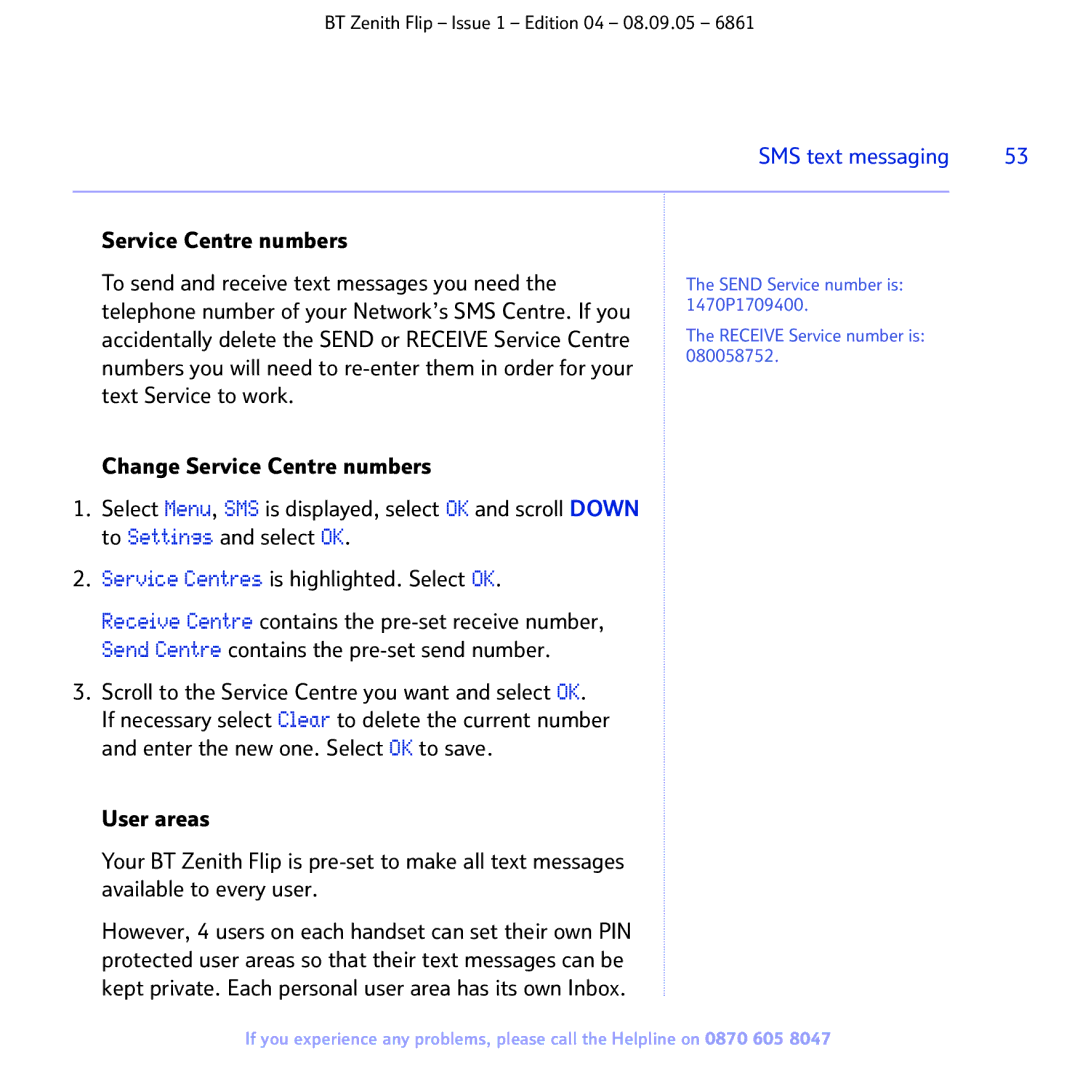BT Zenith Flip – Issue 1 – Edition 04 – 08.09.05 – 6861
SMS text messaging | 53 |
|
|
Service Centre numbers
To send and receive text messages you need the telephone number of your Network’s SMS Centre. If you accidentally delete the SEND or RECEIVE Service Centre numbers you will need to
Change Service Centre numbers
1.Select Menu, SMS is displayed, select OK and scroll DOWN to Settings and select OK.
2.Service Centres is highlighted. Select OK.
Receive Centre contains the
3.Scroll to the Service Centre you want and select OK. If necessary select Clear to delete the current number and enter the new one. Select OK to save.
User areas
Your BT Zenith Flip is
However, 4 users on each handset can set their own PIN protected user areas so that their text messages can be kept private. Each personal user area has its own Inbox.
The SEND Service number is: 1470P1709400.
The RECEIVE Service number is: 080058752.
If you experience any problems, please call the Helpline on 0870 605 8047