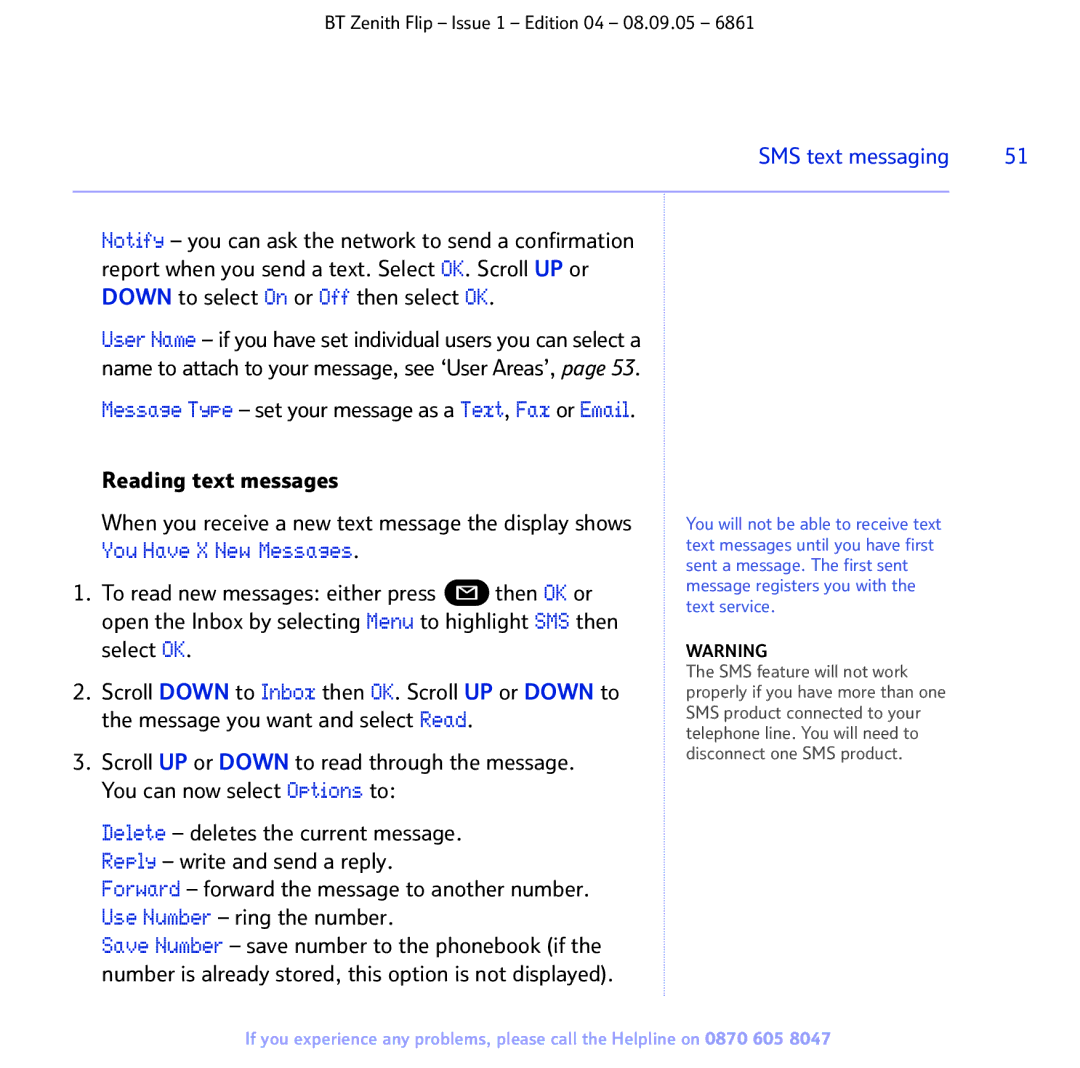BT Zenith Flip – Issue 1 – Edition 04 – 08.09.05 – 6861
SMS text messaging | 51 |
|
|
Notify – you can ask the network to send a confirmation report when you send a text. Select OK. Scroll UP or DOWN to select On or Off then select OK.
User Name – if you have set individual users you can select a name to attach to your message, see ‘User Areas’, page 53.
Message Type – set your message as a Text, Fax or Email.
Reading text messages
When you receive a new text message the display shows
You Have X New Messages.
1.To read new messages: either press ![]() then OK or open the Inbox by selecting Menu to highlight SMS then select OK.
then OK or open the Inbox by selecting Menu to highlight SMS then select OK.
2.Scroll DOWN to Inbox then OK. Scroll UP or DOWN to the message you want and select Read.
3.Scroll UP or DOWN to read through the message. You can now select Options to:
Delete – deletes the current message. Reply – write and send a reply.
Forward – forward the message to another number. Use Number – ring the number.
Save Number – save number to the phonebook (if the number is already stored, this option is not displayed).
You will not be able to receive text text messages until you have first sent a message. The first sent message registers you with the text service.
WARNING
The SMS feature will not work properly if you have more than one SMS product connected to your telephone line. You will need to disconnect one SMS product.
If you experience any problems, please call the Helpline on 0870 605 8047