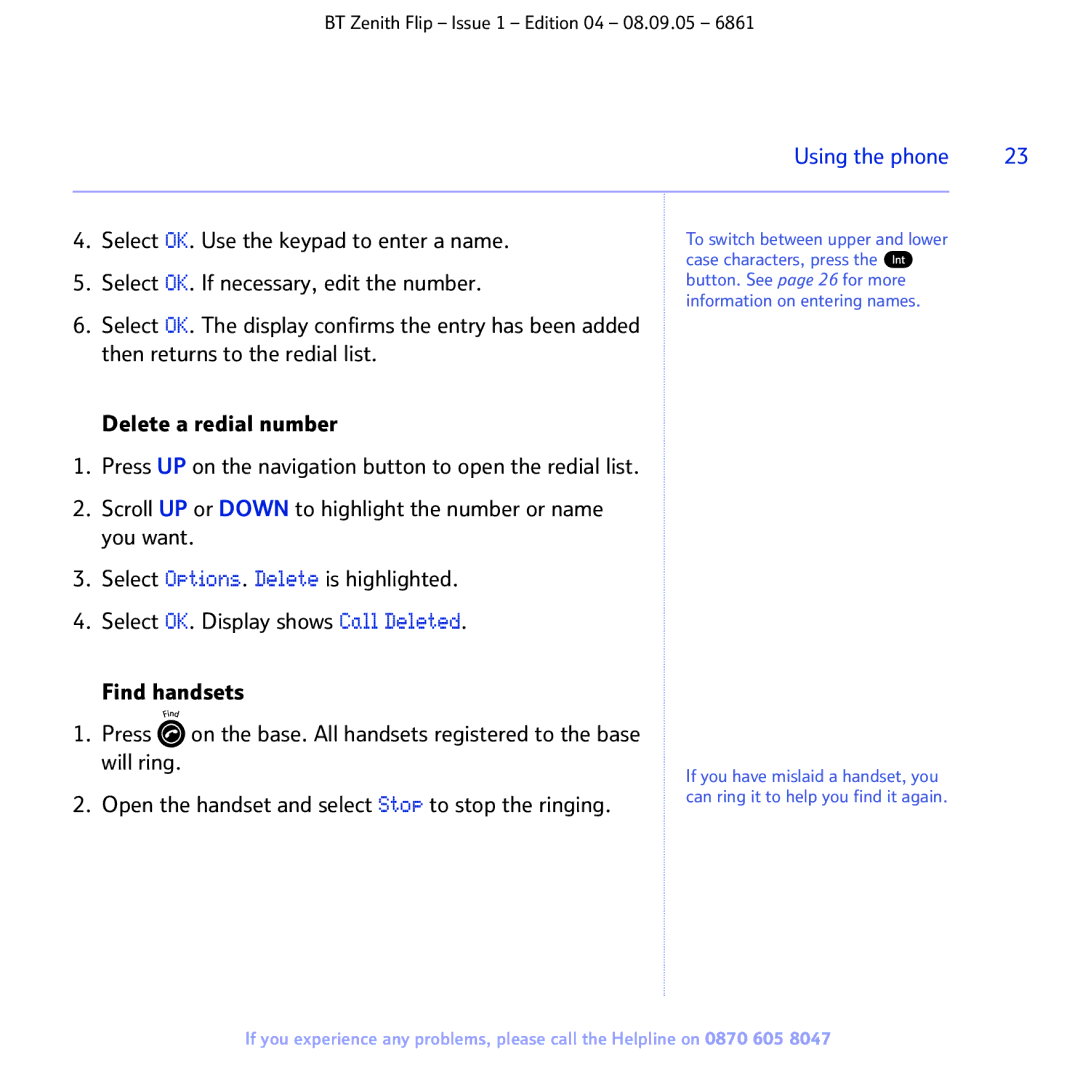BT Zenith Flip – Issue 1 – Edition 04 – 08.09.05 – 6861
Using the phone | 23 |
|
|
4.Select OK. Use the keypad to enter a name.
5.Select OK. If necessary, edit the number.
6.Select OK. The display confirms the entry has been added then returns to the redial list.
Delete a redial number
1.Press UP on the navigation button to open the redial list.
2.Scroll UP or DOWN to highlight the number or name you want.
3.Select Options. Delete is highlighted.
4.Select OK. Display shows Call Deleted.
Find handsets
1.Press ![]() on the base. All handsets registered to the base will ring.
on the base. All handsets registered to the base will ring.
2.Open the handset and select Stop to stop the ringing.
To switch between upper and lower case characters, press the ![]() button. See page 26 for more information on entering names.
button. See page 26 for more information on entering names.
If you have mislaid a handset, you can ring it to help you find it again.
If you experience any problems, please call the Helpline on 0870 605 8047