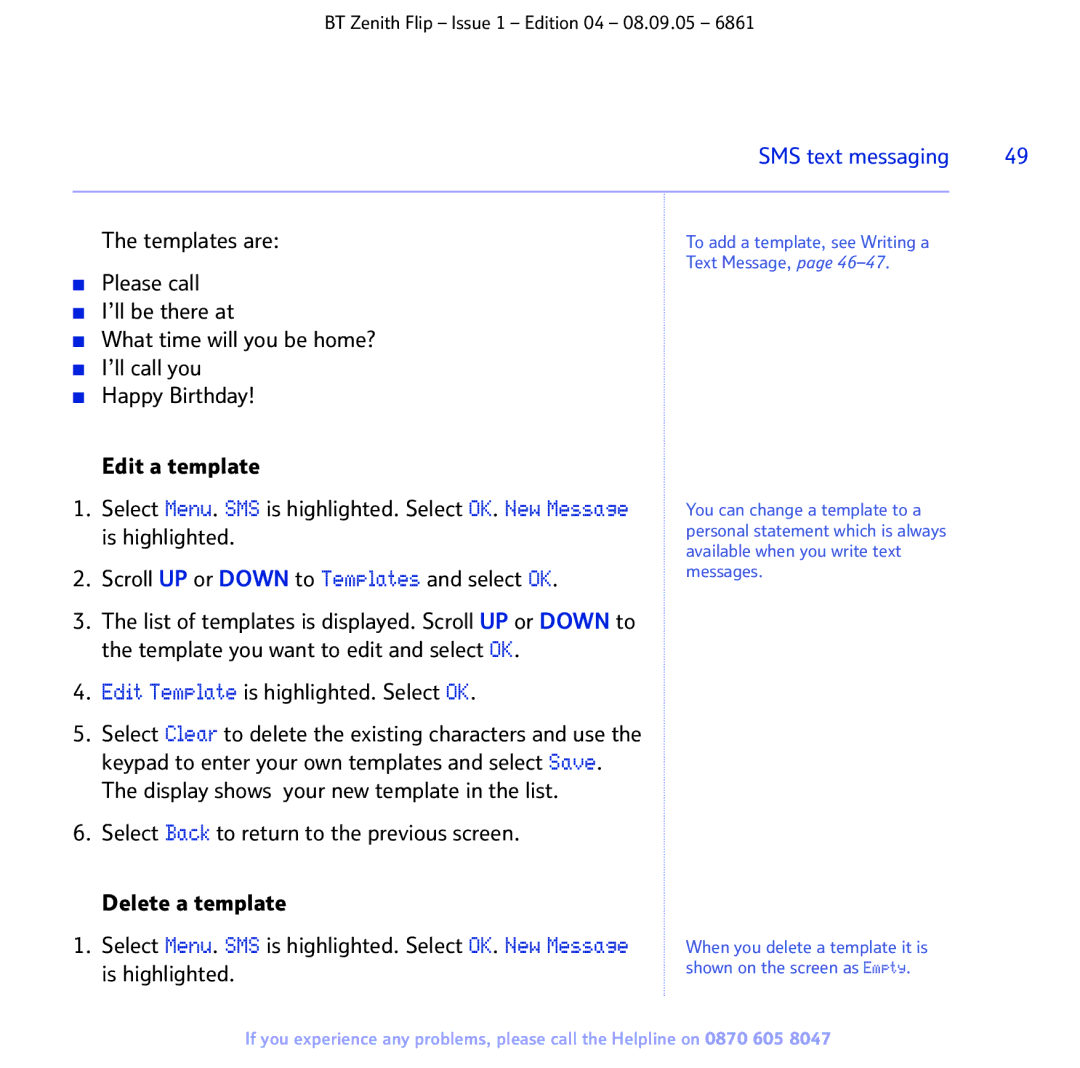BT Zenith Flip – Issue 1 – Edition 04 – 08.09.05 – 6861
| SMS text messaging | 49 | |
|
|
|
|
The templates are: | To add a template, see Writing a |
| |
| Text Message, page |
| |
■Please call
■I’ll be there at
■What time will you be home?
■I’ll call you
■Happy Birthday!
Edit a template
1.Select Menu. SMS is highlighted. Select OK. New Message is highlighted.
2.Scroll UP or DOWN to Templates and select OK.
3.The list of templates is displayed. Scroll UP or DOWN to the template you want to edit and select OK.
4.Edit Template is highlighted. Select OK.
5.Select Clear to delete the existing characters and use the keypad to enter your own templates and select Save.
The display shows your new template in the list.
6.Select Back to return to the previous screen.
You can change a template to a personal statement which is always available when you write text messages.
Delete a template
1.Select Menu. SMS is highlighted. Select OK. New Message is highlighted.
When you delete a template it is shown on the screen as Empty.
If you experience any problems, please call the Helpline on 0870 605 8047