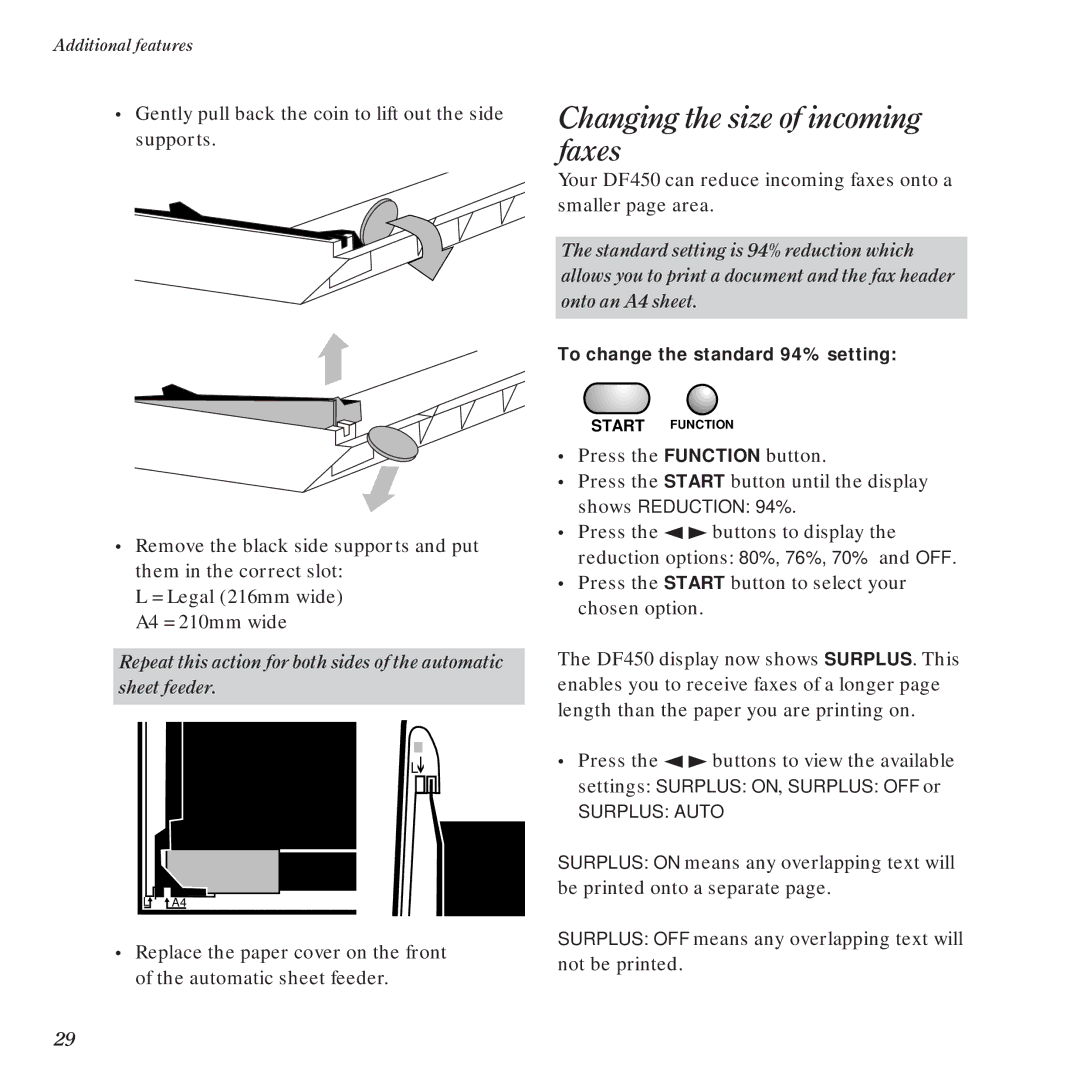Additional features
•Gently pull back the coin to lift out the side supports.
Changing the size of incoming faxes
Your DF450 can reduce incoming faxes onto a smaller page area.
The standard setting is 94% reduction which allows you to print a document and the fax header onto an A4 sheet.
To change the standard 94% setting:
START FUNCTION
|
|
|
|
|
|
| • Press the FUNCTION button. | |
|
|
|
|
|
|
| • Press the START button until the display | |
|
|
|
|
|
|
| shows REDUCTION: 94%. | |
• | Remove the black side supports and put | • Press the ◀ ♣ buttons to display the | ||||||
reduction options: 80%, 76%, 70% and OFF. | ||||||||
| them in the correct slot: | |||||||
| • Press the START button to select your | |||||||
| L = Legal (216mm wide) | |||||||
| chosen option. | |||||||
| A4 = 210mm wide | |||||||
|
| |||||||
|
|
|
|
|
| The DF450 display now shows SURPLUS. This | ||
Repeat this action for both sides of the automatic | ||||||||
sheet feeder. | enables you to receive faxes of a longer page | |||||||
|
|
|
|
|
|
| length than the paper you are printing on. | |
|
|
|
|
|
|
| ||
|
|
|
|
| • Press the ◀ ♣ buttons to view the available | |||
|
|
|
|
|
|
| ||
|
|
|
| L➔ | ||||
|
|
|
|
|
|
| settings: SURPLUS: ON, SURPLUS: OFF or | |
|
|
|
|
|
|
| SURPLUS: AUTO | |
|
|
|
|
|
|
| SURPLUS: ON means any overlapping text will | |
|
|
|
|
|
|
| ||
|
|
|
|
|
|
| be printed onto a separate page. | |
| L A4 |
| ||||||
• | Replace the paper cover on the front | SURPLUS: OFF means any overlapping text will | ||||||
not be printed. | ||||||||
| of the automatic sheet feeder. | |||||||
|
| |||||||
29