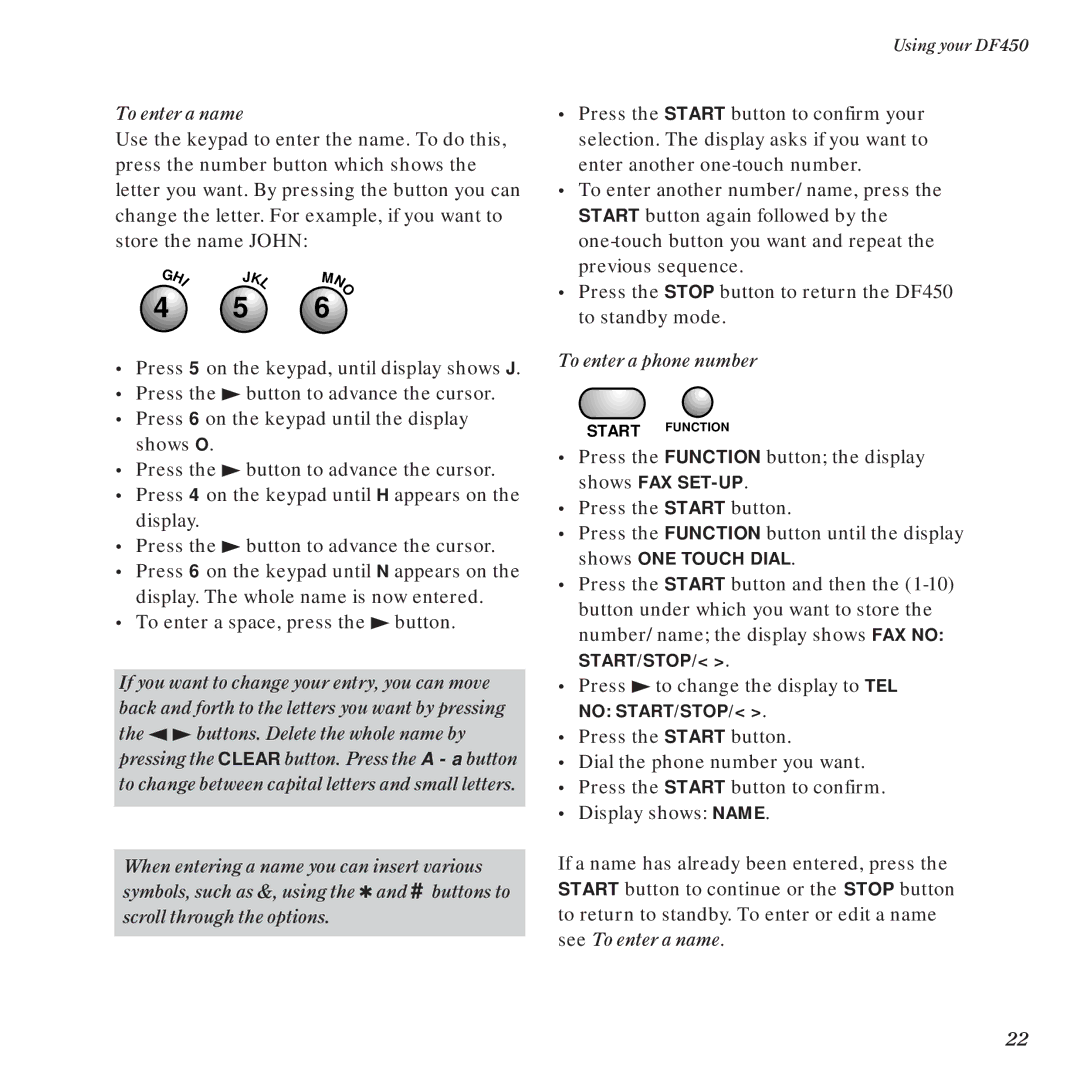To enter a name
Use the keypad to enter the name. To do this, press the number button which shows the letter you want. By pressing the button you can change the letter. For example, if you want to store the name JOHN:
G | K |
| |
HI | M | ||
| J | L | |
|
| N | |
O
4 5 6
•Press 5 on the keypad, until display shows J.
•Press the ♣ button to advance the cursor.
•Press 6 on the keypad until the display shows O.
•Press the ♣ button to advance the cursor.
•Press 4 on the keypad until H appears on the display.
•Press the ♣ button to advance the cursor.
•Press 6 on the keypad until N appears on the display. The whole name is now entered.
•To enter a space, press the ♣ button.
If you want to change your entry, you can move back and forth to the letters you want by pressing the ◀ ♣ buttons. Delete the whole name by pressing the CLEAR button. Press the A - a button to change between capital letters and small letters.
When entering a name you can insert various symbols, such as &, using the ✱ and # buttons to scroll through the options.
Using your DF450
•Press the START button to confirm your selection. The display asks if you want to enter another
•To enter another number/name, press the START button again followed by the
•Press the STOP button to return the DF450 to standby mode.
To enter a phone number
START FUNCTION
•Press the FUNCTION button; the display shows FAX SET-UP.
•Press the START button.
•Press the FUNCTION button until the display shows ONE TOUCH DIAL.
•Press the START button and then the
•Press ♣ to change the display to TEL NO: START/STOP/< >.
•Press the START button.
•Dial the phone number you want.
•Press the START button to confirm.
•Display shows: NAME.
If a name has already been entered, press the START button to continue or the STOP button to return to standby. To enter or edit a name see To enter a name.
22