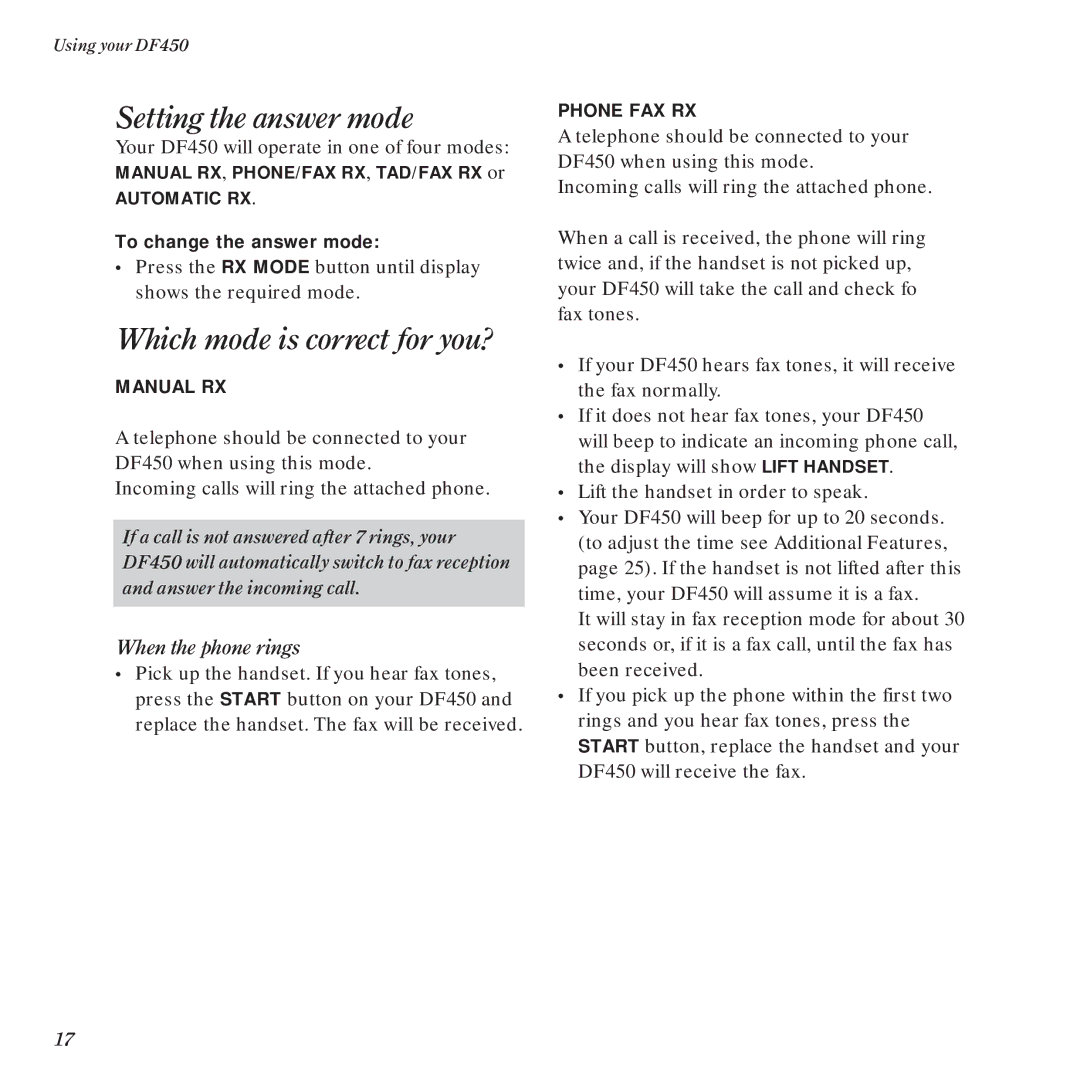Using your DF450
Setting the answer mode
Your DF450 will operate in one of four modes:
MANUAL RX, PHONE/FAX RX, TAD/FAX RX or
AUTOMATIC RX.
To change the answer mode:
•Press the RX MODE button until display shows the required mode.
Which mode is correct for you?
MANUAL RX
A telephone should be connected to your DF450 when using this mode.
Incoming calls will ring the attached phone.
If a call is not answered after 7 rings, your DF450 will automatically switch to fax reception and answer the incoming call.
When the phone rings
•Pick up the handset. If you hear fax tones, press the START button on your DF450 and replace the handset. The fax will be received.
PHONE FAX RX
A telephone should be connected to your DF450 when using this mode.
Incoming calls will ring the attached phone.
When a call is received, the phone will ring twice and, if the handset is not picked up, your DF450 will take the call and check fo fax tones.
•If your DF450 hears fax tones, it will receive the fax normally.
•If it does not hear fax tones, your DF450 will beep to indicate an incoming phone call, the display will show LIFT HANDSET.
•Lift the handset in order to speak.
•Your DF450 will beep for up to 20 seconds. (to adjust the time see Additional Features, page 25). If the handset is not lifted after this time, your DF450 will assume it is a fax.
It will stay in fax reception mode for about 30 seconds or, if it is a fax call, until the fax has been received.
•If you pick up the phone within the first two rings and you hear fax tones, press the START button, replace the handset and your DF450 will receive the fax.
17