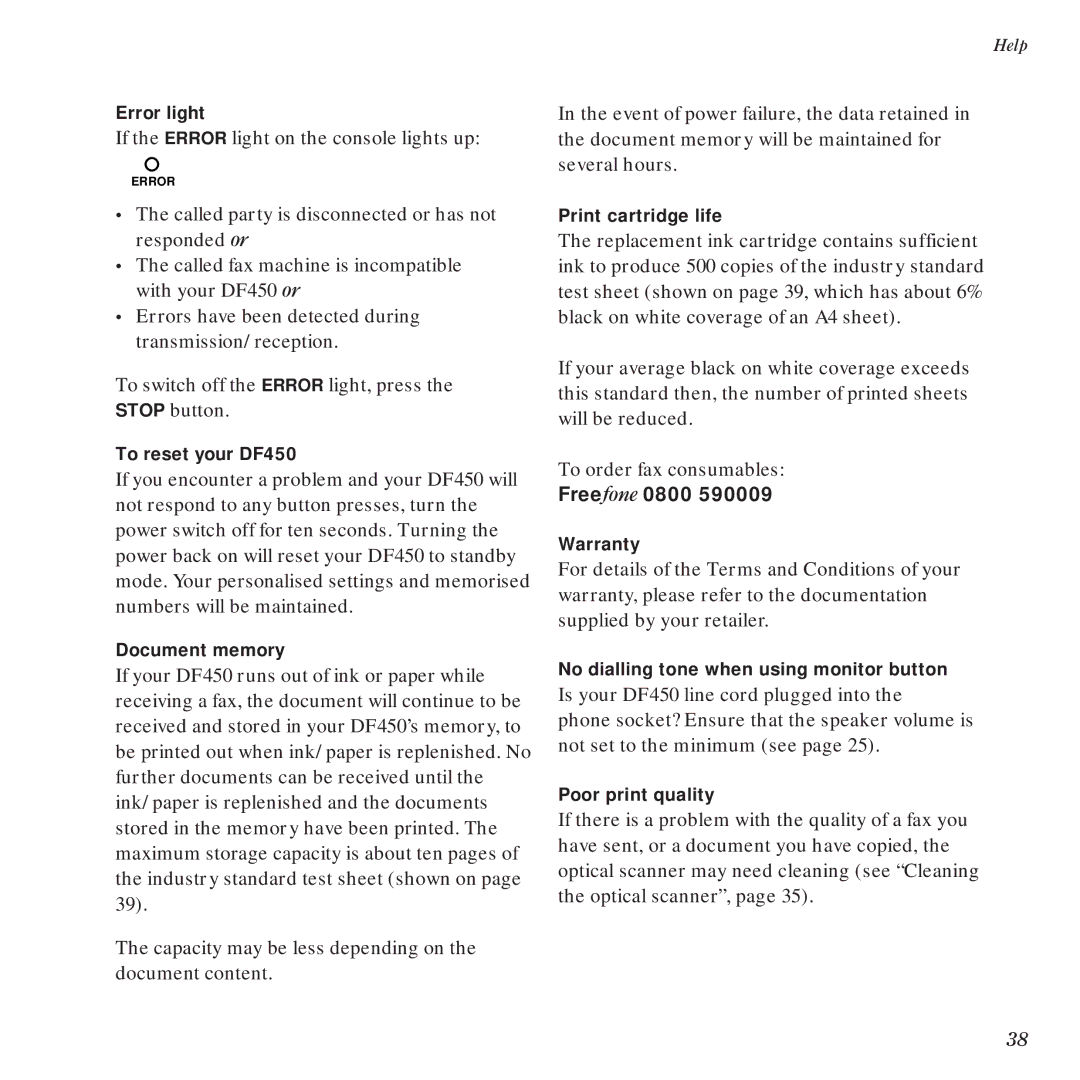Help
Error light
If the ERROR light on the console lights up:
ERROR
•The called party is disconnected or has not responded or
•The called fax machine is incompatible with your DF450 or
•Errors have been detected during transmission/reception.
To switch off the ERROR light, press the STOP button.
To reset your DF450
If you encounter a problem and your DF450 will not respond to any button presses, turn the power switch off for ten seconds. Turning the power back on will reset your DF450 to standby mode. Your personalised settings and memorised numbers will be maintained.
Document memory
If your DF450 runs out of ink or paper while receiving a fax, the document will continue to be received and stored in your DF450’s memory, to be printed out when ink/paper is replenished. No further documents can be received until the ink/paper is replenished and the documents stored in the memory have been printed. The maximum storage capacity is about ten pages of the industry standard test sheet (shown on page 39).
The capacity may be less depending on the document content.
In the event of power failure, the data retained in the document memory will be maintained for several hours.
Print cartridge life
The replacement ink cartridge contains sufficient ink to produce 500 copies of the industry standard test sheet (shown on page 39, which has about 6% black on white coverage of an A4 sheet).
If your average black on white coverage exceeds this standard then, the number of printed sheets will be reduced.
To order fax consumables:
Freefone 0800 590009
Warranty
For details of the Terms and Conditions of your warranty, please refer to the documentation supplied by your retailer.
No dialling tone when using monitor button
Is your DF450 line cord plugged into the
phone socket? Ensure that the speaker volume is not set to the minimum (see page 25).
Poor print quality
If there is a problem with the quality of a fax you have sent, or a document you have copied, the optical scanner may need cleaning (see “Cleaning the optical scanner”, page 35).
38