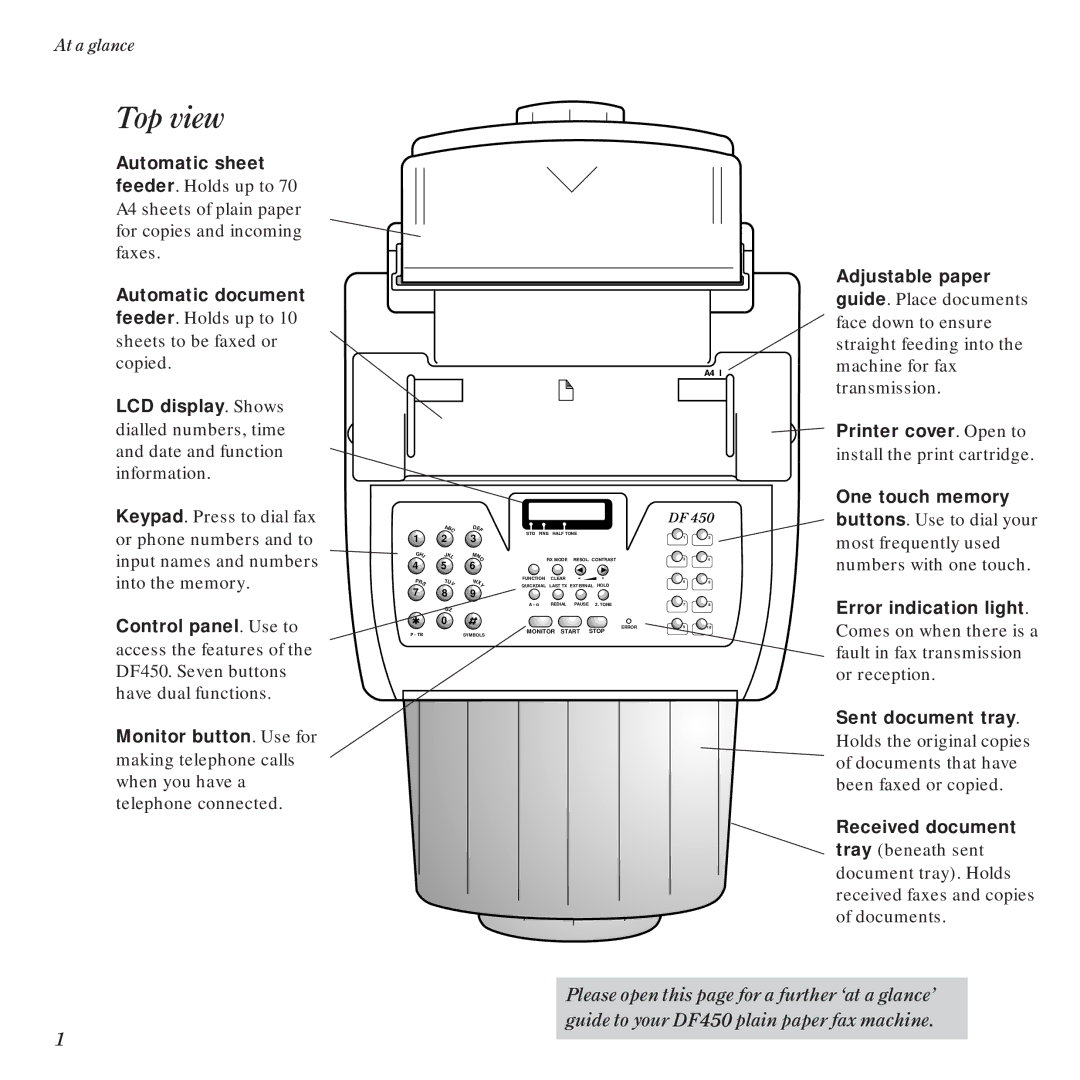At a glance
Top view
Automatic sheet
feeder. Holds up to 70 A4 sheets of plain paper for copies and incoming faxes.
Automatic document
feeder. Holds up to 10 sheets to be faxed or copied.
LCD display. Shows dialled numbers, time and date and function information.
Keypad. Press to dial fax or phone numbers and to input names and numbers into the memory.
Control panel. Use to access the features of the DF450. Seven buttons have dual functions.
Monitor button. Use for making telephone calls when you have a telephone connected.
❍ ❍ ❍ ❍ ❍ ❍ ❍ ❍ ❍ ❍ ❍ ❍ ❍ ❍ ❍ ❍ ❍ ❍ ❍ ❍ ❍ ❍ ❍ ❍ ❍ ❍ ❍ ❍ ❍ ❍
❍ ❍ ❍ ❍ ❍ ❍ ❍ ❍ ❍ ❍ ❍ ❍ ❍ ❍ ❍ ❍ ❍ ❍ ❍ ❍ ❍ ❍ ❍ ❍ ❍ ❍ ❍ ❍ ❍ ❍
❍ ❍ ❍ ❍ ❍ ❍ ❍ ❍ ❍ ❍ ❍ ❍ ❍ ❍ ❍ ❍ ❍ ❍ ❍ ❍ ❍ ❍ ❍ ❍ ❍
A4 I
DF 450
| A | D |
|
|
|
|
|
|
1 | BC | EF | STD FINE HALF TONE |
|
|
| ||
2 | 3 |
| 1 | 2 | ||||
|
|
|
| |||||
G | JK | M |
|
|
|
|
|
|
HI |
|
|
|
|
|
| ||
4 | L | NO |
| RX MODE | RESOL. CONTRAST | 3 | 4 | |
5 | 6 |
| ||||||
|
| ◀ | ♣ |
|
| |||
PR | TU | W | FUNCTION | CLEAR | - | + | 5 | 6 |
S | V | XY | QUICKDIAL LAST TX | EXTERNAL HOLD |
|
| ||
7 | 8 | 9 |
|
|
|
|
|
|
| QZ |
| A - a | REDIAL | PAUSE | 2. TONE | 7 | 8 |
|
|
|
|
|
|
|
| |
✱ | 0 |
|
|
|
| ERROR | 9 | 10 |
|
|
| MONITOR START | |||||
P - TB |
| SYMBOLS | STOP |
|
| |||
|
|
|
|
|
|
| ||
Adjustable paper
guide. Place documents face down to ensure straight feeding into the machine for fax transmission.
Printer cover. Open to
install the print cartridge.
One touch memory
buttons. Use to dial your most frequently used numbers with one touch.
Error indication light. Comes on when there is a fault in fax transmission or reception.
Sent document tray.
Holds the original copies of documents that have been faxed or copied.
Received document
tray (beneath sent document tray). Holds received faxes and copies of documents.
Please open this page for a further Ôat a glanceÕ guide to your DF450 plain paper fax machine.
1