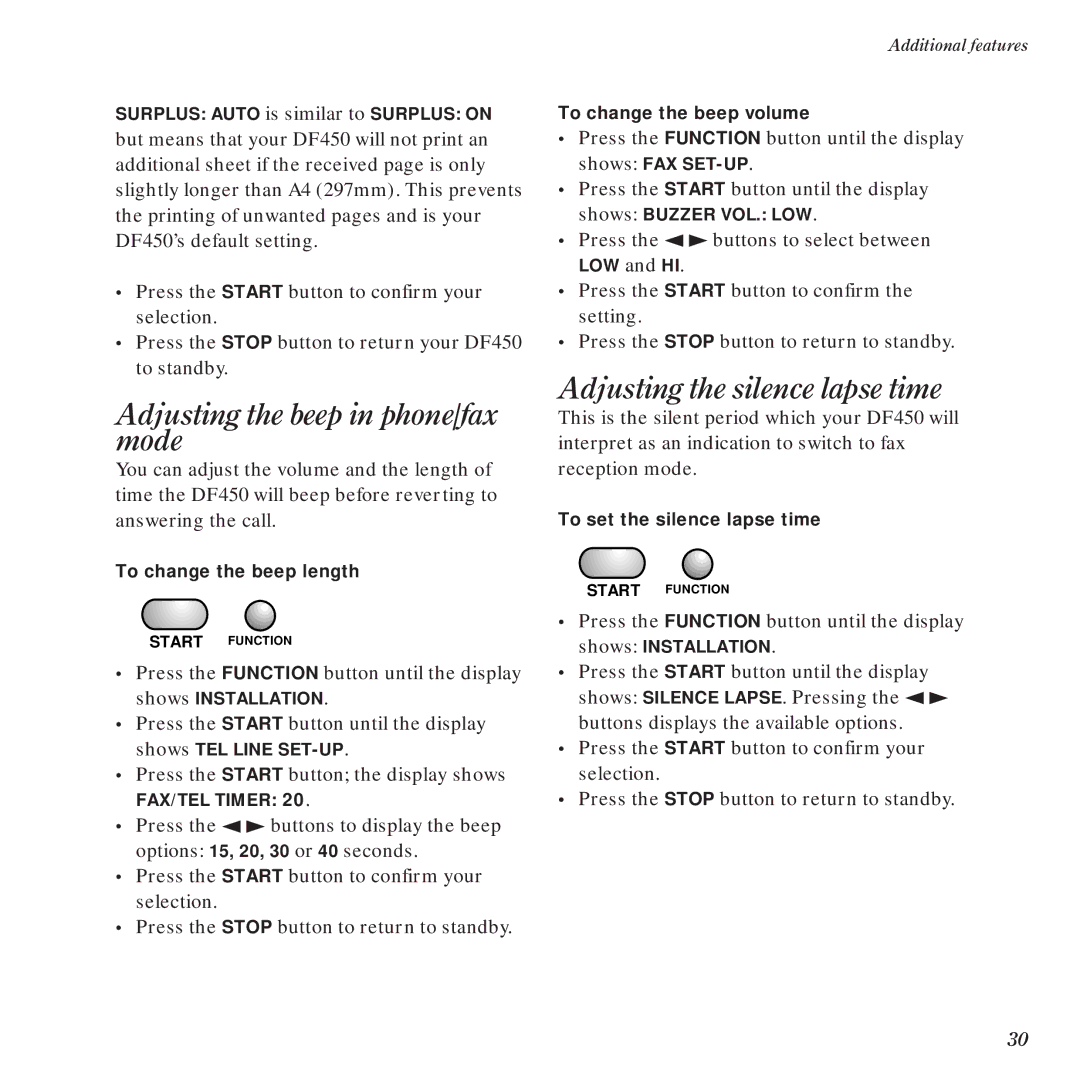SURPLUS: AUTO is similar to SURPLUS: ON but means that your DF450 will not print an additional sheet if the received page is only slightly longer than A4 (297mm). This prevents the printing of unwanted pages and is your DF450’s default setting.
•Press the START button to confirm your selection.
•Press the STOP button to return your DF450 to standby.
Adjusting the beep in phone/fax mode
You can adjust the volume and the length of time the DF450 will beep before reverting to answering the call.
To change the beep length
START FUNCTION
•Press the FUNCTION button until the display shows INSTALLATION.
•Press the START button until the display shows TEL LINE
•Press the START button; the display shows
FAX/TEL TIMER: 20.
•Press the ◀ ♣ buttons to display the beep options: 15, 20, 30 or 40 seconds.
•Press the START button to confirm your selection.
•Press the STOP button to return to standby.
Additional features
To change the beep volume
•Press the FUNCTION button until the display shows: FAX
•Press the START button until the display shows: BUZZER VOL.: LOW.
•Press the ◀ ♣ buttons to select between
LOW and HI.
•Press the START button to confirm the setting.
•Press the STOP button to return to standby.
Adjusting the silence lapse time
This is the silent period which your DF450 will interpret as an indication to switch to fax reception mode.
To set the silence lapse time
START FUNCTION
•Press the FUNCTION button until the display shows: INSTALLATION.
•Press the START button until the display shows: SILENCE LAPSE. Pressing the ◀ ♣ buttons displays the available options.
•Press the START button to confirm your selection.
•Press the STOP button to return to standby.
30