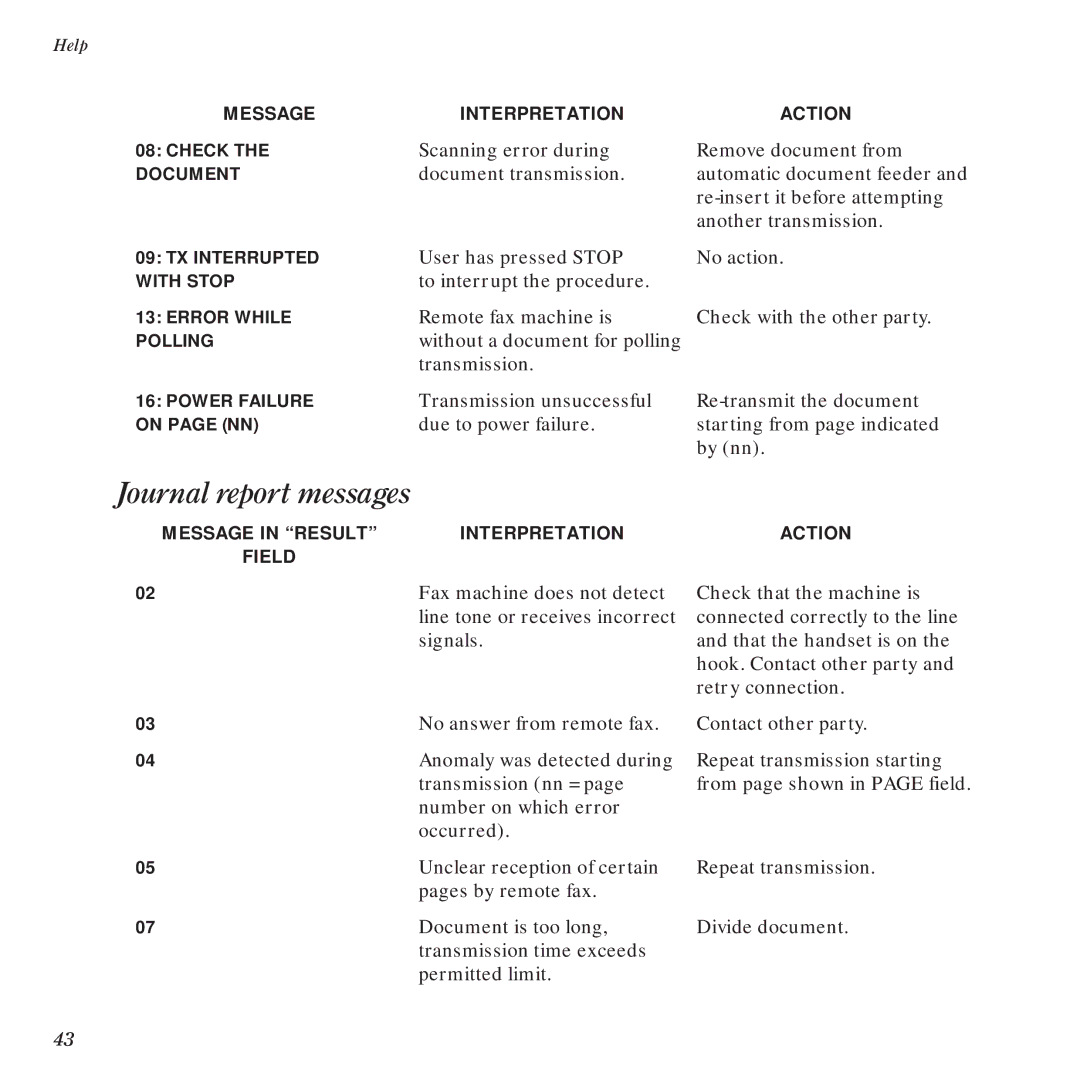Help
MESSAGE | INTERPRETATION | ACTION |
08: CHECK THE | Scanning error during | Remove document from |
DOCUMENT | document transmission. | automatic document feeder and |
|
| |
|
| another transmission. |
09: TX INTERRUPTED | User has pressed STOP | No action. |
WITH STOP | to interrupt the procedure. |
|
13: ERROR WHILE | Remote fax machine is | Check with the other party. |
POLLING | without a document for polling |
|
| transmission. |
|
16: POWER FAILURE | Transmission unsuccessful | |
ON PAGE (NN) | due to power failure. | starting from page indicated |
|
| by (nn). |
Journal report messages
MESSAGE IN “RESULT” | INTERPRETATION | ACTION |
FIELD |
|
|
02 | Fax machine does not detect |
| line tone or receives incorrect |
| signals. |
Check that the machine is connected correctly to the line and that the handset is on the hook. Contact other party and retry connection.
03 | No answer from remote fax. | Contact other party. |
04 | Anomaly was detected during | Repeat transmission starting |
| transmission (nn = page | from page shown in PAGE field. |
| number on which error |
|
| occurred). |
|
05 | Unclear reception of certain | Repeat transmission. |
| pages by remote fax. |
|
07 | Document is too long, | Divide document. |
| transmission time exceeds |
|
| permitted limit. |
|
43