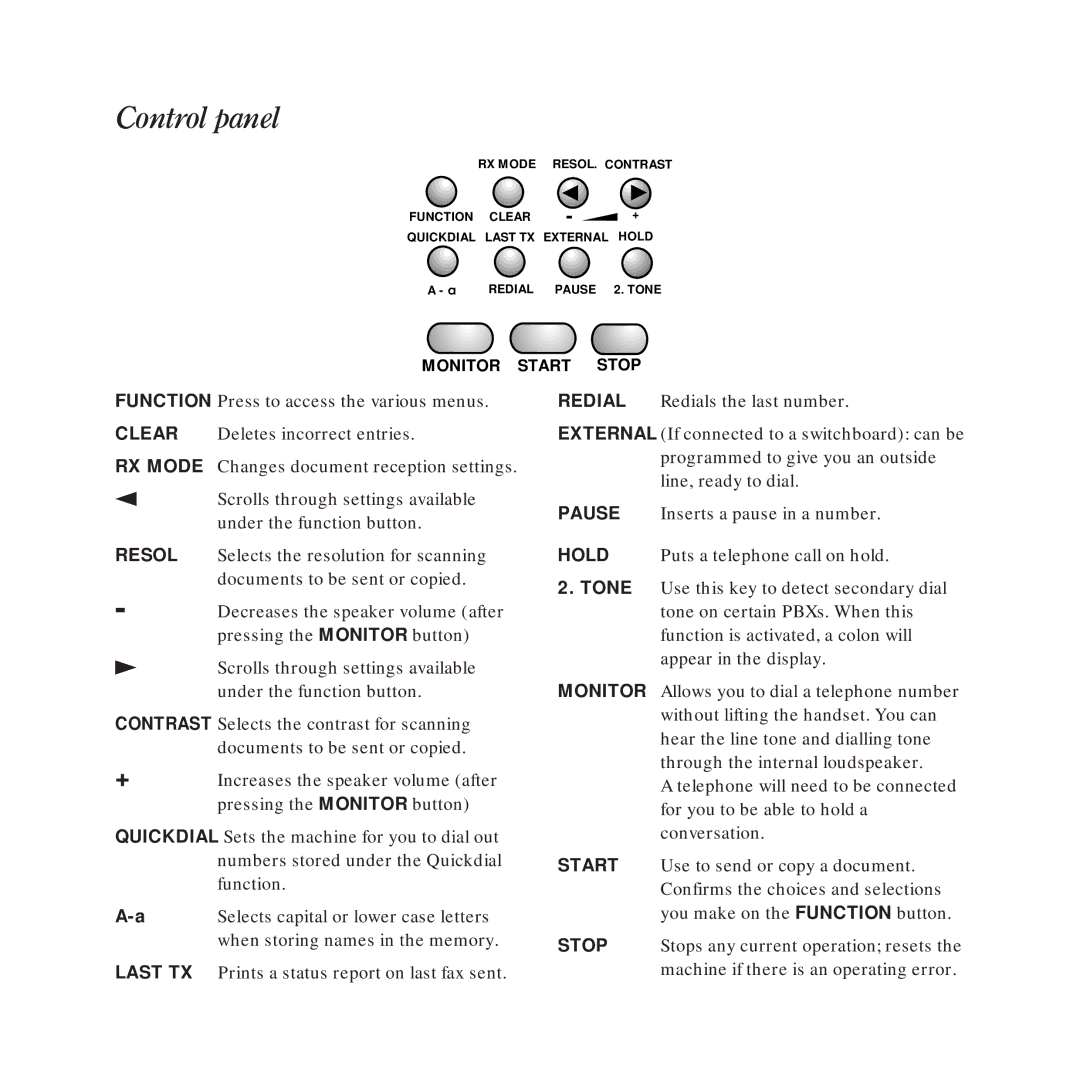Control panel
RX MODE RESOL. CONTRAST
|
| ◀ | ♣ |
FUNCTION | CLEAR | - | + |
QUICKDIAL | LAST TX EXTERNAL | HOLD | |
A - a | REDIAL | PAUSE | 2. TONE |
MONITOR START STOP
FUNCTION Press to access the various menus.
CLEAR Deletes incorrect entries.
RX MODE Changes document reception settings.
◀Scrolls through settings available under the function button.
RESOL Selects the resolution for scanning documents to be sent or copied.
-Decreases the speaker volume (after pressing the MONITOR button)
♣Scrolls through settings available under the function button.
CONTRAST Selects the contrast for scanning documents to be sent or copied.
+Increases the speaker volume (after pressing the MONITOR button)
QUICKDIAL Sets the machine for you to dial out numbers stored under the Quickdial function.
Selects capital or lower case letters | |
| when storing names in the memory. |
LAST TX | Prints a status report on last fax sent. |
REDIAL Redials the last number.
EXTERNAL (If connected to a switchboard): can be programmed to give you an outside line, ready to dial.
PAUSE Inserts a pause in a number.
HOLD Puts a telephone call on hold.
2.TONE Use this key to detect secondary dial tone on certain PBXs. When this function is activated, a colon will appear in the display.
MONITOR Allows you to dial a telephone number without lifting the handset. You can hear the line tone and dialling tone through the internal loudspeaker.
A telephone will need to be connected for you to be able to hold a conversation.
START Use to send or copy a document. Confirms the choices and selections you make on the FUNCTION button.
STOP Stops any current operation; resets the machine if there is an operating error.