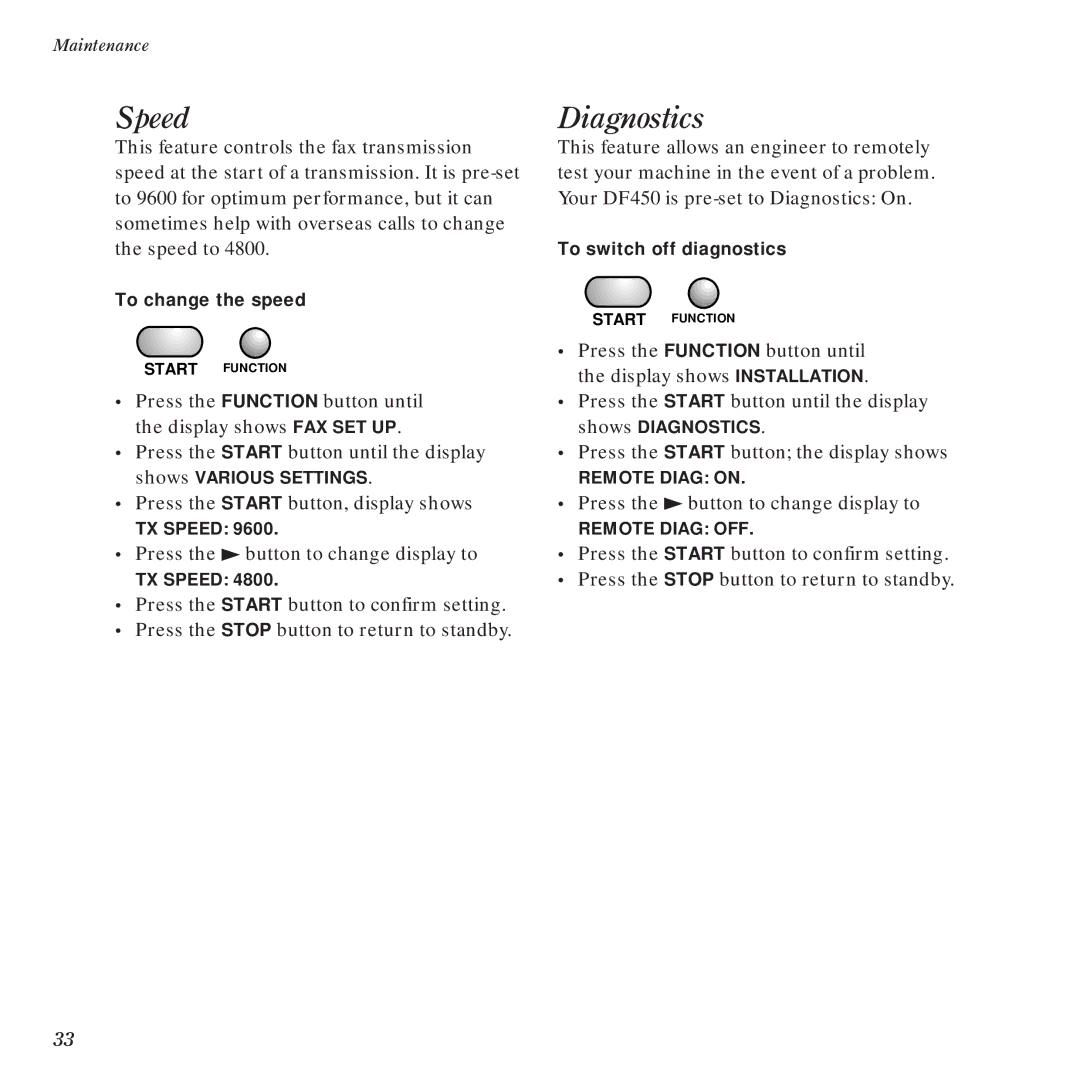Maintenance
Speed
This feature controls the fax transmission speed at the start of a transmission. It is
To change the speed
START FUNCTION
•Press the FUNCTION button until the display shows FAX SET UP.
•Press the START button until the display shows VARIOUS SETTINGS.
•Press the START button, display shows
TX SPEED: 9600.
•Press the ♣ button to change display to
TX SPEED: 4800.
•Press the START button to confirm setting.
•Press the STOP button to return to standby.
Diagnostics
This feature allows an engineer to remotely test your machine in the event of a problem. Your DF450 is
To switch off diagnostics
START FUNCTION
•Press the FUNCTION button until the display shows INSTALLATION.
•Press the START button until the display shows DIAGNOSTICS.
•Press the START button; the display shows
REMOTE DIAG: ON.
•Press the ♣ button to change display to
REMOTE DIAG: OFF.
•Press the START button to confirm setting.
•Press the STOP button to return to standby.
33