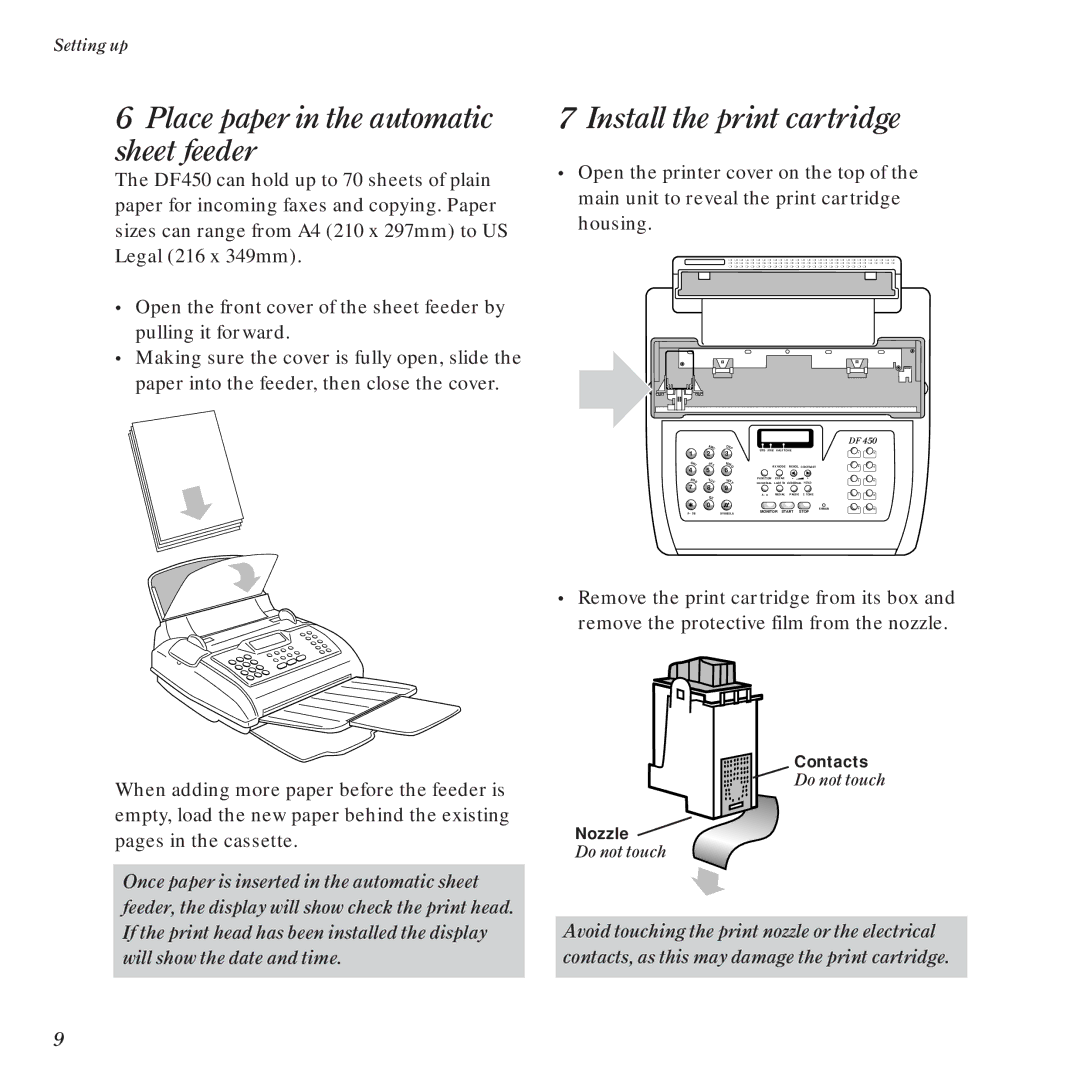Setting up
6Place paper in the automatic sheet feeder
The DF450 can hold up to 70 sheets of plain paper for incoming faxes and copying. Paper sizes can range from A4 (210 x 297mm) to US Legal (216 x 349mm).
•Open the front cover of the sheet feeder by pulling it forward.
•Making sure the cover is fully open, slide the paper into the feeder, then close the cover.
7 Install the print cartridge
•Open the printer cover on the top of the main unit to reveal the print cartridge housing.
❍ ❍ ❍ ❍ ❍ ❍ ❍ ❍ ❍ ❍ ❍ ❍ ❍ ❍ ❍ ❍ ❍ ❍ ❍ ❍ ❍ ❍ ❍ ❍ ❍ ❍ ❍ ❍ ❍ ❍
❍ ❍ ❍ ❍ ❍ ❍ ❍ ❍ ❍ ❍ ❍ ❍ ❍ ❍ ❍ ❍ ❍ ❍ ❍ ❍ ❍ ❍ ❍ ❍ ❍ ❍ ❍ ❍ ❍ ❍
❍ ❍ ❍ ❍ ❍ ❍ ❍ ❍ ❍ ❍ ❍ ❍ ❍ ❍ ❍ ❍ ❍ ❍ ❍ ❍ ❍ ❍ ❍ ❍ ❍
DF 450
1 | ABC | DEF | STD FINE HALF TONE |
|
|
| ||
2 | 3 |
| 1 | 2 | ||||
GHI | JKL | MN |
| RX MODE | RESOL. CONTRAST | 3 |
| |
4 |
| O |
| 4 | ||||
5 | 6 |
|
| ◀ | ♣ |
|
| |
PRS | TUV | WX | FUNCTION | CLEAR | - | + | 5 | 6 |
7 | 8 | Y | QUICKDIAL LAST TX | EXTERNAL HOLD |
|
| ||
9 |
|
|
|
|
|
| ||
| QZ |
| A - a | REDIAL | PAUSE | 2. TONE | 7 | 8 |
|
|
|
|
|
|
|
| |
✱0
P - TBSYMBOLS
ERROR | 9 | 10 |
MONITOR START STOP
•Remove the print cartridge from its box and remove the protective film from the nozzle.
When adding more paper before the feeder is empty, load the new paper behind the existing pages in the cassette.
Once paper is inserted in the automatic sheet feeder, the display will show check the print head. If the print head has been installed the display will show the date and time.
Contacts
Do not touch
Nozzle
Do not touch
Avoid touching the print nozzle or the electrical contacts, as this may damage the print cartridge.
9