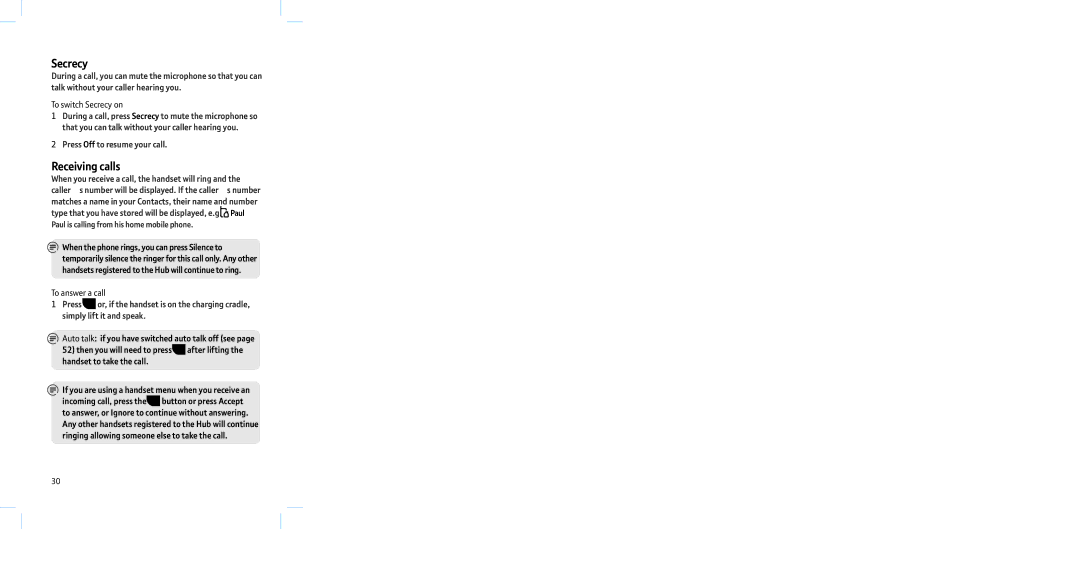Secrecy
During a call, you can mute the microphone so that you can talk without your caller hearing you.
To switch Secrecy on
1During a call, press Secrecy to mute the microphone so that you can talk without your caller hearing you.
2Press Off to resume your call.
Receiving calls
When you receive a call, the handset will ring and the caller’s number will be displayed. If the caller’s number matches a name in your Contacts, their name and number type that you have stored will be displayed, e.g. ![]()
![]() Paul –
Paul –
Paul is calling from his home mobile phone.
![]() When the phone rings, you can press Silence to temporarily silence the ringer for this call only. Any other handsets registered to the Hub will continue to ring.
When the phone rings, you can press Silence to temporarily silence the ringer for this call only. Any other handsets registered to the Hub will continue to ring.
To answer a call
1Press ![]() or, if the handset is on the charging cradle, simply lift it and speak.
or, if the handset is on the charging cradle, simply lift it and speak.
![]() Auto talk: if you have switched auto talk off (see page
Auto talk: if you have switched auto talk off (see page
52)then you will need to press ![]() after lifting the handset to take the call.
after lifting the handset to take the call.
![]() If you are using a handset menu when you receive an
If you are using a handset menu when you receive an
incoming call, press the ![]() button or press Accept to answer, or Ignore to continue without answering. Any other handsets registered to the Hub will continue ringing allowing someone else to take the call.
button or press Accept to answer, or Ignore to continue without answering. Any other handsets registered to the Hub will continue ringing allowing someone else to take the call.
30