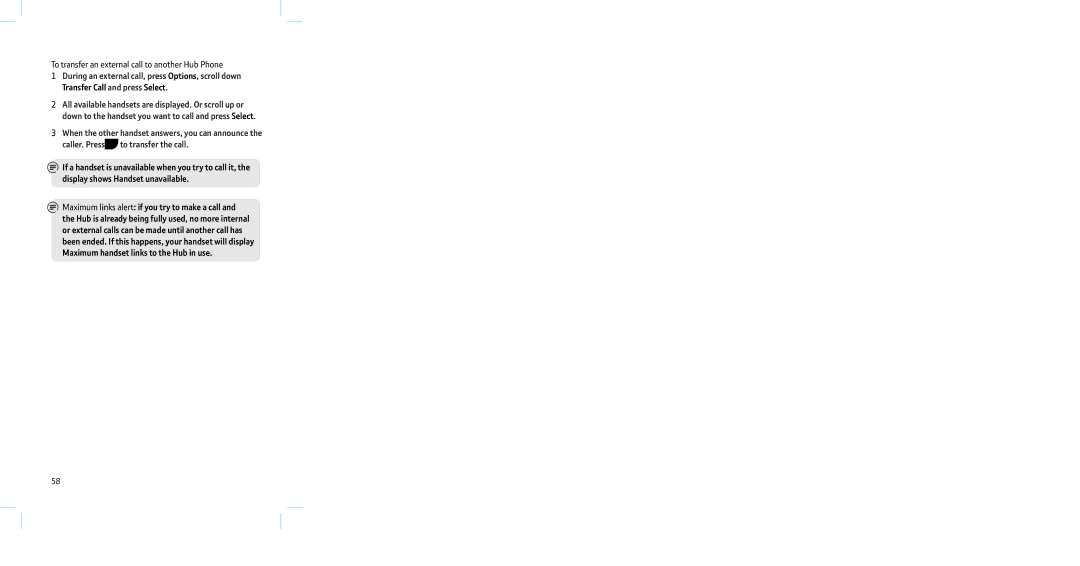To transfer an external call to another Hub Phone
1During an external call, press Options, scroll down Transfer Call and press Select.
2All available handsets are displayed. Or scroll up or down to the handset you want to call and press Select.
3When the other handset answers, you can announce the
caller. Press ![]() to transfer the call.
to transfer the call.
![]() If a handset is unavailable when you try to call it, the display shows Handset unavailable.
If a handset is unavailable when you try to call it, the display shows Handset unavailable.
![]() Maximum links alert: if you try to make a call and the Hub is already being fully used, no more internal or external calls can be made until another call has been ended. If this happens, your handset will display Maximum handset links to the Hub in use.
Maximum links alert: if you try to make a call and the Hub is already being fully used, no more internal or external calls can be made until another call has been ended. If this happens, your handset will display Maximum handset links to the Hub in use.
58