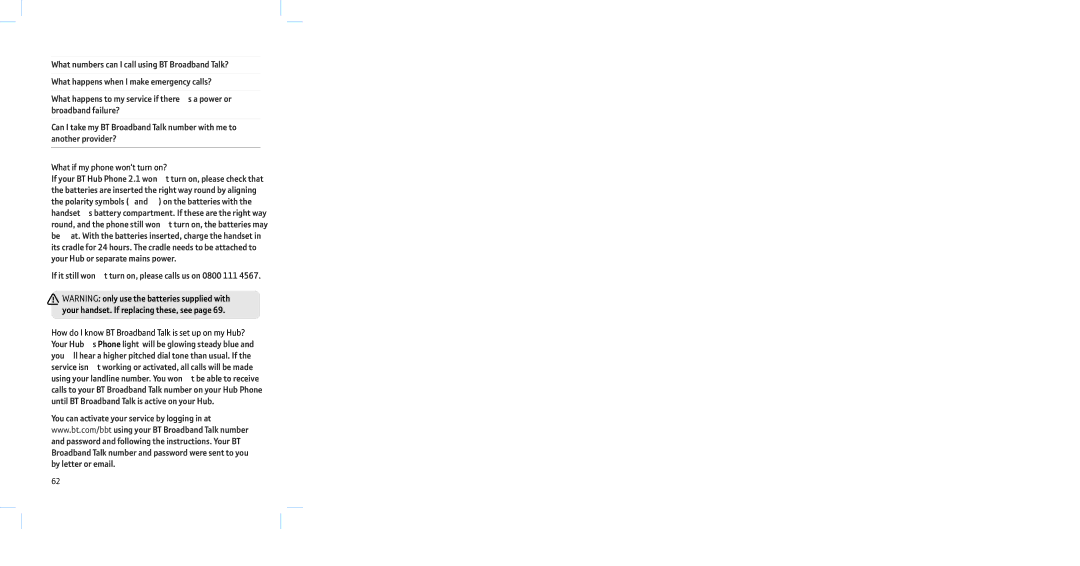What numbers can I call using BT Broadband Talk?
What happens when I make emergency calls?
What happens to my service if there’s a power or broadband failure?
Can I take my BT Broadband Talk number with me to another provider?
What if my phone won’t turn on?
If your BT Hub Phone 2.1 won’t turn on, please check that the batteries are inserted the right way round by aligning the polarity symbols (+ and
If it still won’t turn on, please calls us on 0800 111 4567.
![]() Warning: only use the batteries supplied with your handset. If replacing these, see page 69.
Warning: only use the batteries supplied with your handset. If replacing these, see page 69.
How do I know BT Broadband Talk is set up on my Hub? Your Hub’s Phone light will be glowing steady blue and you’ll hear a higher pitched dial tone than usual. If the service isn’t working or activated, all calls will be made using your landline number. You won’t be able to receive calls to your BT Broadband Talk number on your Hub Phone until BT Broadband Talk is active on your Hub.
You can activate your service by logging in at www.bt.com/bbt using your BT Broadband Talk number and password and following the instructions. Your BT Broadband Talk number and password were sent to you by letter or email.
62