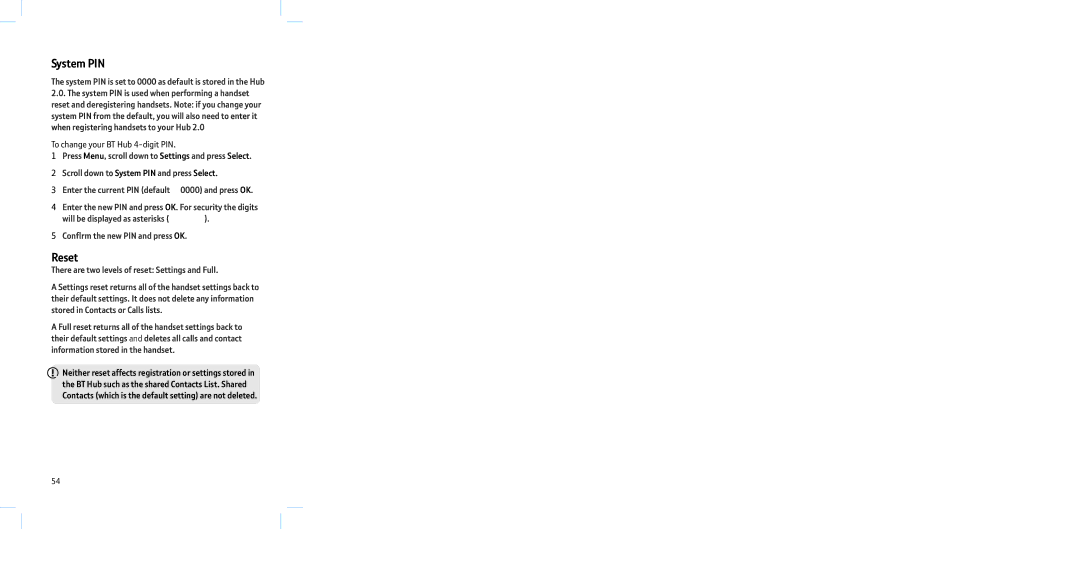System PIN
The system PIN is set to 0000 as default is stored in the Hub
2.0.The system PIN is used when performing a handset reset and deregistering handsets. Note: if you change your system PIN from the default, you will also need to enter it when registering handsets to your Hub 2.0
To change your BT Hub 4-digit PIN.
1Press Menu, scroll down to Settings and press Select.
2 Scroll down to System PIN and press Select.
3 Enter the current PIN (default =0000) and press OK.
4Enter the new PIN and press OK. For security the digits will be displayed as asterisks (****).
5Confirm the new PIN and press OK.
Reset
There are two levels of reset: Settings and Full.
A Settings reset returns all of the handset settings back to their default settings. It does not delete any information stored in Contacts or Calls lists.
A Full reset returns all of the handset settings back to their default settings and deletes all calls and contact information stored in the handset.
![]() Neither reset affects registration or settings stored in the BT Hub such as the shared Contacts List. Shared Contacts (which is the default setting) are not deleted.
Neither reset affects registration or settings stored in the BT Hub such as the shared Contacts List. Shared Contacts (which is the default setting) are not deleted.
54