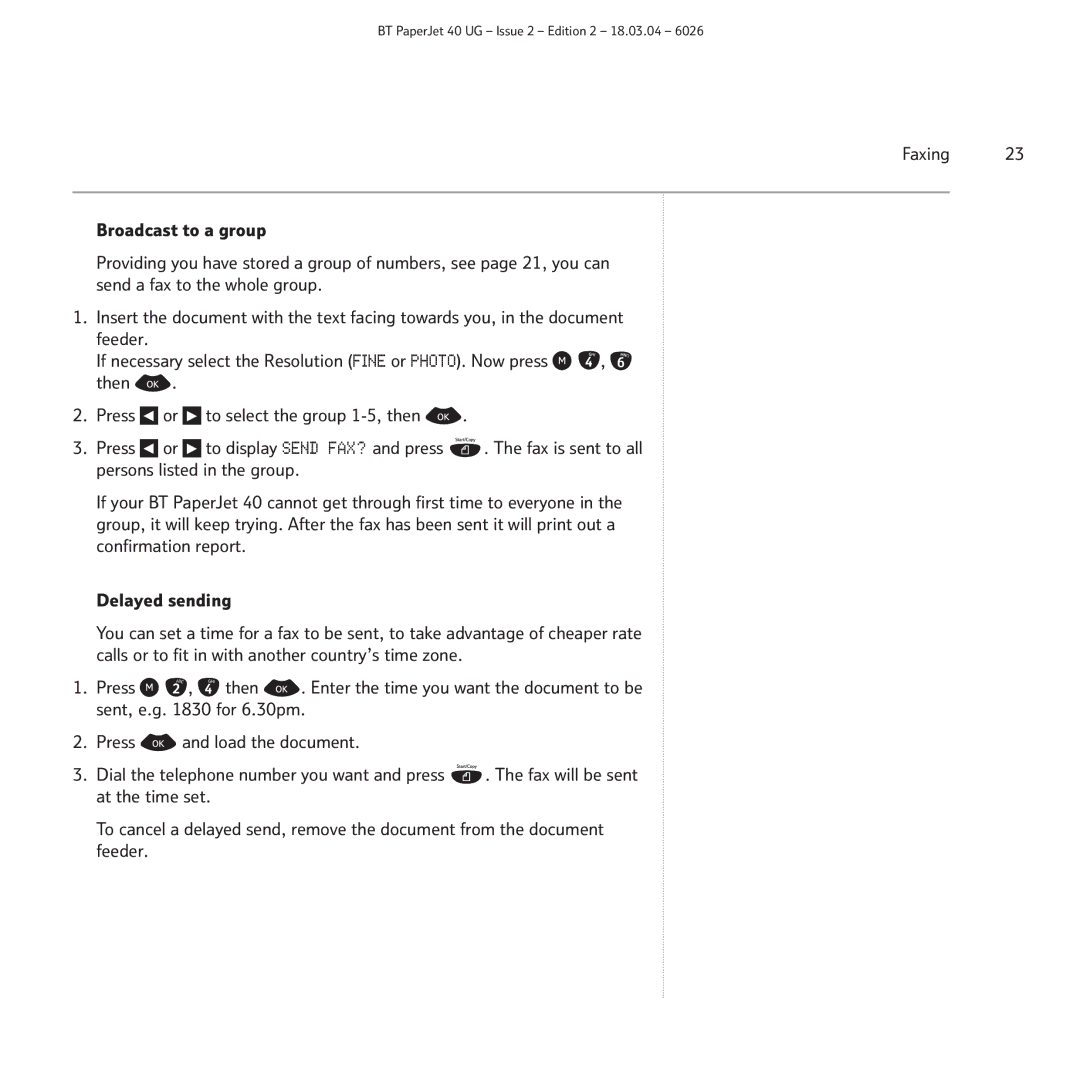BT PaperJet 40 UG – Issue 2 – Edition 2 – 18.03.04 – 6026
Broadcast to a group
Providing you have stored a group of numbers, see page 21, you can send a fax to the whole group.
1.Insert the document with the text facing towards you, in the document feeder.
If necessary select the Resolution (FINE or PHOTO). Now press ![]()
![]() ,
, ![]() then
then ![]() .
.
2.Press ![]() or
or ![]() to select the group
to select the group ![]() .
.
3.Press ![]() or
or ![]() to display SEND FAX? and press
to display SEND FAX? and press ![]() . The fax is sent to all persons listed in the group.
. The fax is sent to all persons listed in the group.
If your BT PaperJet 40 cannot get through first time to everyone in the group, it will keep trying. After the fax has been sent it will print out a confirmation report.
Delayed sending
You can set a time for a fax to be sent, to take advantage of cheaper rate calls or to fit in with another country’s time zone.
1.Press ![]()
![]() ,
, ![]() then
then ![]() . Enter the time you want the document to be sent, e.g. 1830 for 6.30pm.
. Enter the time you want the document to be sent, e.g. 1830 for 6.30pm.
2.Press ![]() and load the document.
and load the document.
3.Dial the telephone number you want and press ![]() . The fax will be sent at the time set.
. The fax will be sent at the time set.
To cancel a delayed send, remove the document from the document feeder.