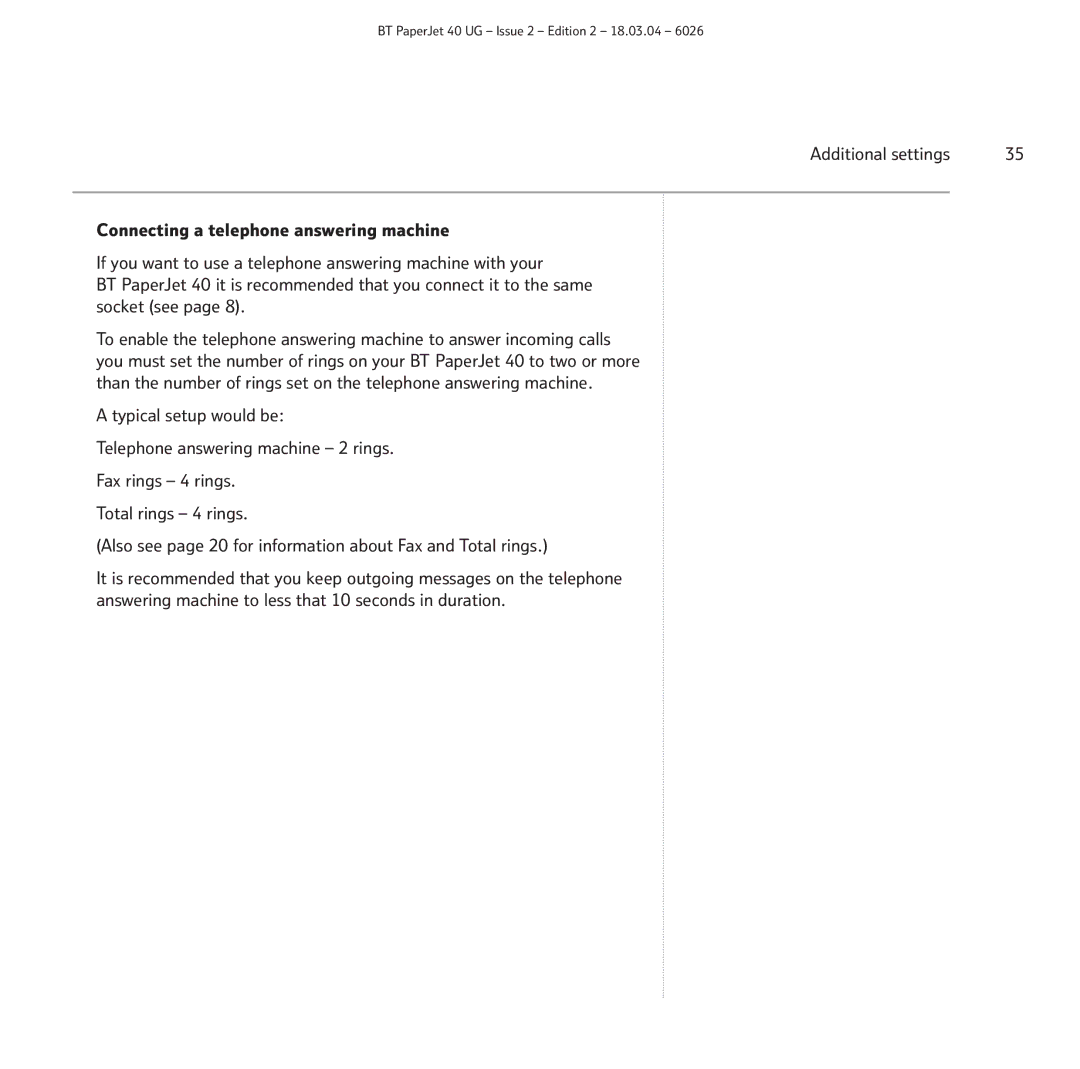BT PaperJet 40 UG – Issue 2 – Edition 2 – 18.03.04 – 6026
Additional settings | 35 |
Connecting a telephone answering machine
If you want to use a telephone answering machine with your
BT PaperJet 40 it is recommended that you connect it to the same socket (see page 8).
To enable the telephone answering machine to answer incoming calls you must set the number of rings on your BT PaperJet 40 to two or more than the number of rings set on the telephone answering machine.
A typical setup would be:
Telephone answering machine – 2 rings.
Fax rings – 4 rings.
Total rings – 4 rings.
(Also see page 20 for information about Fax and Total rings.)
It is recommended that you keep outgoing messages on the telephone answering machine to less that 10 seconds in duration.