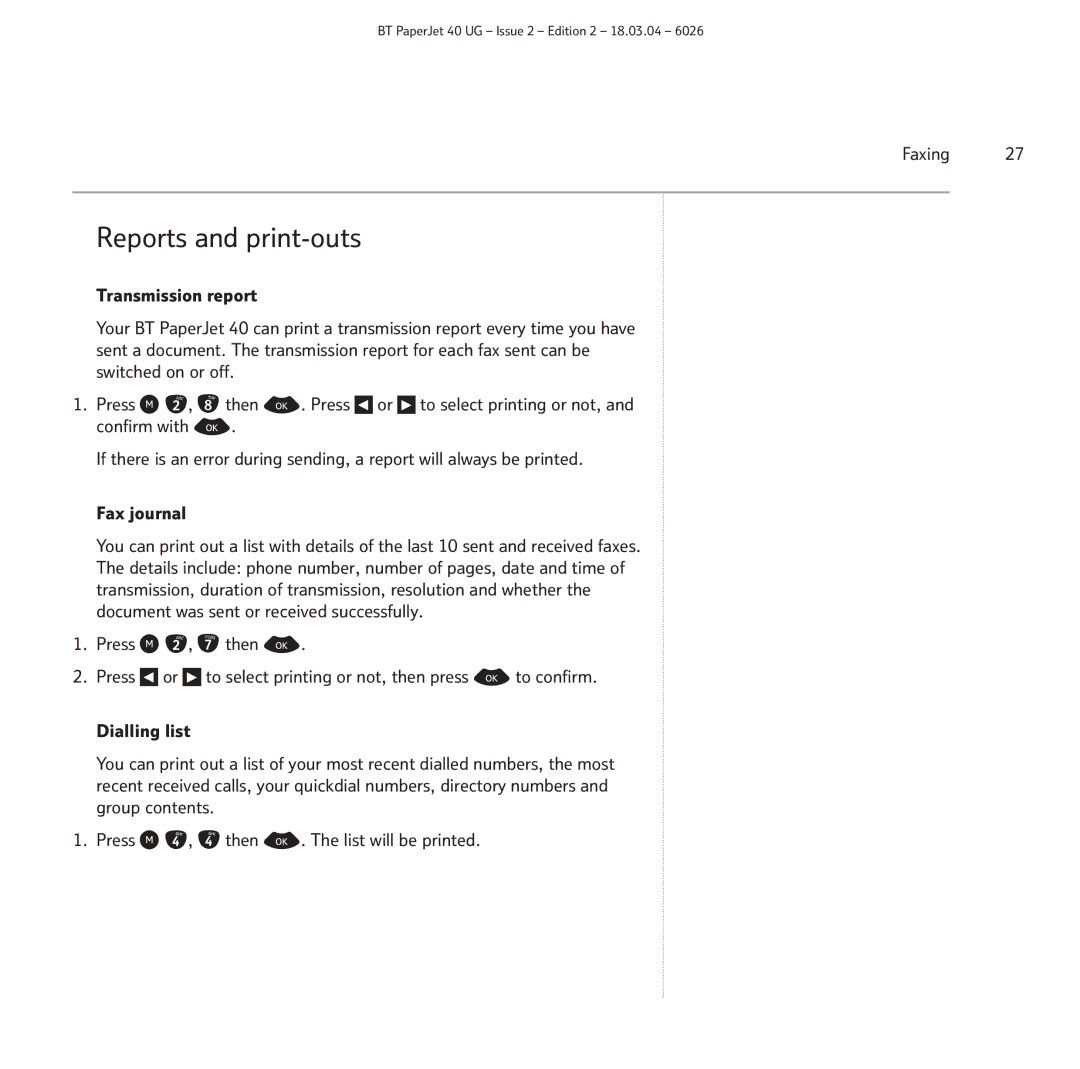BT PaperJet 40 UG – Issue 2 – Edition 2 – 18.03.04 – 6026
Reports and print-outs
Transmission report
Your BT PaperJet 40 can print a transmission report every time you have sent a document. The transmission report for each fax sent can be switched on or off.
1.Press ![]()
![]() ,
, ![]() then
then ![]() . Press
. Press ![]() or
or ![]() to select printing or not, and confirm with
to select printing or not, and confirm with ![]() .
.
If there is an error during sending, a report will always be printed.
Fax journal
You can print out a list with details of the last 10 sent and received faxes. The details include: phone number, number of pages, date and time of transmission, duration of transmission, resolution and whether the document was sent or received successfully.
1.Press ![]()
![]() ,
, ![]() then
then ![]() .
.
2.Press ![]() or
or ![]() to select printing or not, then press
to select printing or not, then press ![]() to confirm.
to confirm.
Dialling list
You can print out a list of your most recent dialled numbers, the most recent received calls, your quickdial numbers, directory numbers and group contents.
1. Press ![]()
![]() ,
, ![]() then
then ![]() . The list will be printed.
. The list will be printed.