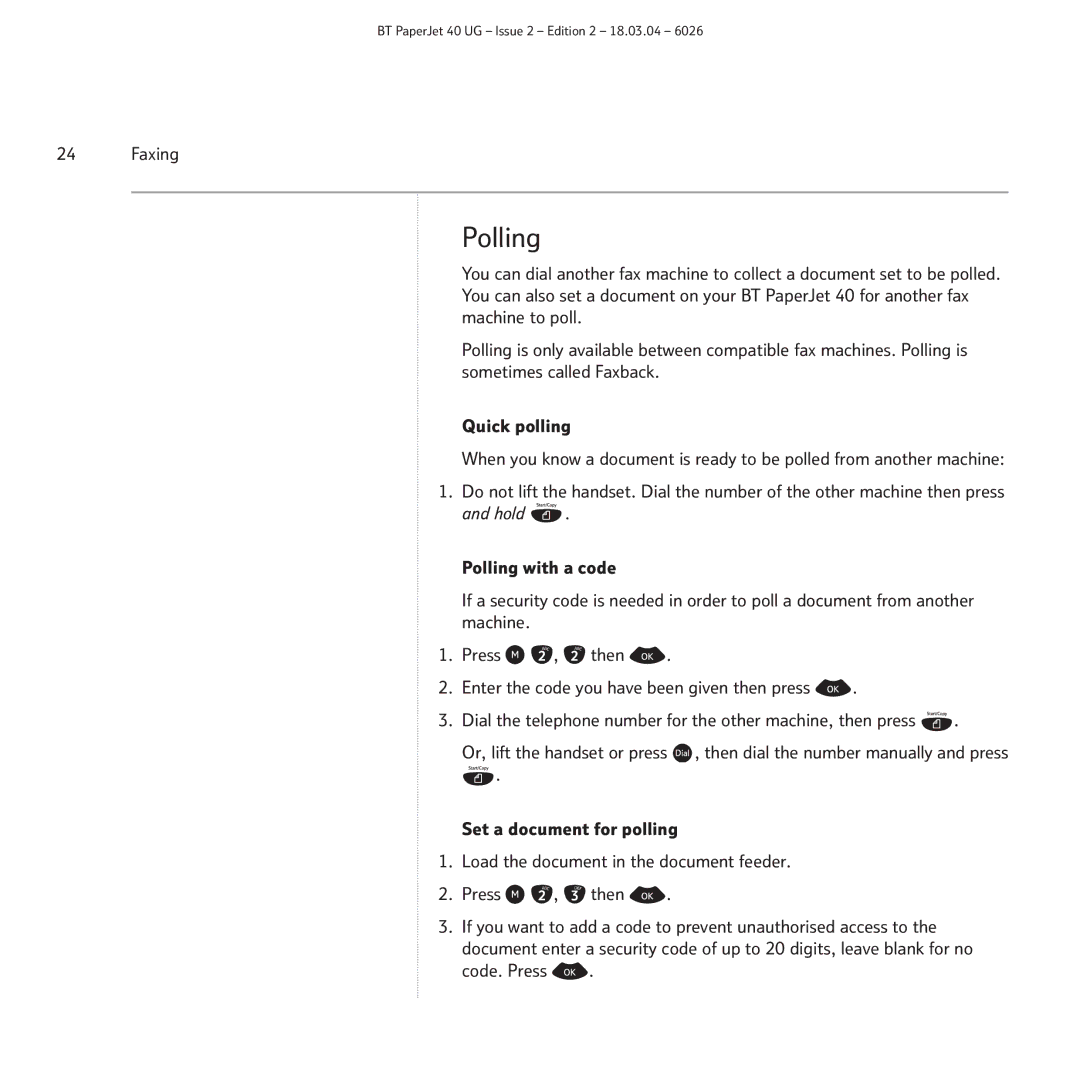BT PaperJet 40 UG – Issue 2 – Edition 2 – 18.03.04 – 6026
24 Faxing
Polling
You can dial another fax machine to collect a document set to be polled. You can also set a document on your BT PaperJet 40 for another fax machine to poll.
Polling is only available between compatible fax machines. Polling is sometimes called Faxback.
Quick polling
When you know a document is ready to be polled from another machine:
1. Do not lift the handset. Dial the number of the other machine then press | |
and hold | . |
Polling with a code
If a security code is needed in order to poll a document from another machine.
1.Press ![]()
![]() ,
, ![]() then
then ![]() .
.
2.Enter the code you have been given then press ![]() .
.
3.Dial the telephone number for the other machine, then press ![]() .
.
Or, lift the handset or press ![]() , then dial the number manually and press
, then dial the number manually and press
![]() .
.
Set a document for polling
1.Load the document in the document feeder.
2.Press ![]()
![]() ,
, ![]() then
then ![]() .
.
3.If you want to add a code to prevent unauthorised access to the document enter a security code of up to 20 digits, leave blank for no code. Press ![]() .
.